管理亚马逊欧洲站商品的第一种方法:手动管理商品
在亚马逊欧洲商城上手动管理商品
注意:要在任意一个亚马逊欧洲商城中销售商品并使用以下描述的工具,您必须注册一个亚马逊欧洲商城账户。
了解有关 在亚马逊的欧洲商城上开店的更多信息。
如果您准备好在亚马逊欧洲商城上销售商品,首先请访问 亚马逊全球开店。
如果您有少量亚马逊商品编码 (ASIN),并且想要在多个亚马逊欧洲商城中手动创建和管理您的商品,您只需要在商城间切换您的账户。使用页面顶部的下拉菜单选择您想要在其中发布商品的商城。
每个商城均以本地语言和英语显示内容。您可以在任一卖家平台页面底部选择合适的语言进行语言切换。
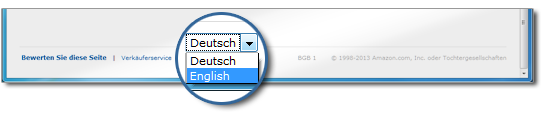
进入要发布商品的商城中并且已经选择了合适的语言后,您可以使用在您的主商城创建报价的方式在商城中添加报价,可以通过 添加新商品工具、通过 上传库存文件,或用 亚马逊商城网络服务 (MWS) 连接您的系统。
亚马逊官网原文详情:
Manage Offers Manually in Amazon Europe Marketplaces
Note: In order to sell and use the tools described below in any of Amazon's European marketplaces, you must register for an Amazon Europe Marketplace account.
Learn more about Selling on Amazon's European Marketplaces.
If you are ready to sell in Amazon Europe Marketplaces, visit Amazon Global Selling to get started.
If you have a small number of ASINs and want to manually create and manage your listings in multiple Amazon Europe Marketplaces, you can do so simply by switching your account between marketplaces. Use the drop-down menu at the top of the page to select the marketplace you want to list products in.
Each marketplace offers content in both the native language and English. You can switch the language by selecting the appropriate language at the bottom of any Seller Central page.
Once you are in the marketplace you want to list in and have selected the appropriate language, you can add offers to the marketplace the same way you would create offers in your primary marketplace, either through the Add a Product tool, by uploading inventory files, or connecting your systems with Amazon Marketplace Web Services (MWS).
文章来源:亚马逊官方网站