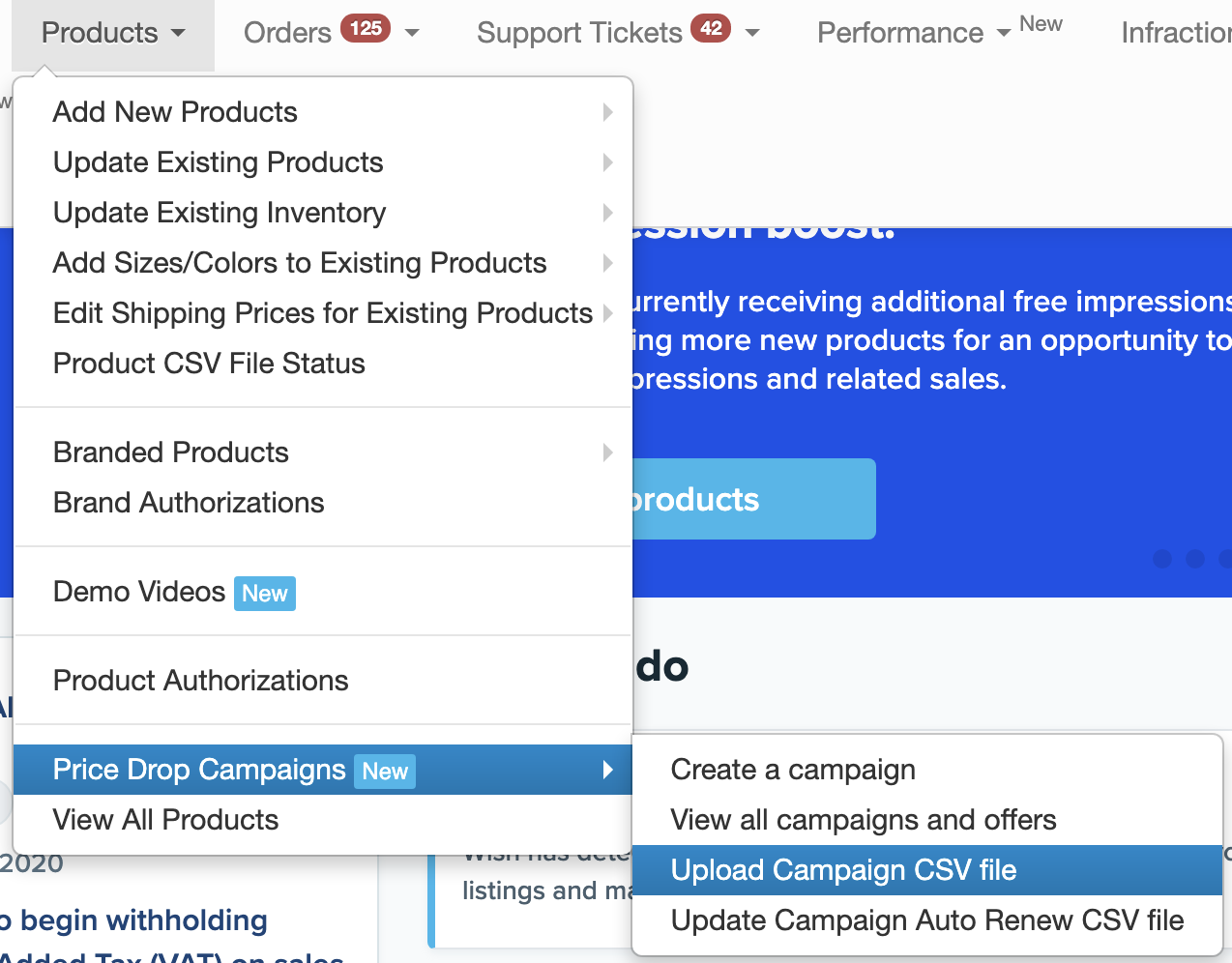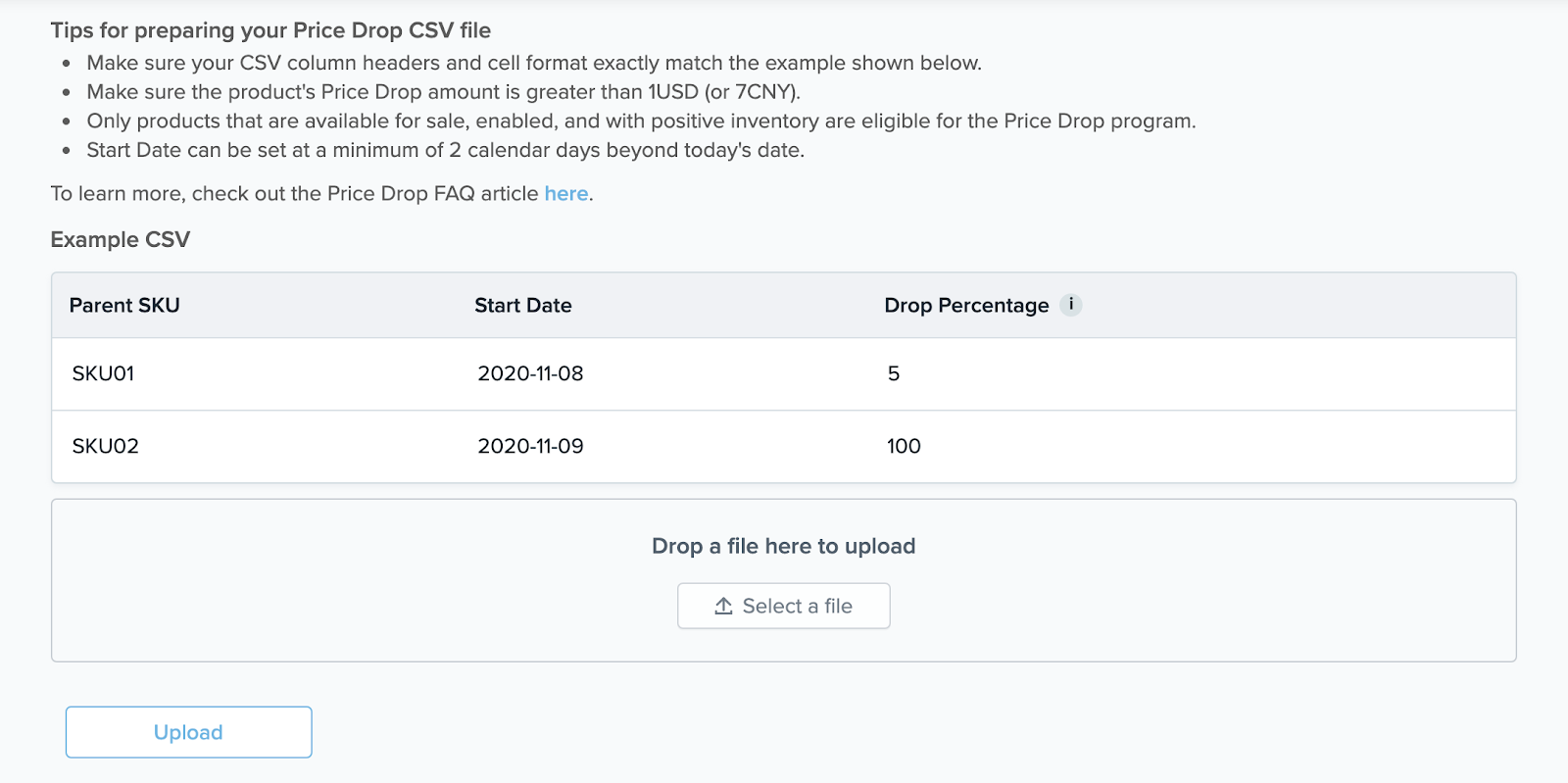wish商户平台如何通过CSV功能一次创建多个降价赋能活动?
wish商户平台如何通过 CSV 功能一次创建多个降价赋能活动?
为了帮助商户一次为多个产品创建多个降价赋能活动,wish商户平台还为商户提供了批量创建降价赋能活动 CSV 功能。如需使用此功能,请前往产品 > 降价赋能活动 > 上传活动 CSV 文件:
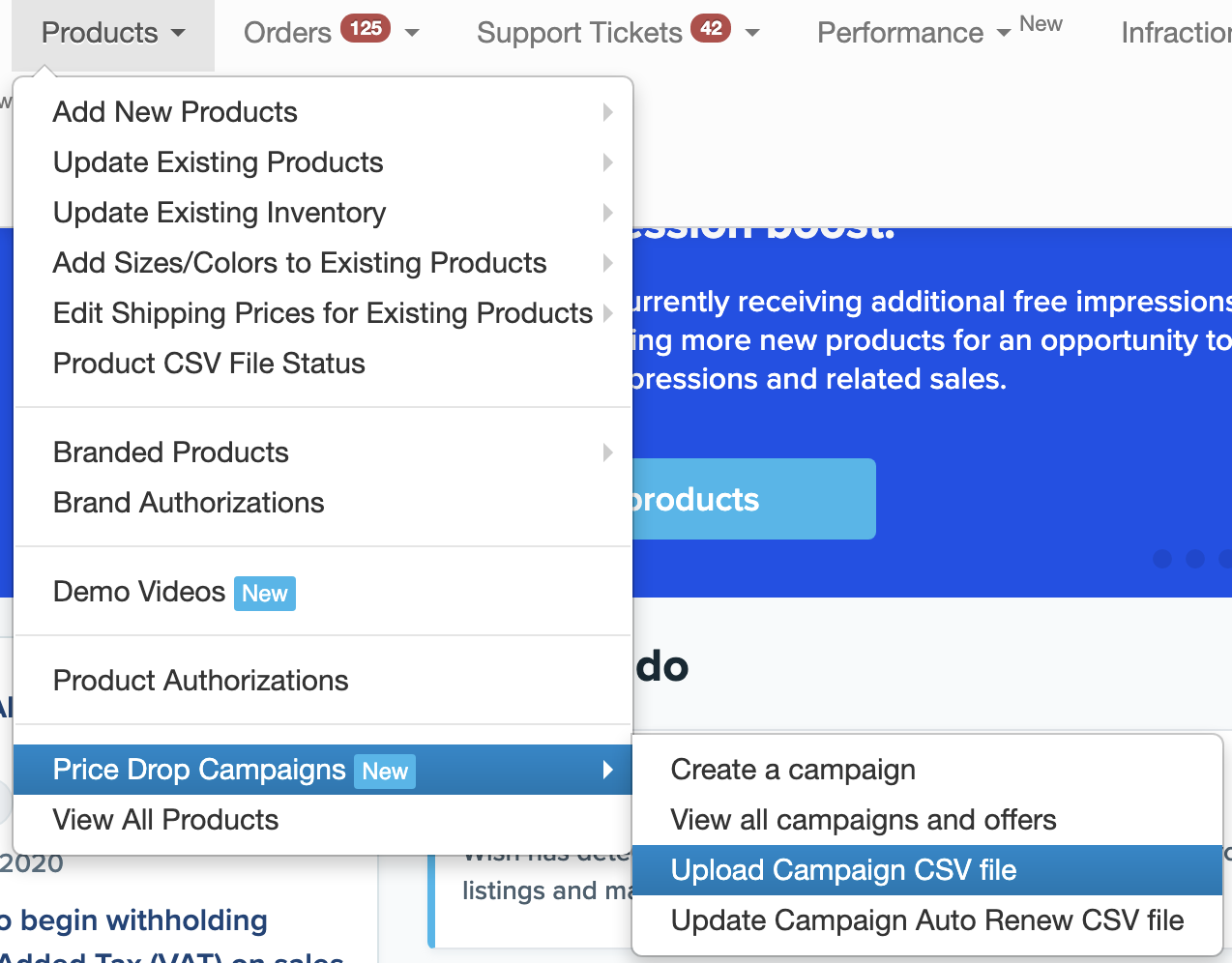
在随后出现的页面上,上传包含每个降价赋能活动和相应产品的详细信息的 CSV 文件:
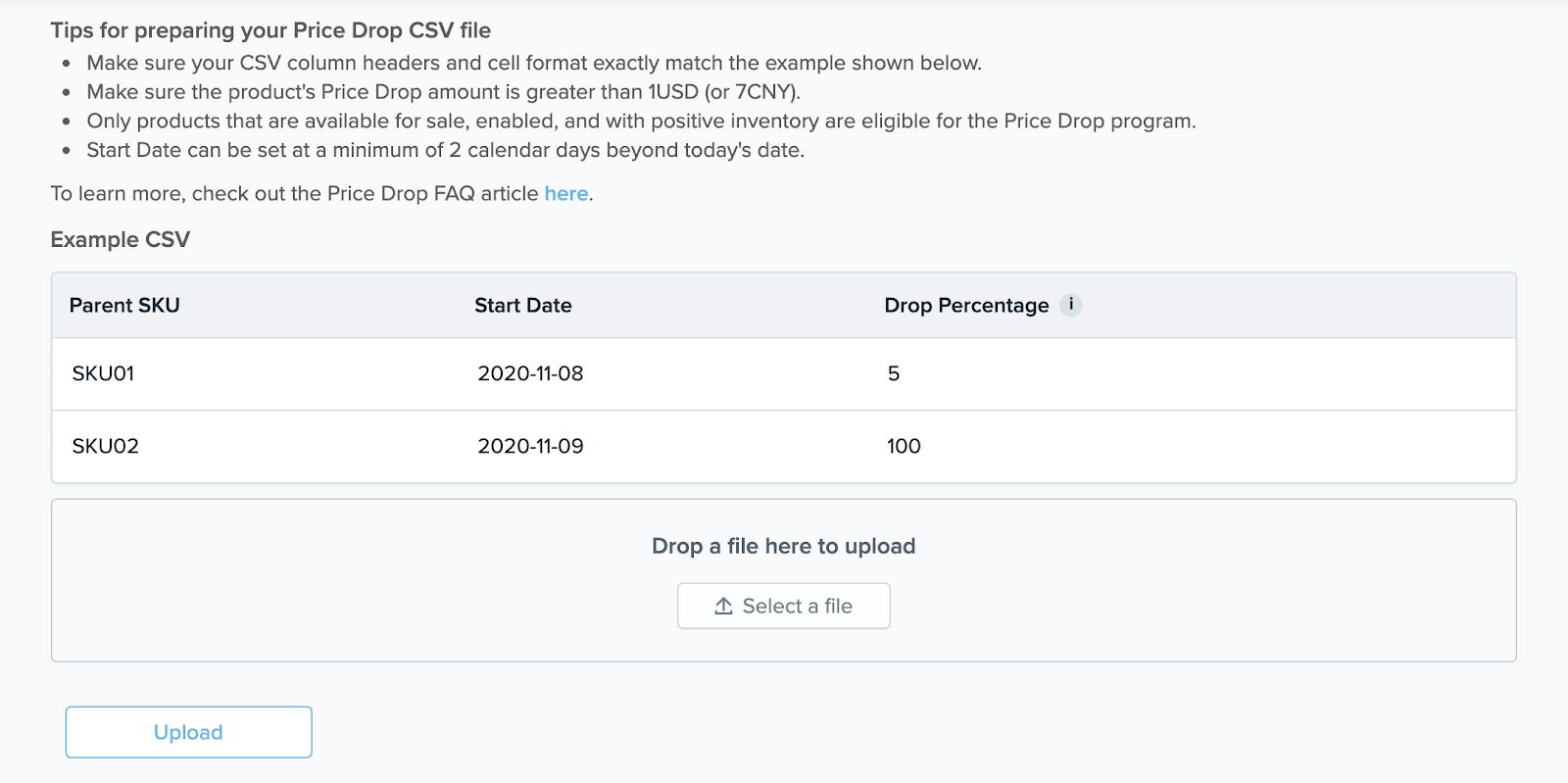
在此页面的“示例 CSV”下,我们提供了 CSV 文件模板示例,其中包含每个产品的父 SKU、活动开始日期以及降价百分比。
为了确保您上传的 CSV 文件无错误,以便成功上传,请注意以下重要技巧:
确保 CSV 文件的列标题和单元格格式与上图所示的示例 CSV 文件完全一样。
设置降价百分比时确保产品的降价金额大于1美元(或7元人民币)。
确保 CSV 文件中包含的产品均可供销售、已启用并且库存为正(目前,只有符合这些条件的产品才可以参加降价赋能计划)。
确保将开始日期至少设定在今日起的2个自然日后。
wish商户官网原文详情:
Creating multiple campaigns at once via CSV functionality
To help merchants create multiple Price Drop campaigns for multiple products at a time, we also provide merchants with CSV functionality to bulk create Price Drop campaigns. To start this process, navigate to Products > Price Drop Campaigns > Upload Campaign CSV file:
On the next page, upload a CSV file with detailed information of each Price Drop campaign and corresponding product:
A sample CSV file format can be found on this page as well under “Example CSV”, in which each product’s Parent SKU, campaigns start date, and your desired price drop percentage for each product are included.
To help you successfully upload a correct CSV file for creating multiple Price Drop campaigns, please note the following important tips:
Make sure the column headers and cell format in your CSV file exactly match the Example CSV shown in the screenshot above.
Make sure to designate a Drop Percentage so that the Price Drop amount for any product is greater than 1 USD (or 7 CNY).
Make sure to include only products that are available for sale, enabled, and with positive inventory in your CSV file (currently, only these types of products are eligible for the Price Drop Program).
Make sure to set the Start Date at least 2 calendar days beyond today’s date.
文章内容来源:wish商户官方网站