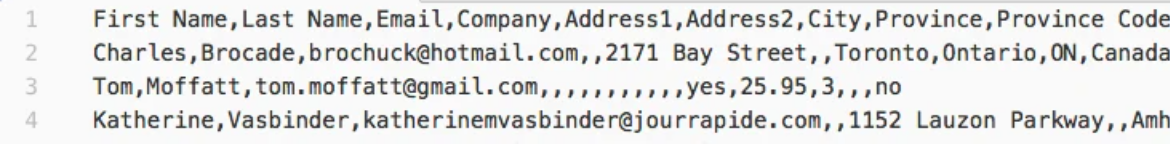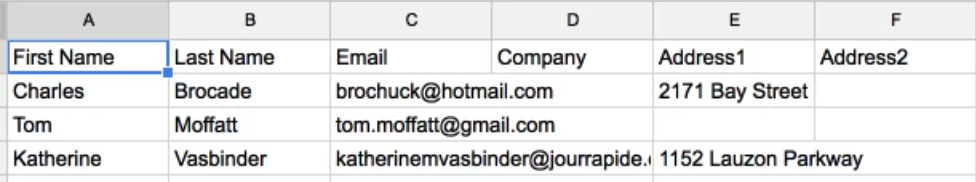Shopify后台生产力工具:什么是CSV 文件?有什么作用?
Shopify后台生产力工具:CSV 文件
CSV 表示逗号分隔的值,它是电子表格的一种文件格式 (.csv)。您可以使用 CSV 文件导入和导出产品、客户、库存、订单(仅导出)以及折扣(仅导出)。
它们在许多情况下都很有用,例如,当您从另一个电子商务平台切换到 Shopify 时,需要导入客户账户的列表,或者需要使用电子表格上传产品。
刚开始 CSV 文件可能看起来会令人却步,但在了解其格式及其工作原理后,您可能就会决定使用它们来执行各种任务。
CSV 文件必须使用 UTF-8 编码。
注意:
如需更新 CSV 文件导出,请记住确认 UTF-8 编码,以免在文件中生成多余的特殊字符。如果在未确认 UTF-8 编码的情况下保存了文件,则在将该文件作为新电子表格上传时,您的数据将会损坏。Shopify 无法为您恢复已损坏的文件。
备注:使用 .csv 文件导入内容时,对于产品和库存,每个文件的大小限制为 15 MB,对于客户数据,每个文件的大小限制为 1 MB。如果您的 .csv 文件大于这些限制,您将需要分批导入信息。
在 CSV 文件中,每个条目代表电子表格中的一个单元格,每行代表一个新行,每个逗号表示一个条目结束以及另一个条目开始的位置。
例如,此客户 CSV 文件中的条目:
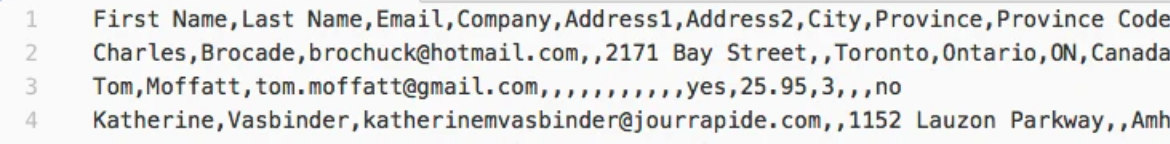
在电子表格程序中看上去像这样:
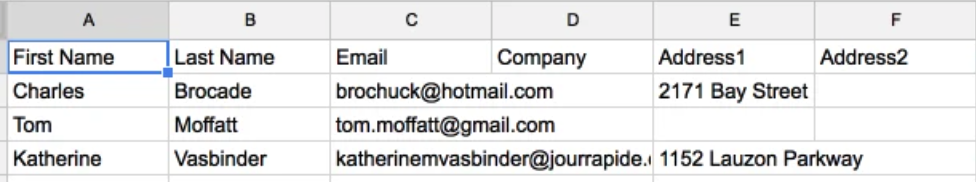
备注:Shopify 建议您使用 Google 表格处理 CSV 文件。要使用 Google 表格,您必须将 CSV 文件导入该程序。完成更改后,将 CSV 文件导出到您的计算机。在导出、使用其他电子表格程序编辑然后重新导入 Shopify 的 CSV 文件中,特殊字符无法始终正常工作。
Shopify商户官网原文详情:
CSV files
CSV stands for comma-separated values, a file format (.csv) for spreadsheets. You can use CSV files to import and export products, customers, inventory, orders (export only), and discounts (export only).
They can be useful in many situations, such as when you are switching to Shopify from another ecommerce platform, need to import a list of customer accounts, or want to upload products by using a spreadsheet.
CSV files might seem intimidating at first, but after you understand their format and how they work, you might decide to use them for a variety of tasks.
Your CSV files must use UTF-8 encoding.
Caution
If you are updating a CSV file export, then remember to confirm the UTF-8 encoding to avoid generating unwanted special characters in your file. If you save your file after forgetting to confirm its UTF-8 encoding, then your data will be corrupted when you upload it as a new spreadsheet. Shopify can't recover corrupted files for you.
Note
When importing content using a .csv file, there is a file size limit of 15MB per file for products and inventory, and 1MB per file for customer data. If your .csv files are larger than these limits, then you will need to import the information in batches.
In a CSV file, each entry represents a cell in a spreadsheet, each line represents a new row, and each comma indicates where one entry ends and another one begins.
For example, the entries in this customer CSV file:
look like this in a spreadsheet program:
Note
Shopify recommends that you use Google Sheets to work with your CSV files. To use Google Sheets, you must import the CSV file into the program. After you've made your changes, export the CSV file to your computer. Special characters don't always work correctly in CSV files that are exported, edited with another spreadsheet program, and then re-imported into Shopify.
文章内容来源:Shopify商户官方网站