亚马逊卖家须知!CPSIA 窒息危险警告和材质含量限制
CPSIA 窒息危险警告和材质含量限制
根据 2008 年《消费品安全改进法案》和《联邦有害物质管理法》的要求,面向 12 岁及 12 岁以下儿童销售的玩具和游戏商品的包装上或特定广告中应标注适当的关于窒息危险的警告声明。
这些警告声明必须展示在适用商品的互联网广告中,其中包括亚马逊上的所有适用商品详情页面。
铅和邻苯二甲酸盐限制适用于所有儿童商品
《消费品安全改进法案》还对儿童专用商品的特定材质成分(包括铅和邻苯二甲酸盐)进行了严格限制。卖家应熟悉每项适用限制的生效日期并与其供应商协作,以确保出售的所有商品均符合现行的各项限制。卖家有责任跟踪并遵守 CPSC 发布的所有法规。
有关详细信息,请访问消费品安全委员会(“CPSC”)网站。
窒息危险警告要求的意义
要向商品信息中添加适用的窒息危险警告,亚马逊卖家应执行以下操作:
您为商品选择的警告声明将显示在商品详情页面中“商品描述”上方的黄色“警告”框中。
以下是警告显示方式的示例。显示在商品详情页面上的实际警告内容将取决于您所选的声明。
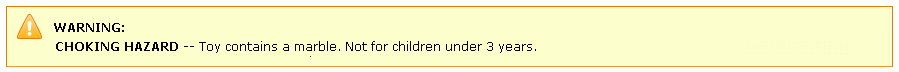
如何确认并上传窒息危险警告信息
第 1 步:确认哪些商品需要提供警告声明
A. 确认
您需要根据《消费品安全改进法案》确认您在亚马逊上销售的哪些商品(如果有)需要提供警告声明(窒息危险警告)。
警告声明适用于面向 12 岁及 12 岁以下儿童销售的玩具和游戏商品,无论这些商品在哪个分类下发布。
您可按以下方式确认特定商品应提供哪些(如果有)警告声明:
联系商品制造商或检查商品包装,以确认商品是否具有适用的窒息危险警告。
如果您是商品制造商,应负责确定警告声明是否适用于您的商品。亚马逊无法替您确定这一信息。
B. 警告声明(窒息危险警告)
以下是可能适用于您商品的六种警告声明(警告):
窒息危险 - 小零件
警告:窒息危险 - 小零件
不适用于 3 岁以下儿童
窒息危险 - 小球
警告:窒息危险 - 此款玩具为小球。
不适用于 3 岁以下儿童
窒息危险 - 含有小球
警告:窒息危险 - 玩具中含有小球。
不适用于 3 岁以下儿童
窒息危险 - 气球
警告:窒息危险 - 未充气或破裂的气球可能会对 8 岁以下儿童产生噎住或窒息危险。
需要成人监护。
请让儿童远离未充气的气球。
气球破裂后请立即丢弃。
窒息危险 - 弹珠
警告:窒息危险 - 此款玩具为弹珠。
不适用于 3 岁以下儿童
窒息危险 - 含弹珠
警告:窒息危险 - 玩具中含有弹珠
不适用于 3 岁以下儿童
您最多可以从这六种警告中选择四种。您不需要选择四种以上的警告,因为商品“含有”小球或弹珠的警告无法与商品“是”小球或弹珠的相应警告同时使用。
第 2 步:使用所需信息更新商品
确认哪些商品需要在商品详情页面提供警告声明,以及每种商品适合使用哪些值后,即可使用这些值更新商品详情页面了。您可以使用我们更新后的卖家工具执行这一操作。
A. 新数据字段
为了帮助您提供需要在商品信息中包含的信息,我们在商品信息上传数据和卖家工具中创建了两个额外的数据字段。下面列出了这两个新字段:
| 【标签名称】 | 【定义】 | 【值】 |
| 【CPSIA 警告 1 CPSIA 警告 4】 | 使用此字段显示与儿童玩具和游戏窒息风险相关的警告声明是否适用于您的商品。商品详情页面上会显示您选择的警告声明。如果任何警告声明都不适用于您的商品,请选择“no_warning_applicable”。 | 从以下有效值中选择合适的声明:
|
| 【CPSIA 警告说明】 | 如果日后商品详情页面上需要提供其他安全警告(除 CPSIA 提供的六种警告之外),即可使用此字段。除非 Amazon.com 建议,否则请勿使用此字段。 |
有关如何在特定工具中使用这些字段的信息,请参阅 B 部分。
B. 在工具中使用新字段
确认您在亚马逊上销售的哪些商品需要在其详情页面上提供警告声明,以及每种商品分别适合使用上述 6 个值中的哪一个后,即可上传信息了。
下文说明了如何使用卖家工具向商品详情页面上传 CPSIA 警告信息。
库存文件模板
新的 CPSIA 列已添加到每个分类的所有库存模板文件中。由于每种商品最多有四个适用值,因此模板中含有四个列。
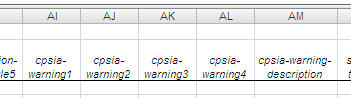
要使用库存文件模板提交您的信息,请执行以下操作:
转至卖家平台中的库存文件模板页面,并下载更新后的模板。
使用适用于您商品的适当值填写这些列。(每个列中填写一个值 [警告声明],每种商品最多可具有四个值)
像平常一样将文件上传至亚马逊。
注意:只有对于您在亚马逊上销售的面向 12 岁以下儿童的玩具和游戏商品,才需要填写“CPSIA 警告”列。除非亚马逊另有指示,否则,所有商品的“CPSIA 警告说明”列均应留空。
添加新商品
您可以使用“添加新商品”工具为适用商品逐个添加窒息危险警告。
在“库存”链接上点击“添加新商品”。在搜索框中输入商品的 ISBN,然后滚动浏览商品信息,直至找到各个 CSPIA 警告声明选项。
选择您的值,然后点击“保存并继续”。
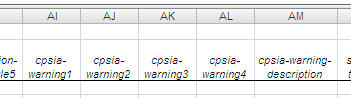
XML
为了更新商品详情页面,XML 用户需要了解以下内容:
修订后的 Product.xsd 包括以下新字段:“CPSIA 警告”和“CPSIA 警告说明”。
为适用商品使用合适的值。
请记住,除非亚马逊另有指示,否则,您应将“CPSIA 警告说明”字段留空。
亚马逊官网原文详情:
CPSIA Choking Hazard Warnings and Material Content Limits
The Consumer Product Safety Improvement Act of 2008 and the Federal Hazardous Substances Act require the display of appropriate cautionary statements relating to the choking hazards of toys and games intended for children 12 and under on the product packaging and in certain advertisements.
These cautionary statements must be displayed in Internet advertisements for applicable products. This includes all applicable product detail pages on Amazon.
Lead and phthalates limits on all children’s products
The Consumer Product Safety Improvement Act also prescribes strict limits on the content of certain materials in products intended for children, including lead and phthalates. Sellers should familiarize themselves with the effective dates of each applicable limit and work with their suppliers to ensure that all products sold are compliant with the limits in force. Sellers are responsible for tracking and complying with any regulations issued by the CPSC.
Detailed information is available on the Consumer Product Safety Commission ("CPSC") website.
What the choking hazard warning requirement means to you
In order to add applicable choking hazard warnings to their product listing, sellers on Amazon should do the following:
Determine if a "cautionary statement" (choking hazard warning) applies to the products you sell on Amazon; and
Provide such statements to Amazon as part of the product listing (product detail page) using our seller tools.
The cautionary statement(s) you choose for your product will appear on the product's detail page in a yellow "Warning" box, located above the Product Description.
Below is an example of how the warning will appear. The actual warnings on your product detail pages will depend on the statements you choose.
How to verify & upload choking hazard warning information
Step 1: Verify which of your products require a cautionary statement
A. Verification
You will need to verify which (if any) of the products you sell on Amazon require cautionary statements (choking hazard warnings) under the Consumer Product Safety Improvement Act.
The cautionary statements apply to toys and games intended for children 12 years of age and under, regardless of the category in which these products are listed.
You can verify which (if any) cautionary statements should be included for a particular product by:
Contacting the product manufacturer OR checking the product's packaging for the applicable choking hazard warnings.
If you are the manufacturer of a product, you are responsible for determining whether the cautionary statements apply to your product. Amazon cannot verify this information for you.
B. The cautionary statements (choking hazard warnings)
The following are the six cautionary statements (warnings) that may apply to your products :
Choking Hazard - Small Parts
WARNING: CHOKING HAZARD—Small parts
Not for children under 3 yrs.
Choking Hazard - Is a Small Ball
WARNING: CHOKING HAZARD—This toy is a small ball.
Not for children under 3 yrs.
Choking Hazard - Contains Small Ball
WARNING: CHOKING HAZARD—Toy contains a small ball.
Not for children under 3 yrs.
Choking Hazard - Balloon
WARNING: CHOKING HAZARD--Children under 8 yrs. can choke or suffocate on uninflated or broken balloons.
Adult supervision required.
Keep uninflated balloons from children.
Discard broken balloons at once.
Choking Hazard - Is a Marble
WARNING: CHOKING HAZARD—This toy is a marble.
Not for children under 3 yrs.
Choking Hazard - Contains a Marble
WARNING: CHOKING HAZARD—Toy contains a marble
Not for children under 3 yrs.
You may select up to four of these six warnings. You should never need to choose more than four warnings, as a warning that a product "contains" a small ball or marble should not apply simultaneously with the corresponding warning that a product "is" a small ball or marble.
Step 2: Update your products with the required information
After you have verified which of your products require cautionary statements on their detail pages, and which values apply to each of those products, you are ready to update your detail pages with those values. You can do this using our updated seller tools.
A. New data fields
In order for you to provide the required information for your product listings, we've created two additional data fields in our product information feeds and seller tools. The new fields are listed below.
Label Name Definition Values cpsia-warning1 cpsia-warning4 Use this field to indicate if a cautionary statement relating to the choking hazards of children's toys and games applies to your product. Cautionary statements that you select will be displayed on the product detail page. If no cautionary statement applies to the product, select "no_warning_applicable."
Select the appropriate statement from the following Valid Values:
choking_hazard_balloon
choking_hazard_contains_a_marble
choking_hazard_contains_small_ball
choking_hazard_is_a_marble
choking_hazard_is_a_small_ball
choking_hazard_small_parts
no_warning_applicable
cpsia-warning-description This field has been created for future use in the event that other product safety warnings (in addition to the six provided by the CPSIA) are later required to be displayed on the detail page. Do not use this field unless otherwise advised by Amazon.com. Refer to Section B for information on how to use these fields in specific tools.
B. Using the new fields in tools
After you have verified which of the products you sell on Amazon require cautionary statements on their detail pages, and which of the 6 values listed above apply to each of those products, you are ready to upload your information.
Below are instructions for using seller tools to upload your CPSIA warning information to your product details pages.
Inventory file templates
The new CPSIA columns have been added to all flat files for every category. Because each product can have up to four values applicable to it, there are four columns in the template.
To submit your information using inventory file templates:
Go to the inventory file template page in Seller Central and download the updated templates.
Fill in these columns with the appropriate value(s) as they apply to your products. (Each column can have one value [cautionary statement] and each product can have up to four values.)
Upload the file as usual to Amazon.
Note: The cpsia_warning columns need only be filled out for those products you sell on Amazon for toys and games for children under 12. The cpsia_warning_description column should remain blank for all products, unless you receive instruction otherwise by Amazon.
Add A Product
You can use the Add a Product tool to add the choking hazard warnings to your applicable products one at a time.
On the Inventory link, click Add A Product. Enter your product's ISBN in the search box and scroll through the product information until you find the CSPIA Cautionary Statement selections.
Select your values and click Save & continue.
XML
XML users need to know the following to update their product detail pages:
The Product.xsd has been amended to contain the following new fields: CPSIAWarning and the CPSIAWarningDescription.
Use the appropriate value(s) for your applicable product(s).
Remember that you should leave the CPSIAWarningDescription blank unless instructed otherwise by Amazon.
文章来源:亚马逊官方网站