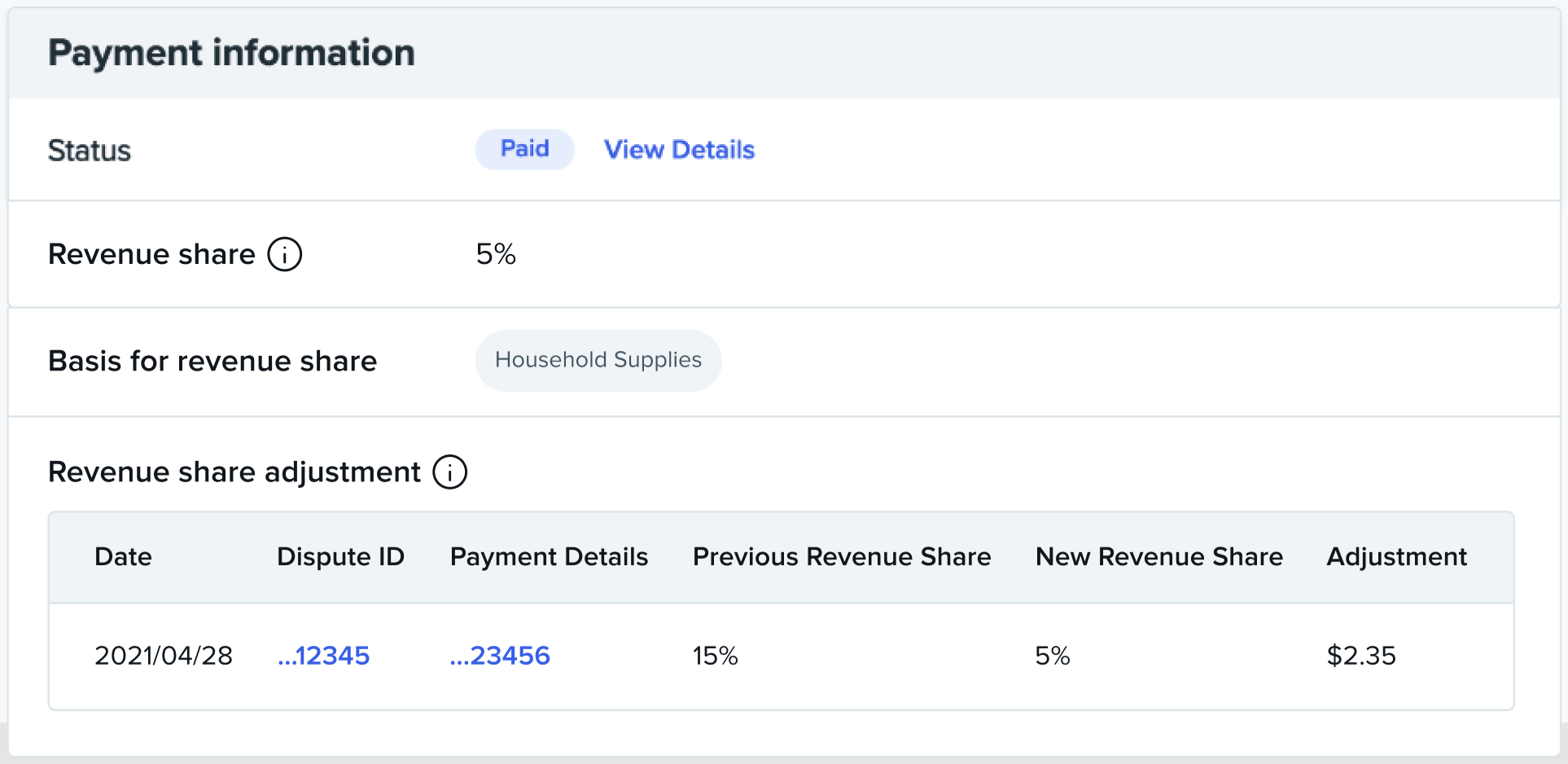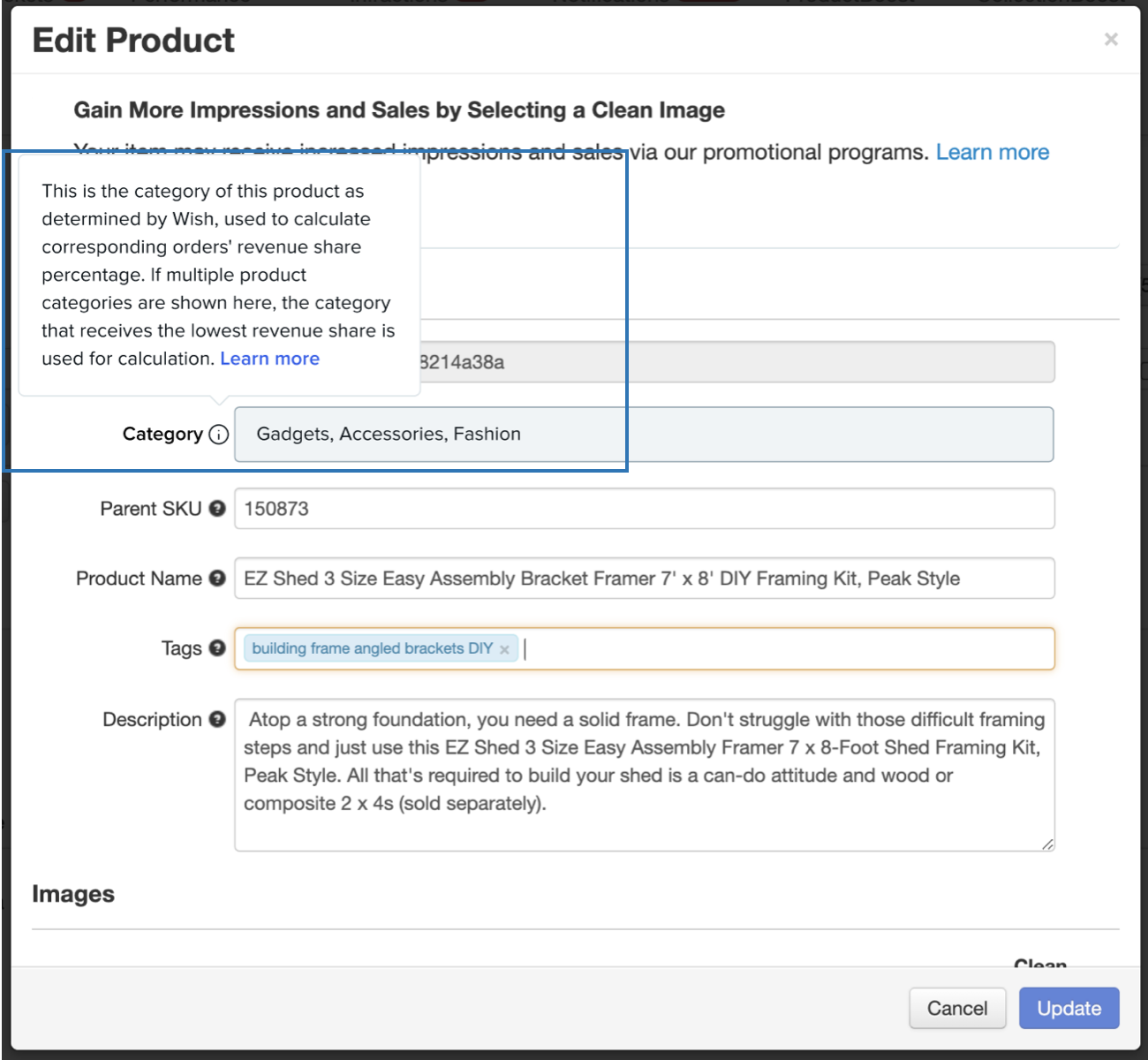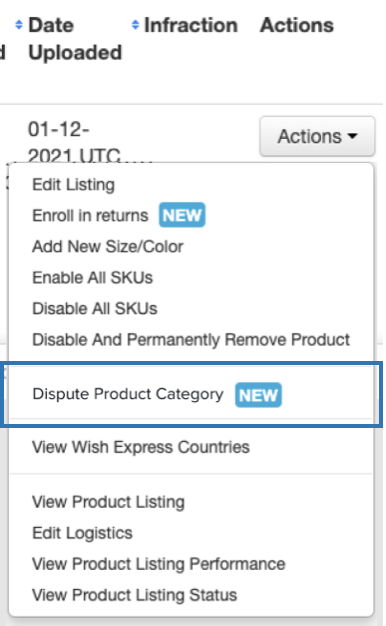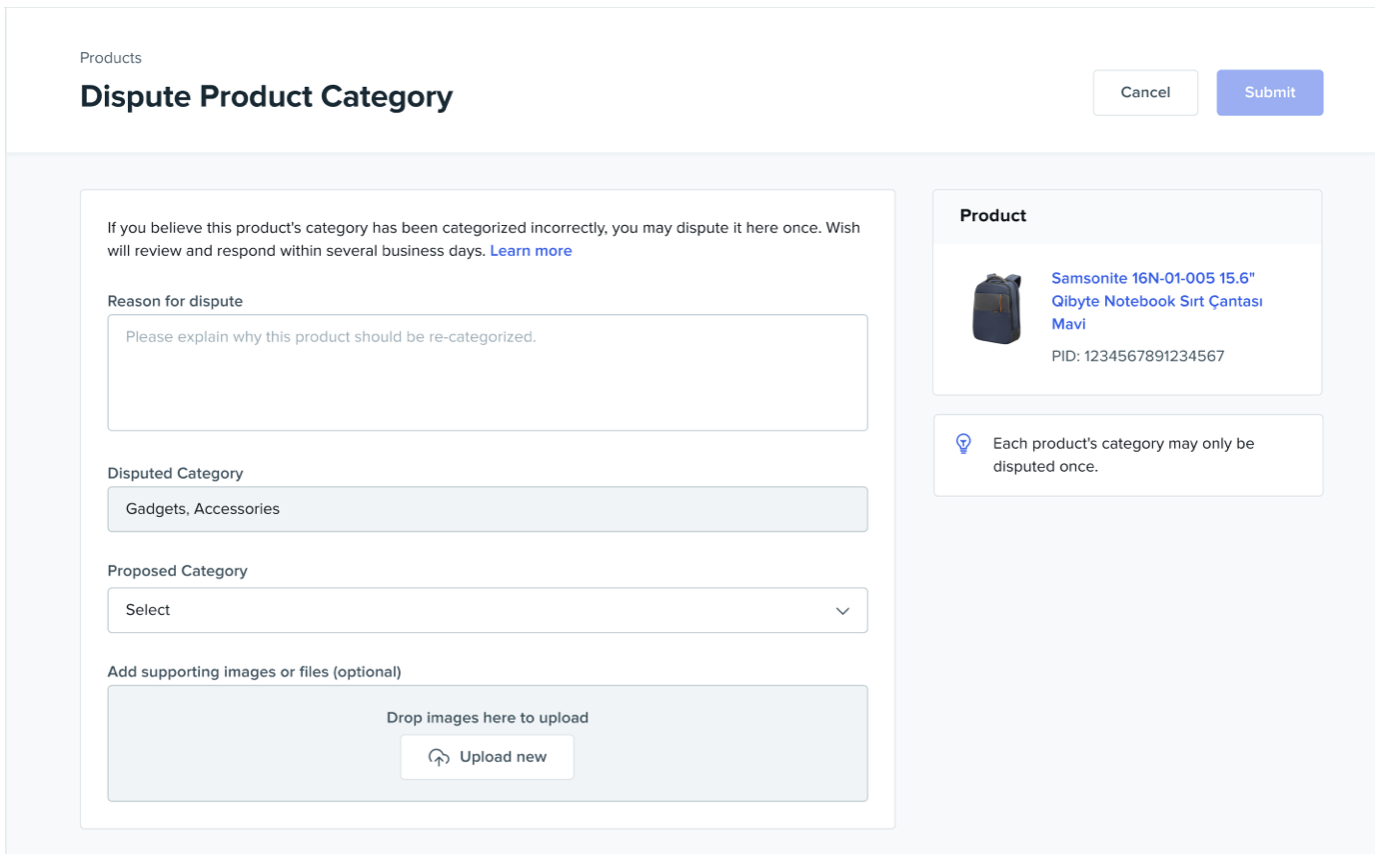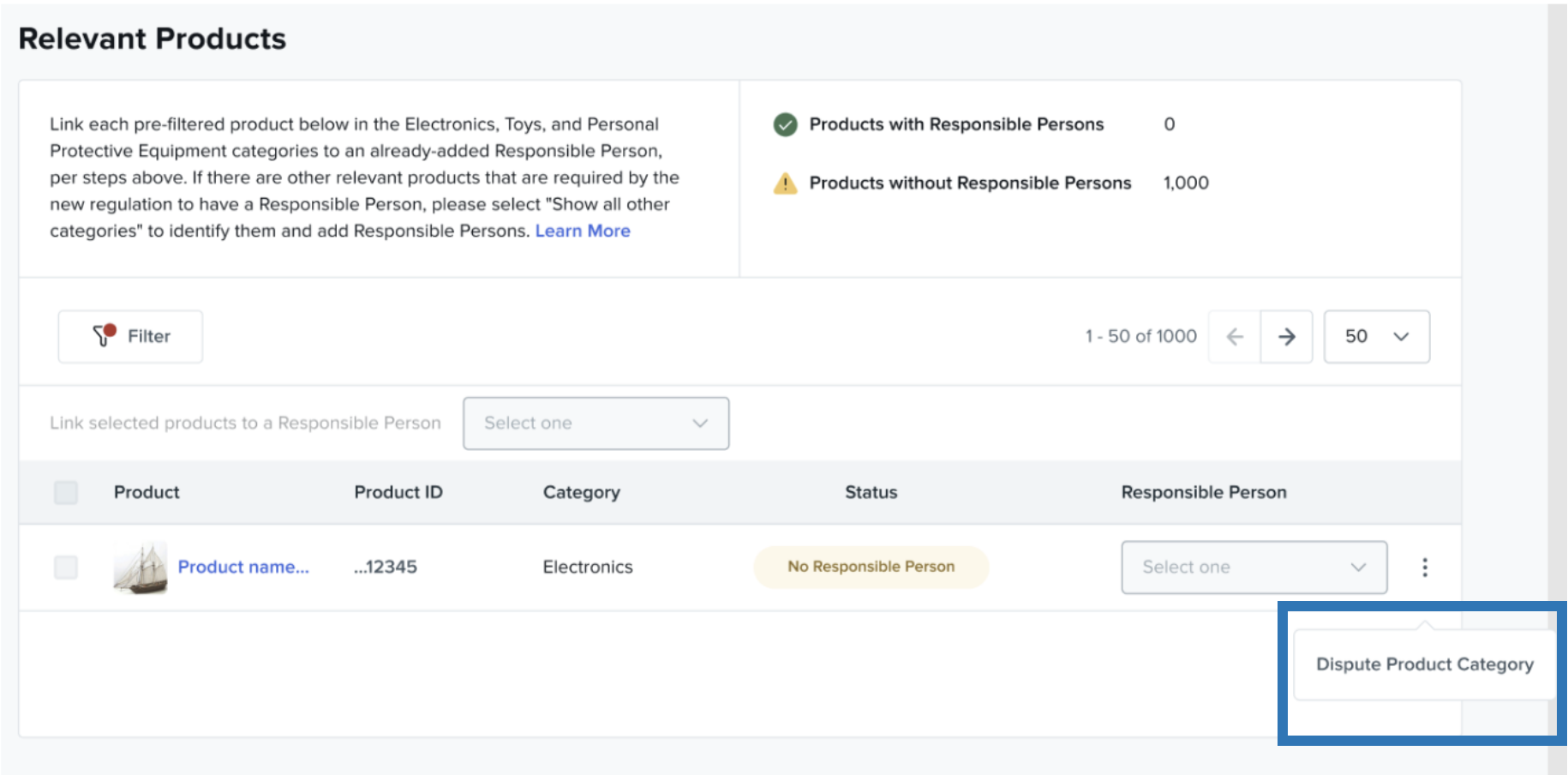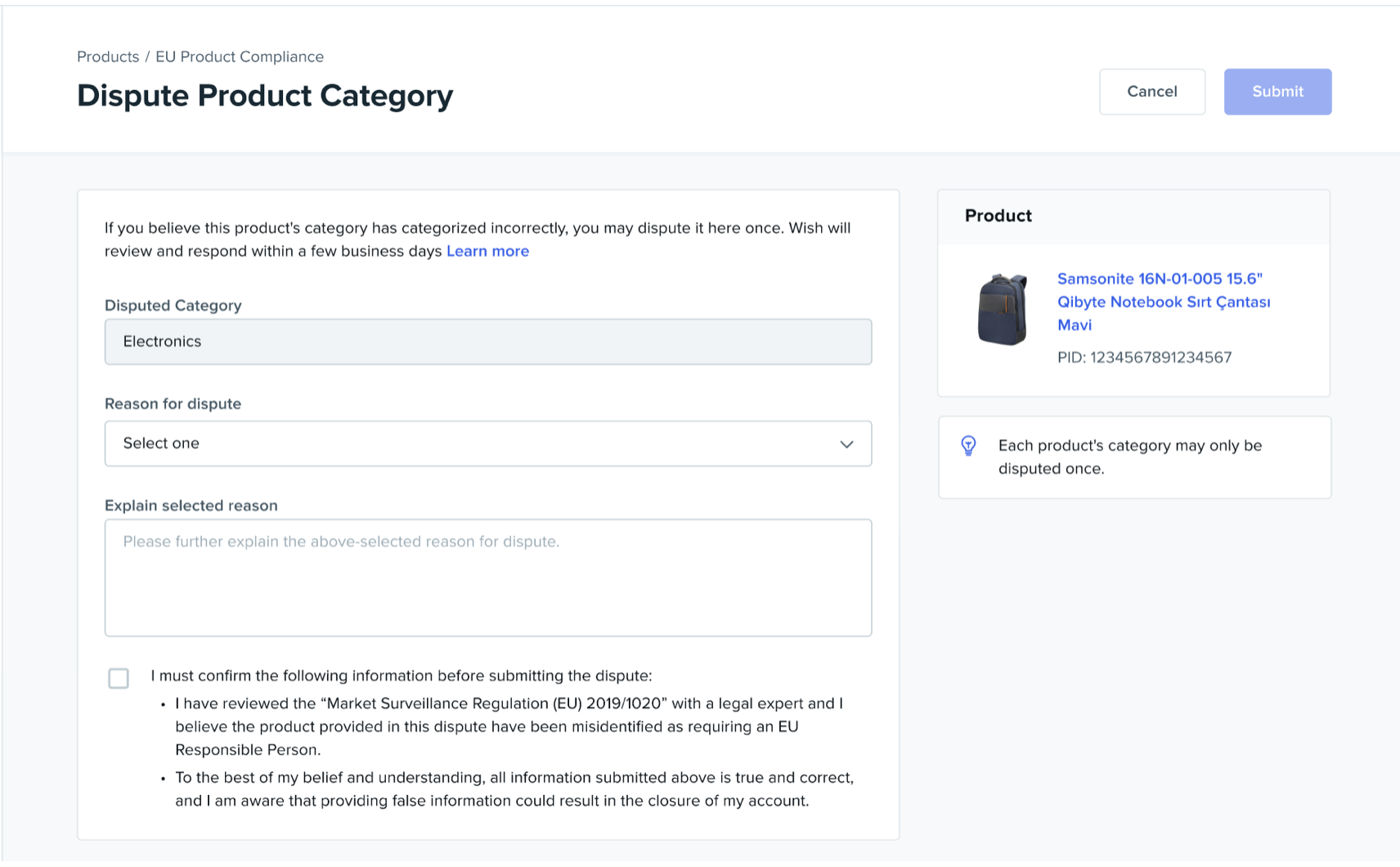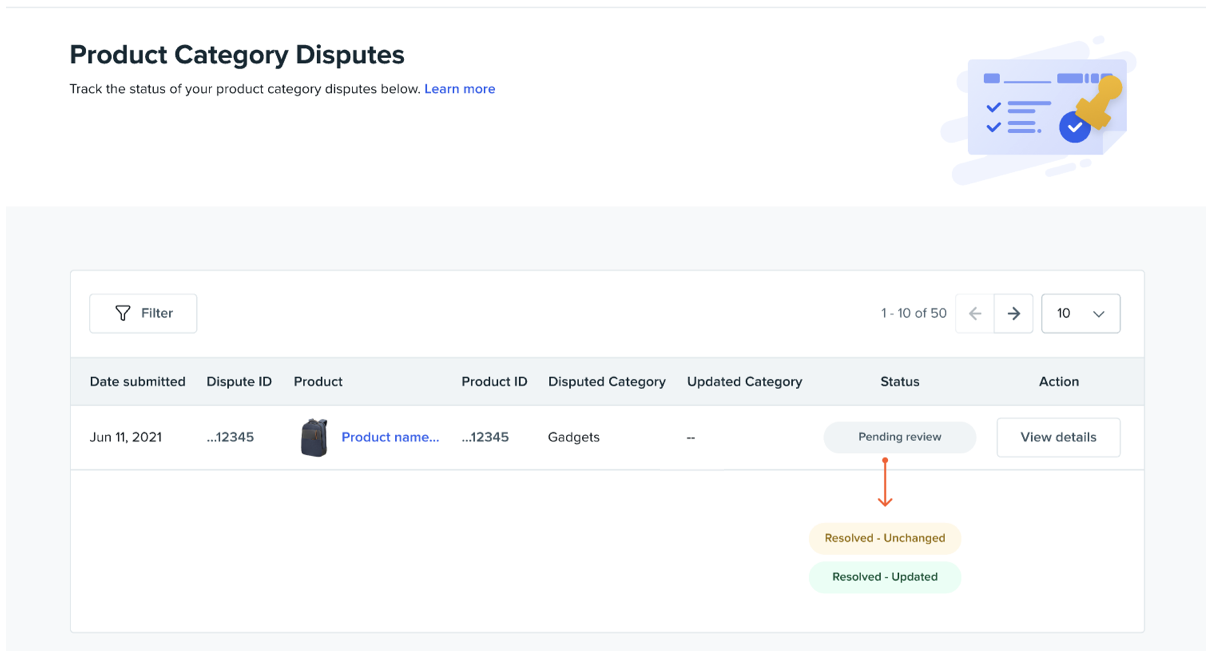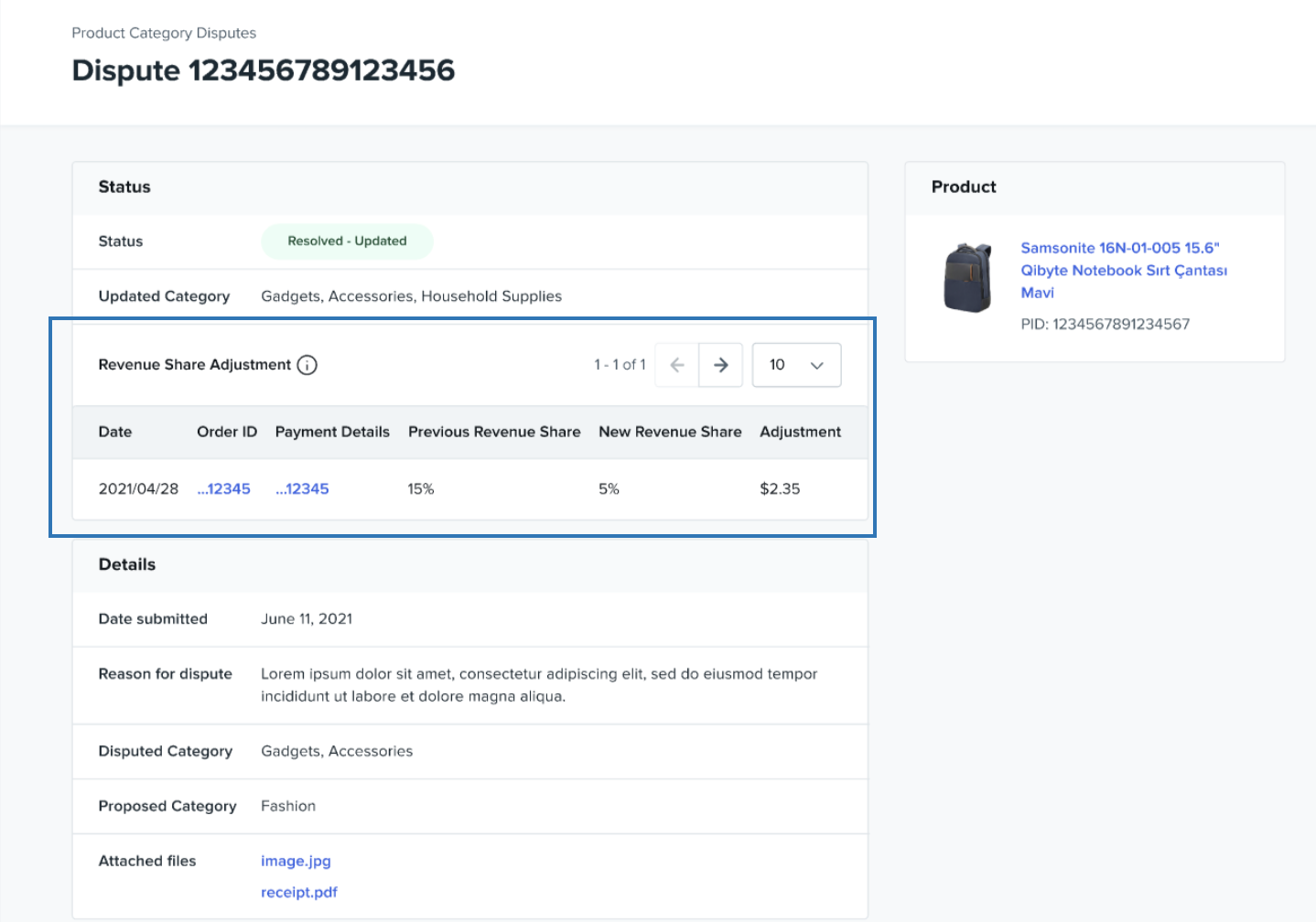wish产品规范:如何查看和申诉产品品类?
wish产品规范:如何查看和申诉产品品类?
产品的品类用于计算订单的收入分成,或用于确定产品是否需要由商户提供责任人,以符合2021年7月生效的《欧盟市场监管法规 (EU) 2019/1020》(更多详情请参阅这篇文章)。产品的品类最初由 Wish 确定,但如果商户认为 Wish 对产品的品类划分有误,可以提出一次申诉。本文将向wish商户介绍有关产品品类的关键信息、如何确定产品品类并显示给商户,以及如何提交产品品类申诉。
1. 什么是产品品类?
自 UTC 时间2021年7月19日晚7时起,根据商户政策9.2.1 - 付款金额中所述,订单的收入分成比例将在某些情况下取决于产品的品类。也就是说,对于在上述生效时间或之后释放的订单,有些产品品类的收入分成比例较高,有些则较低。
产品的品类还用于确定该产品是否需要由商户提供责任人,以符合《欧盟市场监管法规 (EU) 2019/1020》的规定。
产品在 UTC 时间2021年7月19日晚7时或之后收到第一个订单时,Wish 将立即在商户平台或 Merchant Plus 平台上显示相应产品的品类。
2. 商户可以在哪里查看产品的品类?
当商户的产品在 UTC 时间2021年7月19日晚7时或之后收到第一个订单时,商户会在商户平台或 Merchant Plus 平台的“订单详情”页的“付款信息”部分首次看到产品的品类。具体来说,如果产品被划分到“日用品”或“情趣用品”品类(根据商户政策9.2.1,这两个品类将采用特定的收入分成比例),商户将可以在“订单详情”页看到相应的品类信息。
“日用品”或“情趣用品”这两个品类最初由 Wish 确定,并且与订单的收入分成比例一起,在“收入分成的依据”一行中显示,因为要根据产品的品类(以及其他几项因素)计算订单的收入分成:

请注意,如果商户提交的产品品类申诉(详情请参见下文)成功解决并且导致收入分成改变,则上面显示的收入分成调整一行中还会显示对订单的收入分成做出的调整。
之后,商户平台的“产品”>“查看所有产品”页面以及每个产品的“编辑产品”弹窗中(或者在 Merchant Plus 平台的“产品”页面和每个产品的“编辑产品”页面)也会显示产品的品类(不仅限于“日用品”或“情趣用品”这两个品类),如下图所示:
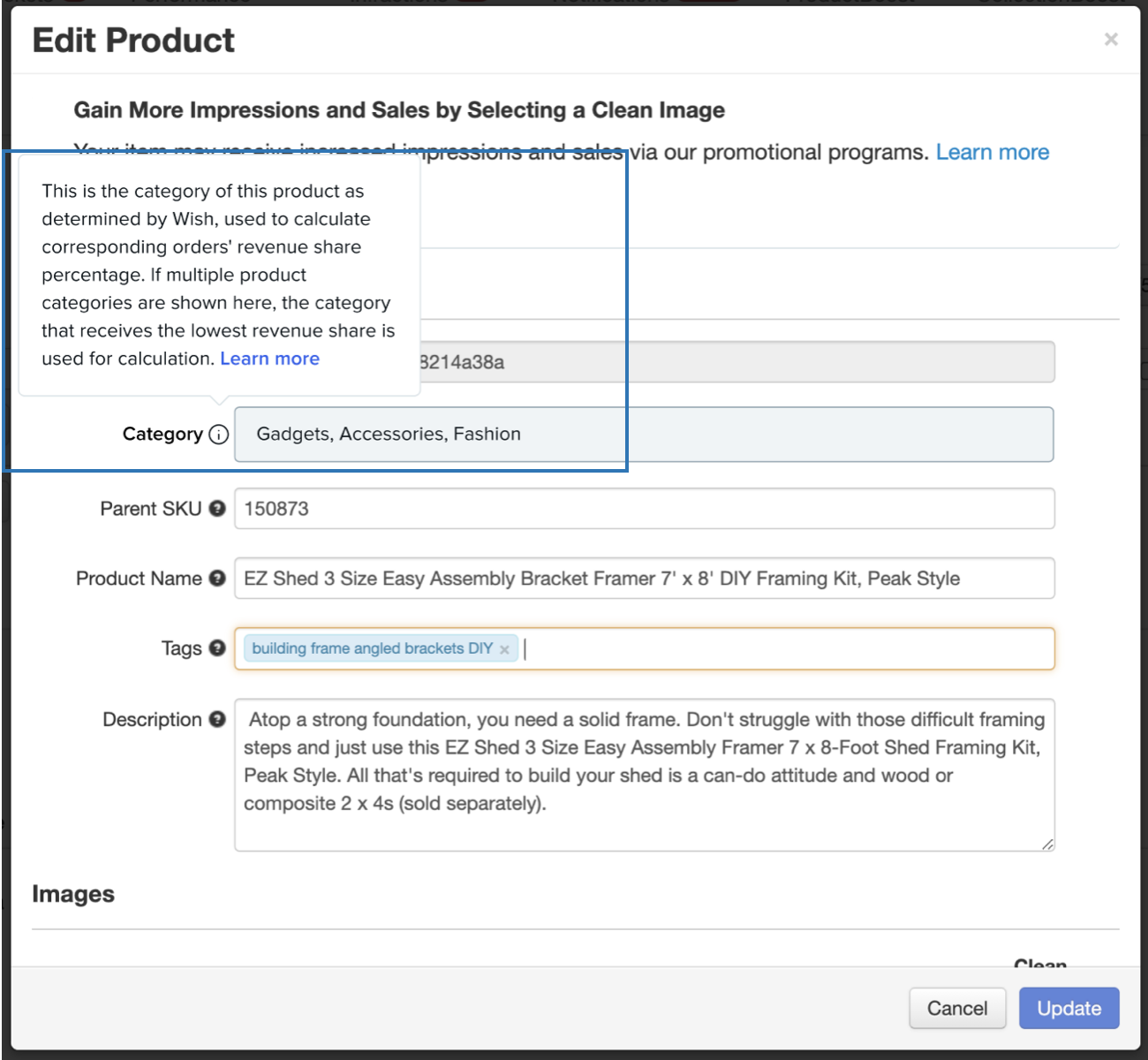
请注意,此处可能会显示多个品类,在这种情况下,将按收入分成最低的品类计算订单的收入分成。
商户还可以通过以下 API 端口查看产品的品类:
GET /api/v2/product
POST /api/v2/product/create-download-job
GET /api/v3/products/{id}
当产品在 UTC 时间2021年7月19日晚7时或之后收到释放的首个订单后,上述位置将会显示产品的品类,商户可以在这里提出品类申诉(详细的申诉流程请参见下文)。
但是,如果商户第一次在上述位置看到产品品类后没有采取任何行动,Wish 团队可能会进一步审核该产品的品类,并在大约5-7个工作日内对品类进行一次更新。
如果 Wish 在进一步审核后更新了产品品类,而商户没有对此提出申诉,则更新后的品类将显示在上面所示的“查看所有产品”页面和“编辑产品”弹窗中;在 Wish 更新品类之后释放的所有订单将按更新后的品类计算收入分成比例,但在那之前释放的订单的收入分成将不做调整。同样,商户也可以在这里对更新后的品类提出申诉。
注意:商户只能在 UTC 时间2021年7月19日晚7时之后对产品品类提出申诉,且只可申诉一次。有关详情,请参见下文。
3. 如何提交产品品类申诉?
如果商户提出产品品类申诉的目的是调整收入分成,可以前往商户平台的查看所有产品页面,找到相关产品,然后在“操作”一栏的下拉菜单中点击“提出品类申诉”:
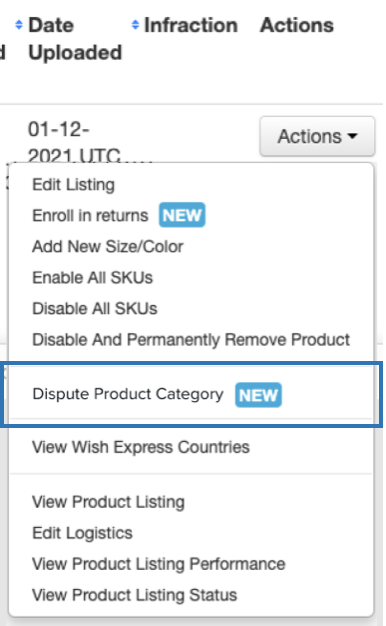
Merchant Plus 商户可以打开产品的“编辑产品”页面,在页面左下角找到产品的品类,然后点击“申诉”。
然后,商户可以填写必要的申诉信息:
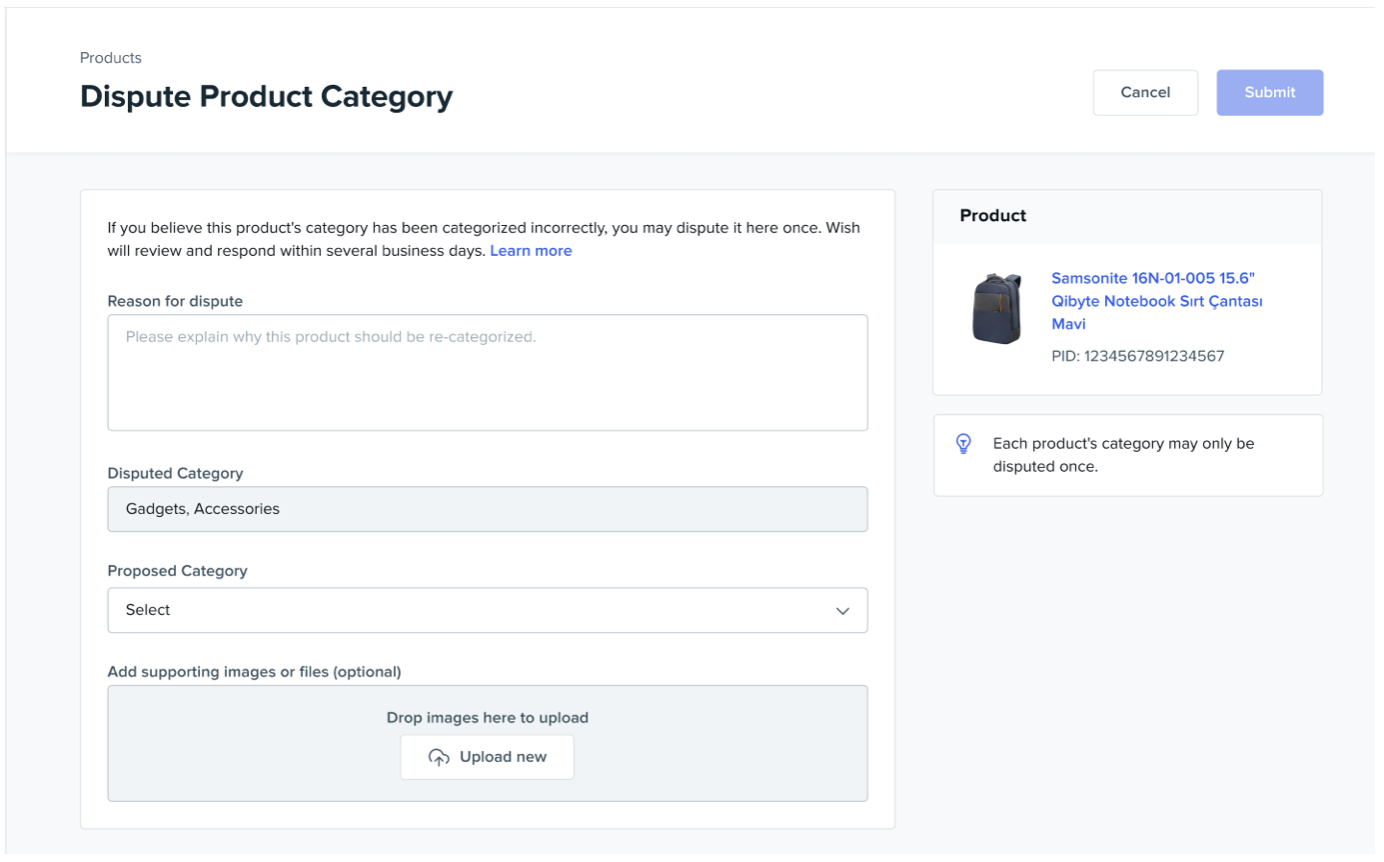
请注意:
即使 Wish 最初可能将产品划分到多个品类,商户也只能建议一个新品类。
每个产品只能提出一次品类申诉。
如果商户提出产品品类申诉的目的是为了符合《欧盟市场监管法规 (EU) 2019/1020》的规定(涉及到为产品提供责任人),操作流程与前面类似。只需前往商户平台或 Merchant Plus 平台的欧盟产品合规页面,转到页面底部的“相关产品”部分,查看 Wish 确定的产品品类,然后点击“提出品类申诉”以启动申诉流程(参见下图):
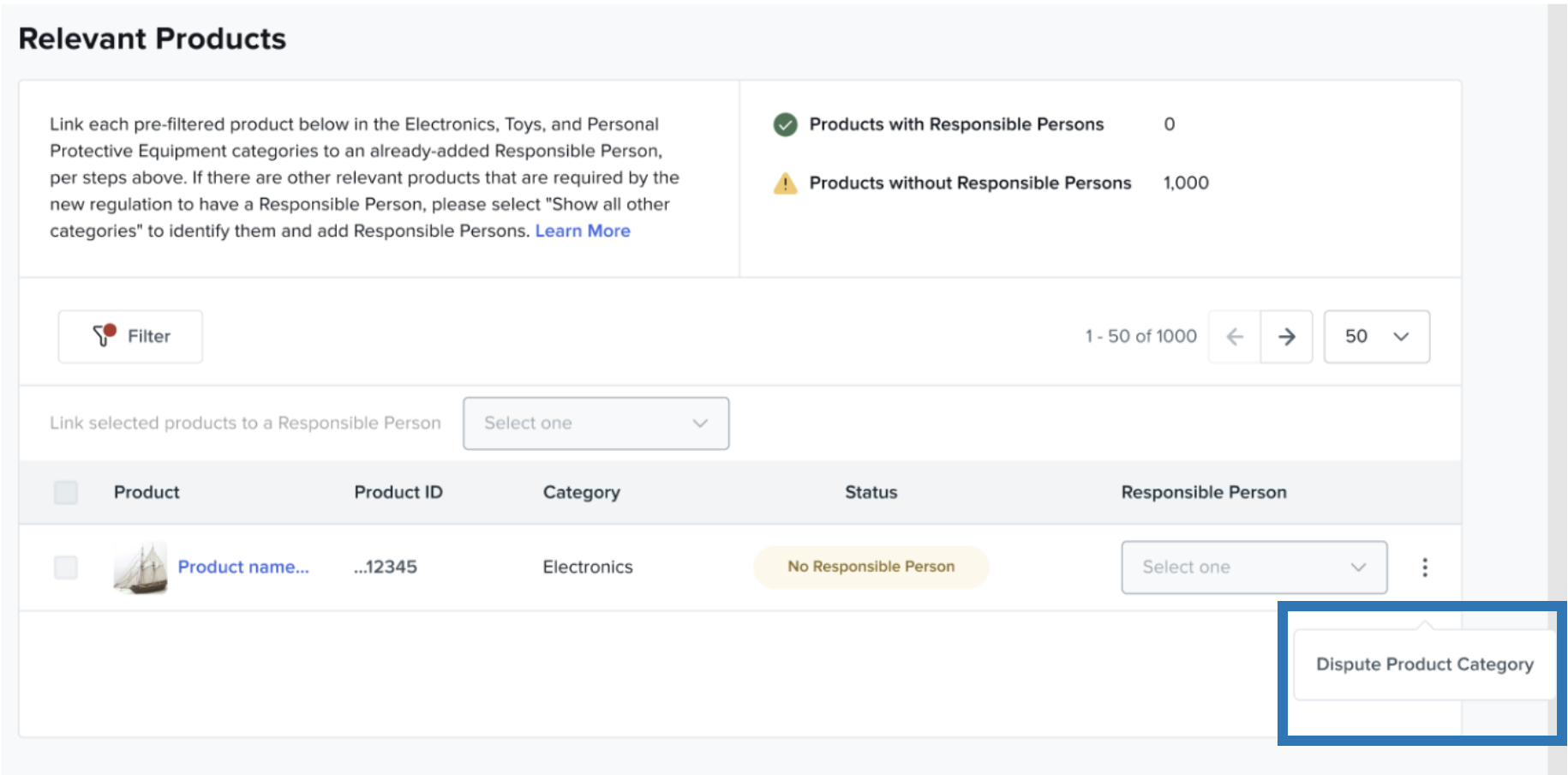
申诉表格略有不同,需要商户确认几项信息之后才能提交。商户不需要建议新的产品品类,但仍然只能申诉一次:
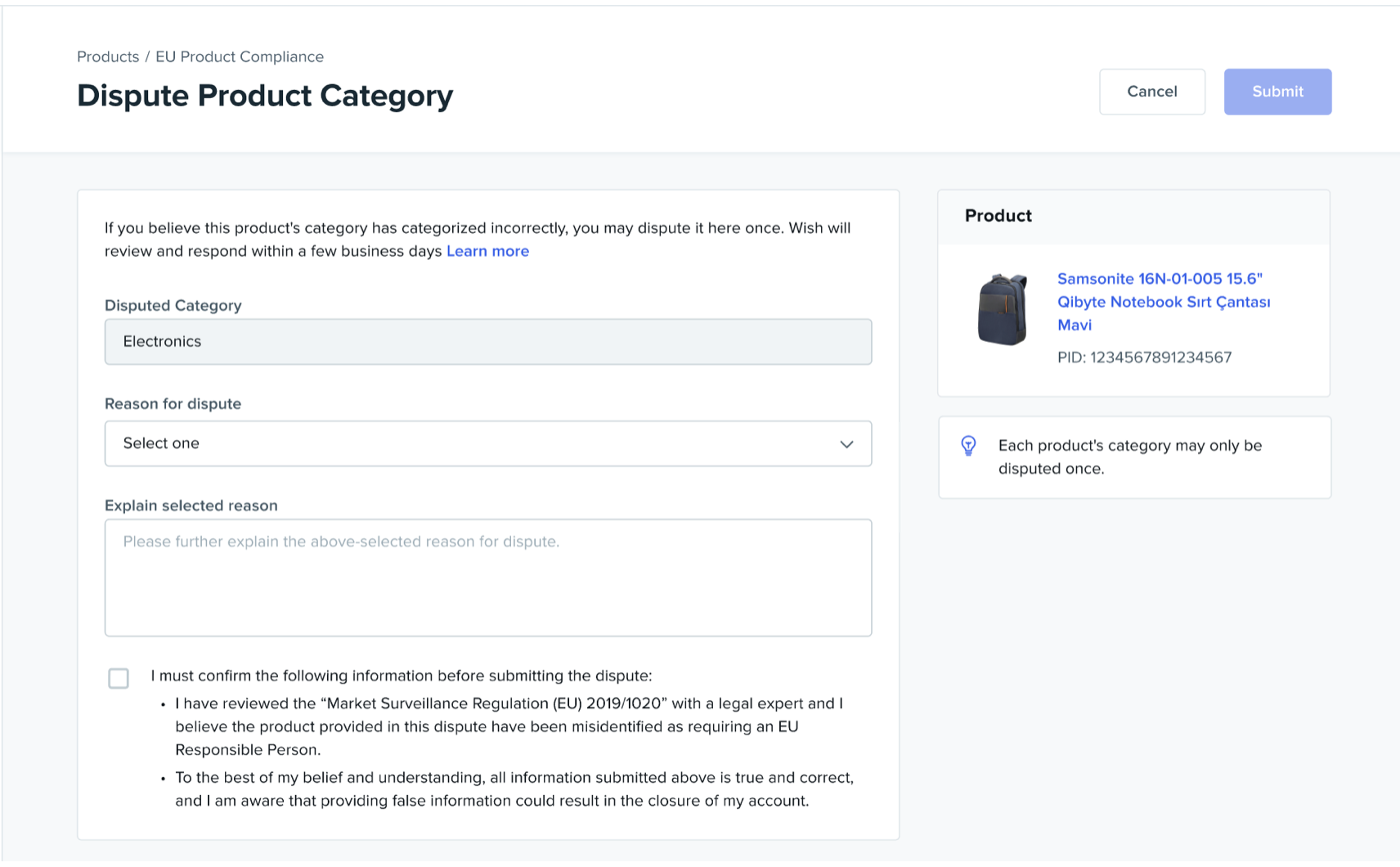
填写所有信息之后,商户可以点击右上角的“提交”,并在弹窗中确认提交:
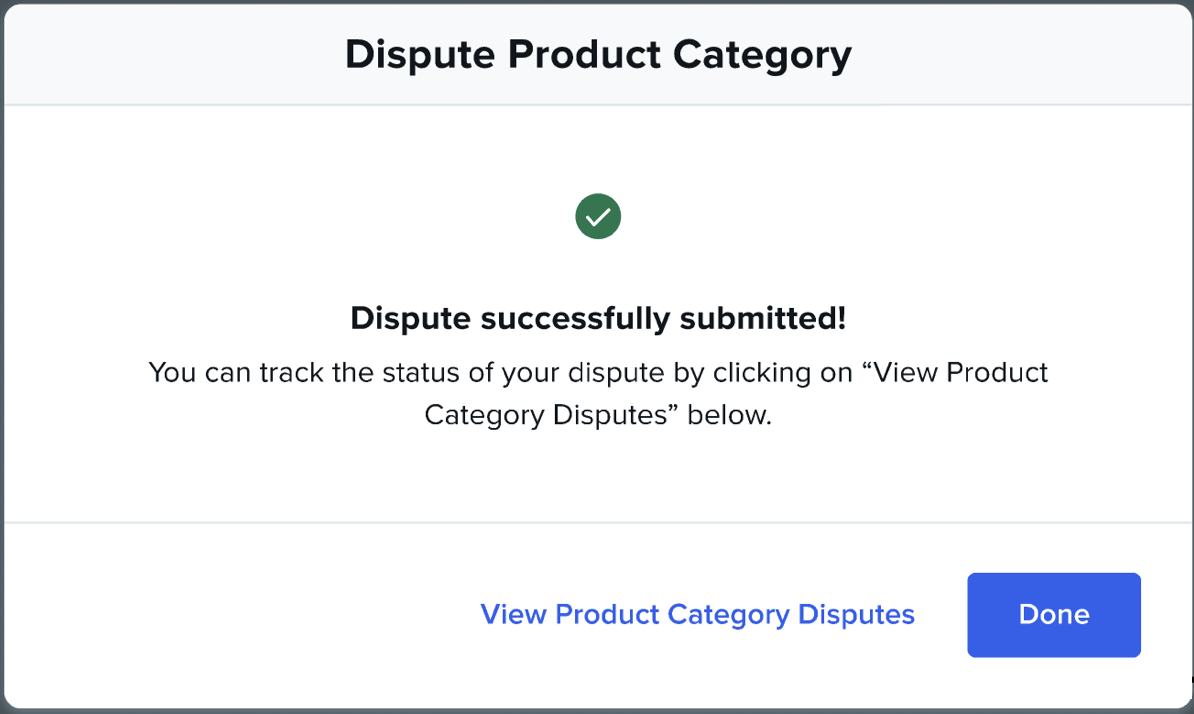
Wish 团队将在几个工作日内回复申诉结果。
4. 如何查看产品品类申诉的状态?
提交申诉后,商户可在商户平台或 Merchant Plus 平台的相关页面集中查看每个申诉的状态。商户可以按照上图所示弹窗中的提示,点击“查看产品品类申诉”转到此页面,也可以前往账户 > 申诉 > 产品品类申诉:
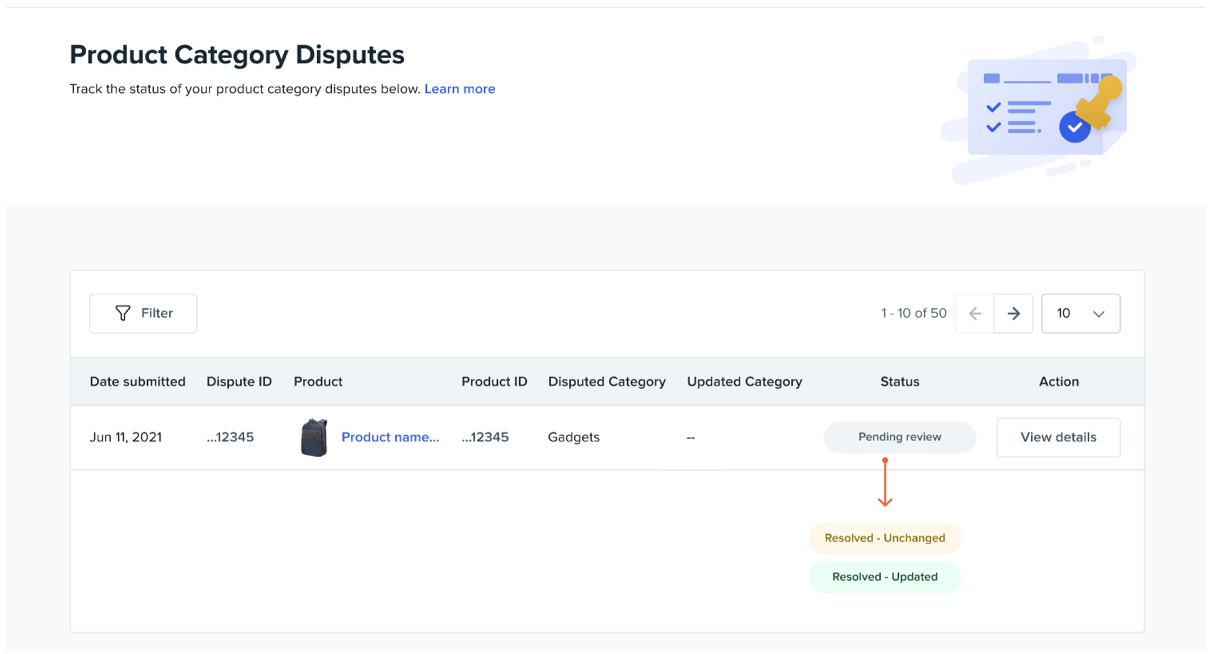
商户可在此页面查看提交的产品品类申诉及其状态,也可以点击“查看详情”查看每个申诉的详细信息。
5. 申诉被解决后会发生什么情况?
商户提交申诉并由 Wish 解决后,相关产品的品类可能会改变,也可能不变。
如果申诉的状态为“已解决 - 维持不变”,则表示 Wish 已对申诉进行审核并决定申诉的品类应维持不变。在申诉详情页上,商户可在“原因”一行看到 Wish 团队的具体解释,如下所示:

如果申诉的状态为“已解决 - 已更新”,则表示 Wish 已对申诉进行审核并决定更新产品品类。请注意,新品类可能是商户在申诉流程中建议的品类,也可能不是。
此外,如果更新品类导致产品相关订单的收入分成改变,则申诉提交日之前的14天内释放给商户的所有订单的收入分成比例都将做出调整。商户可在申诉详情页查看所有受影响的订单,如下图“收入分成调整”部分所示:
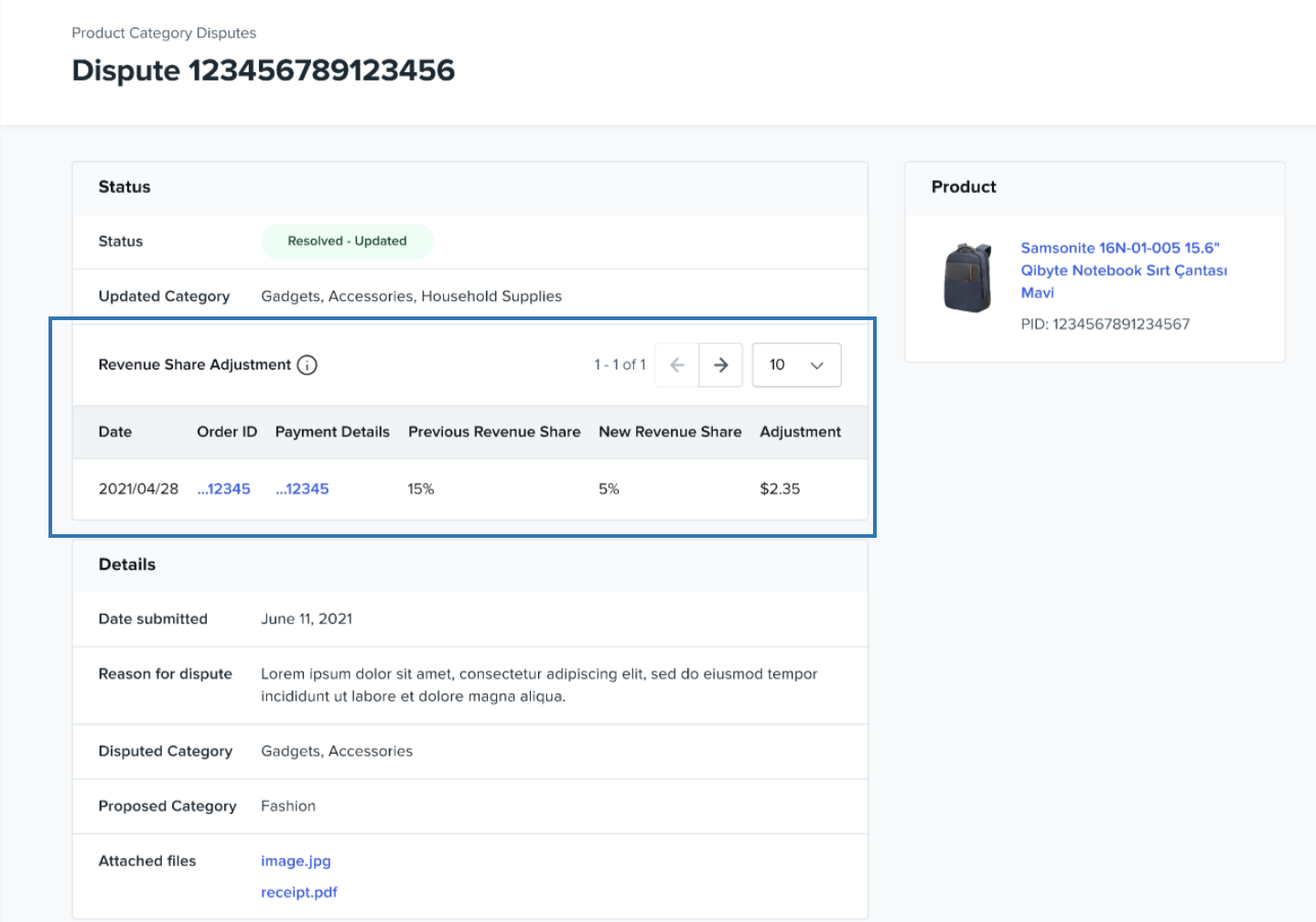
如果申诉导致品类更新但收入分成不受影响,则收入分成调整部分将为空白。
申诉解决之后释放的所有订单将按更新后的品类计算收入分成。
wish商户官网原文详情:
How to view and dispute product categories?
A product’s category (or categories) is used to calculate each order’s revenue share or to determine whether a product may need merchants to provide a Responsible Person to be compliant with Market Surveillance Regulation (EU) 2019/1020 that came into effect in July 2021 (more details in this Help Center article). The category is initially determined by Wish, but if merchants believe the product is categorized incorrectly, merchants are able to submit a product category dispute once.
This article walks merchants through key information on product category, how it is determined and displayed to merchants, and the process of submitting a product category dispute.
1. What is a product category?
Effective July 19, 2021 7:00PM UTC, an order’s revenue share percentage is calculated partially based on the corresponding product’s category, per Merchant Policy 9.2.1 - Payment Amounts. Specifically, certain categories of products may result in higher or lower revenue share percentages for orders released on or after the above effective time.
A product’s category is also used to determine whether it needs merchants to provide a Responsible Person to be compliant with Market Surveillance Regulation (EU) 2019/1020.
Wish will begin displaying a product’s category across Merchant Dashboard or Merchant Plus dashboard to merchants immediately after the product receives its first orders released on or after July 19, 2021 7:00PM UTC.
2. Where can merchants view a product’s category?
Merchants may first see a product’s category on Merchant Dashboard or Merchant Plus Order details page > Payment information section of the product’s first order released on or after July 19, 2021 7:00PM UTC. Specifically, if the product is categorized as “Household Supplies” or “Sex Toys” (categories applicable to specific revenue share treatment, per Merchant Policy 9.2.1), merchants will see these categorizations in the Order details page.
The product’s category of Household Supplies or Sex Toys as initially determined by Wish is displayed together with the order’s revenue share percentage in the “Basis for revenue share” line item, as the product category (along with other factors) is used to calculate the order’s revenue share:
It is worth noting that the Revenue share adjustment line item shown above displays any revenue share changes made to this order after a merchant-initiated Product Category Dispute (see details below) is successfully resolved and results in a revenue share adjustment.
Subsequently, merchants will also see a product’s category (not limited to just Household Supplies or Sex Toys categories) displayed in Merchant Dashboard Products > View All Products page, along with each product’s “Edit Product” popup modal, as shown below (or in the Merchant Plus Products page and each product’s Edit product page):
It is worth noting that merchants may see multiple product categories shown here, in which case only the category that results in the lowest revenue share for its corresponding orders is used for calculating revenue share.
Merchants may also see product category via the following API endpoints:
GET /api/v2/product
POST /api/v2/product/create-download-job
GET /api/v3/products/{id}
Once the first order of a product is released on or after July 19, 2021 7:00PM UTC and product category is shown to merchants in the above locations, merchants may dispute the category from here (see detailed dispute process below).
However, if merchants take no action after first seeing the product category in the above locations, Wish team may further review the product’s category and make one more update to the category within approximately 5-7 business days.
If Wish updates the product’s category upon further review, without merchant dispute, the updated product category will be displayed in the View All Products page and Edit Product modal shown above; the updated category will be used to calculate the revenue share percentage of all orders released after Wish makes the update, but orders released before then will not be revenue share adjusted. Similarly, merchants may choose to dispute the updated category from here as well.
NOTE: Merchants can only dispute product category ONCE after July 19, 2021 7:00PM UTC. See details below.
3. How to submit a Product Category Dispute?
In order to dispute a product category for the purpose of revenue share adjustments, merchants can navigate to Merchant Dashboard View All Products page, locate the product in question, click “Dispute Product Category” in the “Action” dropdown menu:
Merchant Plus merchants may enter a product’s “Edit product” page, locate the product’s category on the lower-left corner of the page, and click “Dispute”.
Merchants may then fill out the necessary information for the dispute:
Please note the following:
Merchants may only propose one new category, even though the product may be initially determined by Wish to fall within multiple categories.
Each product’s category may only be disputed ONCE.
If merchants were to submit a product category dispute for the purpose of Market Surveillance Regulation (EU) 2019/1020 compliance (related to providing Responsible Person for the product), the process is similar. Simply enter the EU Product Compliance page on Merchant Dashboard or Merchant Plus, navigate to the “Relevant Products” section at the bottom of the page, view the Wish-determined product category, and click “Dispute Product Category” to initiate the dispute process (see screenshot below):
The dispute form is slightly different and requires merchants to confirm a few items before submitting. Merchants do not need to propose a new product category, but the dispute can only be submitted once still:
Once all information is filled out, merchants may click “Submit” on the upper right corner, and a popup modal will appear to confirm the submission:
Wish team will respond within several business days regarding the dispute result.
4. How to view Product Category Dispute status?
After submitting a dispute, merchants may see each dispute’s status in a centralized page on Merchant Dashboard or Merchant Plus. Merchants may follow the popup modal prompt shown above and click “View Product Category Disputes” to arrive at this page, or navigate to Account > Dispute > Product Category Disputes:
Here, merchants will see a list of product category disputes submitted and their statuses. Merchants may also click “View details” to see more information of each dispute.
5. What happens after a dispute is resolved?
Once a dispute is submitted and resolved by Wish, the disputed product category may or may not be changed.
If a dispute’s status is “Resolved - Unchanged,” it means that Wish has reviewed the dispute, and determined that the disputed category should remain unchanged. In the dispute details page, merchants will see further explanation from the Wish team in the “Reason” line item as shown below:
If a dispute’s status is “Resolved - Updated,” it means that Wish has reviewed the dispute and determined that the disputed category should be updated to a new category. Note that the new category may or may not be the one that merchants proposed in the dispute process.
In addition, if the category update results in a revenue share adjustment for the product’s corresponding orders, the revenue share percentage of all orders released to merchants within the 14-calendar-day window prior to the dispute submission date will be adjusted. Merchants may view a list of all affected orders in the dispute details page, as shown in the Revenue Share Adjustment section below:
If the category update based on the dispute does NOT impact revenue share, the Revenue Share Adjustment section will be blank.
And the updated category will be used to calculate the revenue share for all orders released after the dispute is resolved.
文章内容来源:wish商户官方网站
上一篇: Wish 申诉流程