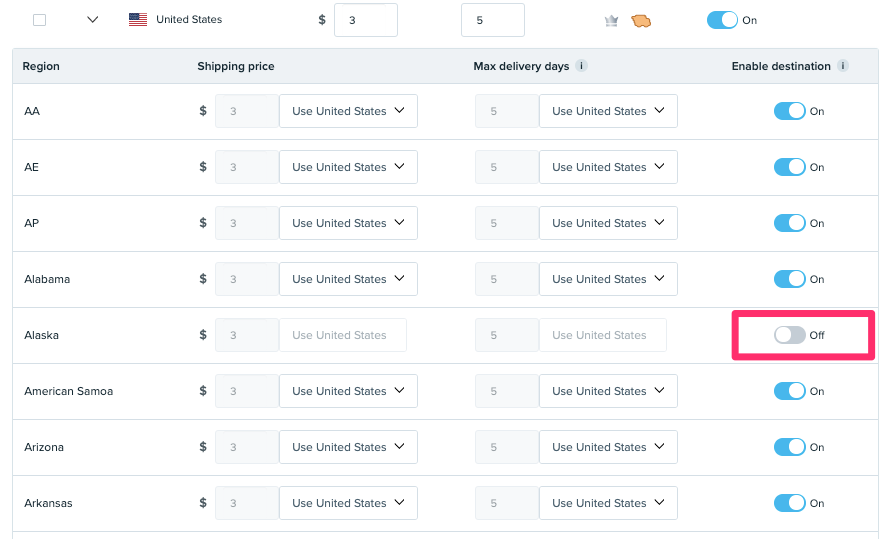wish商户可以开启或屏蔽目的国/地区内的哪些次区域?
wish商户可以开启或屏蔽目的国/地区内的哪些次区域?
wish商户可在产品级别开启或屏蔽某些目的国/地区内的以下次区域,还可以为这些次区域设置不同的配送选项(运费和“最长妥投天数”)(中国大陆商户可以点击此处了解更多信息;中国大陆以外的商户可以点击此处了解更多信息)。次区域的运费最高可设置为相应国家/地区运费的2倍。
法属圭亚那,法国
法属波利尼西亚,法国
瓜德罗普岛,法国
马提尼克,法国
马约特岛,法国
新喀里多尼亚,法国
留尼旺,法国
圣马丁,法国
圣皮埃尔和密克隆岛,法国
瓦利斯和富图纳群岛,法国
加那利群岛,西班牙
美洲军事地区,美国
欧洲军事地区,美国
阿拉斯加州,美国
萨摩亚(美属),美国
太平洋军事地区,美国
夏威夷州,美国
关岛,美国
北马里亚纳群岛,美国
如需了解有关 Wish Express 次区域的更多信息,请点击此处的链接。
常见问题解答:
1. wish如何开启或屏蔽目的国/地区内的特定次区域?
可在产品的“编辑国际配送选项”页面上开启或屏蔽上面列出的次区域。若要打开此页面,可前往查看所有产品页面,然后找到相应产品的“国家/地区运费”列,具体操作如下:
点击相应产品“国家/地区运费”列下的链接。
在随后出现的“编辑国际配送选项”页面上,可以点击“启用目的国/地区”列下的按钮,开启或屏蔽该目的国/地区内的某个次区域。点击“保存更改”以保存设置。
示例:
某商户的某款产品无法配送至美国阿拉斯加州,但可以配送至美国其他州。在该产品的“编辑国际配送选项”页面上,在“启用目的国/地区”列中,商户可以点击“阿拉斯加州”所在行中的“禁用”按钮,即可屏蔽该产品对这个次区域的配送:
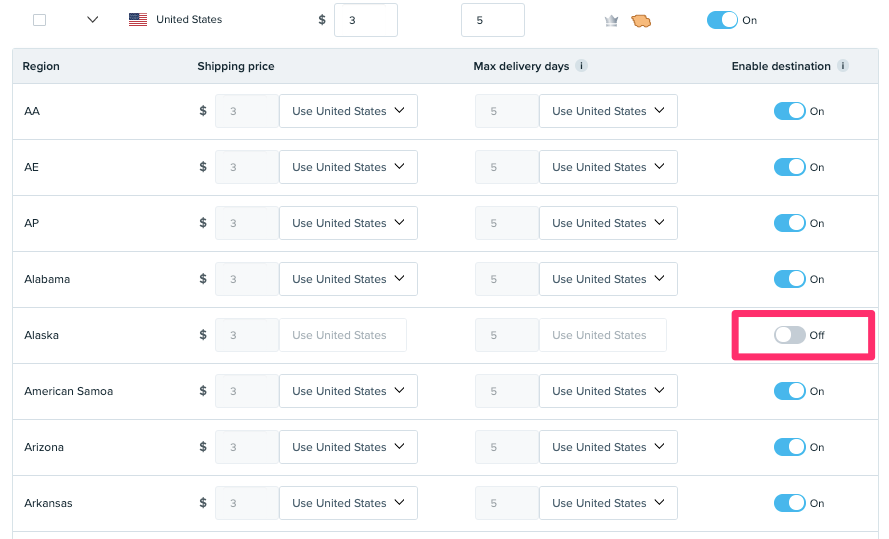
然后,商户可以点击页面右上角的“保存更改”。屏蔽这个次区域之后,商户将不会再收到配送至美国阿拉斯加州的订单。此更改可能需要24-48个小时才会反映在新订单上。
有关如何编辑不同国家/地区的产品运费的更多信息,请点击此处。
2. 当某个目的国/地区被屏蔽后,是否还能配送至该目的国/地区内的某个次区域?
如果该目的国/地区被整体屏蔽,则所有次区域也将被屏蔽。商户不会再收到配送至该目的国/地区的订单。
3. 我可以为某个目的国/地区内的某些次区域单独设置运费吗?
可以,可以编辑目的国/地区内的次区域的运费。次区域的运费最多可设置为所在目的国/地区运费的2倍(中国大陆商户可以点击此处了解更多信息;中国大陆以外的商户可以点击此处了解更多信息)。
4. 我可以编辑促销产品的次区域运费吗?
可以。根据商户政策3.1,商户可以提高促销产品的价格或运费,但必须在规定的范围内。
5. 如何通过 CSV 文件更新次区域的配送选项?
若要更新次区域的配送选项,请登录商户平台,然后前往产品 > 编辑现有产品的运费 > 产品 CSV 文件页面。
次区域配送选项与目的国/地区配送选项的编辑方法相同。如需详细了解如何通过 CSV 文件更新产品的每个目的国/地区的运费,请点击此处。
您可以指定“disabled”或“enabled”来决定该地区的用户是否可以购买相关产品,这与编辑国家/地区运费相似。您还可以指定“use country shipping price”,以不再使用次区域运费。
若要更新其他次区域的运费,请使用此处定义的“国家代码”+“_”+“地区代码”(例如:US_HI)。
商户还可以通过 CSV 文件编辑产品的“最长妥投天数”,此信息与运费一样,都属于产品级配送选项的一部分(中国大陆商户可以点击此处了解更多信息;中国大陆以外的商户可以点击此处了解更多信息)。
6. 如何通过 API 更新次区域的配送信息?
可按以下方式编辑次区域的运费,与更新国家/地区运费类似:
“CountryCode_RegionCode”
如需查看各次区域的代码,请参阅此处的指南。
请注意,目前暂时无法通过 API 设置次区域的“最长妥投天数”。
示例1:使用 /product/update-shipping 端口,将标准仓库产品运往法国留尼旺的运费更新为2.99,并将本地货币运费更新为2.99。请使用以下参数和相应的产品 ID 或 parent_sku,以便成功更新。
country = FR_RE
price = 2.99
localized_price = 2.99
wish_express = false
use_country_shipping = false
示例2:要使用 /product/update-multi-shipping 端口为美国的亚利桑那州和夏威夷州启用 Wish Express,并屏蔽科罗拉多州,请使用以下参数和相应的产品 ID:
wish_express_add_countries = ‘US_AZ,US_HI’
Wish_express_disable_countries = ‘US_CO’
示例3:使用 /product/update-shipping 端口,将运往澳大利亚新南威尔士州的 Wish Express 产品的运费更新为4.99,并将本地货币运费更新为4.99。请使用以下参数和相应的产品 ID 或 parent_sku,以便成功更新。
country = AU_NSW
price = 4.99
localized_price = 4.99
warehouse_name = Express-AU
use_country_shipping = false
示例4:使用 /product/update-shipping 端口,将运往巴西塞德福塔莱萨及塞德布拉西利亚 (Sede Fortaleza & Sede Brasilia) 的 Wish Express 产品的运费更新为5.99,并将本地货币运费更新为5.99。请使用以下参数和相应的产品 ID 或 parent_sku,以便成功更新。
country =BR_SFB
price = 5.99
localized_price = 5.99
warehouse_name =Express-BR
use_country_shipping = false
wish商户官网原文详情:
What sub-regions can I enable or disable within a destination country?
The following sub-regions within certain destination countries can be enabled or disabled on a product level. Merchants may also set differing shipping options (shipping prices and max delivery days) for these sub-regions (merchants based in Mainland China may learn more here; merchants based outside of Mainland China may learn more here). The sub-region shipping price can be set to max 2 times the corresponding country's shipping price.
French Guiana, FR
French Polynesia, FR
Guadeloupe, FR
Martinique, FR
Mayotte, FR
New Caledonia, FR
Reunion, FR
Saint Martin, FR
Saint Pierre & Miquelon, FR
Wallis & Futuna, FR
Canary Islands, ES
AA, US
AE, US
Alaska, US
American Samoa, US
AP, US
Hawaii, US
Guam, US
Northern Mariana Islands, US
To learn more about Wish Express sub-regions, check out this link here.
Frequently Asked Questions:
1. How do I enable or disable a given sub-region within a country?
The regions listed above can be enabled or disabled under a particular product’s Edit International Shipping Options page, as seen on the View All Products page under that particular product's "Country Shipping Price" column.
Specifically, click the link under the "Country Shipping Price" column in the row of your desired product.
On the Edit International Shipping Options page that follows, you will be able to click the button under the "Enable destination" column to enable or disable shipping for a certain sub-region within a destination country. Click Save Changes to save your settings.
Example:
A merchant is unable to ship to Alaska, US for a given product, but is still able to ship this product to other US states. Under the "Enable destination" column in the product’s Edit International Shipping Options page, the merchant can click the button ‘Off’ in the ‘Alaska’ row to disable this sub-region for the product:
Then merchant can select Save Changes in the top right of the page. Once the sub-region has been disabled, the merchant will not receive orders for Alaska, US. Please allow 24-48 hours for updates to reflect future orders.
To learn more about how to edit product shipping prices for different countries/regions, click here.
2. Can I still ship to a given sub-region when the destination country as a whole is disabled?
If the destination country as a whole is disabled, all sub-regions will also be disabled. Orders will not be received for that given country.
3. Can I set shipping prices for certain sub-regions within a country?
Yes, shipping prices for sub-regions within a country are editable. The sub-region price can be set to max 2 times the country’s shipping price (merchants based in Mainland China may learn more here; merchants based outside of Mainland China may learn more here).
4. Can I edit the sub-region shipping price of a promoted product?
Yes. Per Merchant Policy 3.1, raising the product or shipping prices of a promoted product is allowed, as long as the increase is within the acceptance range.
5. How do I update the sub-region shipping options via CSV?
Sub-region shipping options can be updated by going to the Merchant Dashboard Products > Edit Shipping Prices for Existing Products > Product CSV File page.
Sub-region shipping can be edited the same as editing overall country shipping. To learn more on how to update shipping prices per product per destination via CSV file, check out this link here.
Similar to editing overall country shipping prices, you can specify ‘disabled’ or ‘enabled’ to determine whether customers in this sub-region can buy the product. You can also specify ‘use country shipping price’ to unset the sub-regional shipping.
To update the shipping price for a different sub-region, use their country code + ’_’ + region code defined here (example: US_HI).
Merchants may also edit max delivery days (a part of the shipping options on a product level, along with shipping prices) via CSV file (merchants based in Mainland China may learn more here; merchants based outside of Mainland China may learn more here).
6. How do I update the sub-region shipping information via API?
Sub-regions shipping prices can be edited in the following format, similar to when updating a country:
“CountryCode_RegionCode”
To learn more on what the sub-region codes are, check out this guide here.
Note that sub-region max delivery days currently cannot be set via API.
Example 1: Update shipping price to 2.99, and localized shipping to 2.99 for Reunion, FR for Standard products with the /product/update-shipping endpoint. The following parameters would be used along with the associated product id or parent_sku to successfully update.
country = FR_RE
price = 2.99
localized_price = 2.99
wish_express = false
use_country_shipping = false
Example 2: To enable the Wish Express US states: Arizona, and Hawaii, and disable Colorado using the /product/update-multi-shipping endpoint, the following parameters would be used along with the associated product id:wish_express_add_countries = ‘US_AZ,US_HI’
Wish_express_disable_countries = ‘US_CO’Example 3: Update shipping price to 4.99, and localized shipping to 4.99 for New South Wales, AU for Wish Express products with the /product/update-shipping endpoint. The following parameters would be used along with the associated product id or parent_sku to successfully update.
country = AU_NSW
price = 4.99
localized_price = 4.99
warehouse_name = Express-AU
use_country_shipping = false
Example 4: Update shipping price to 5.99, and localized shipping to 5.99 for shipping Wish Express to Sede Fortaleza & Sede Brasília, BR with the /product/update-shipping endpoint. The following parameters would be used along with the associated product id or parent_sku to successfully update.
country = BR_SFB
price = 5.99
localized_price = 5.99
warehouse_name = Express-BR
use_country_shipping = false
文章内容来源:wish商户官方网站
上一篇:wish物流模板如何设置
下一篇:wish挂号和平邮规则和区别