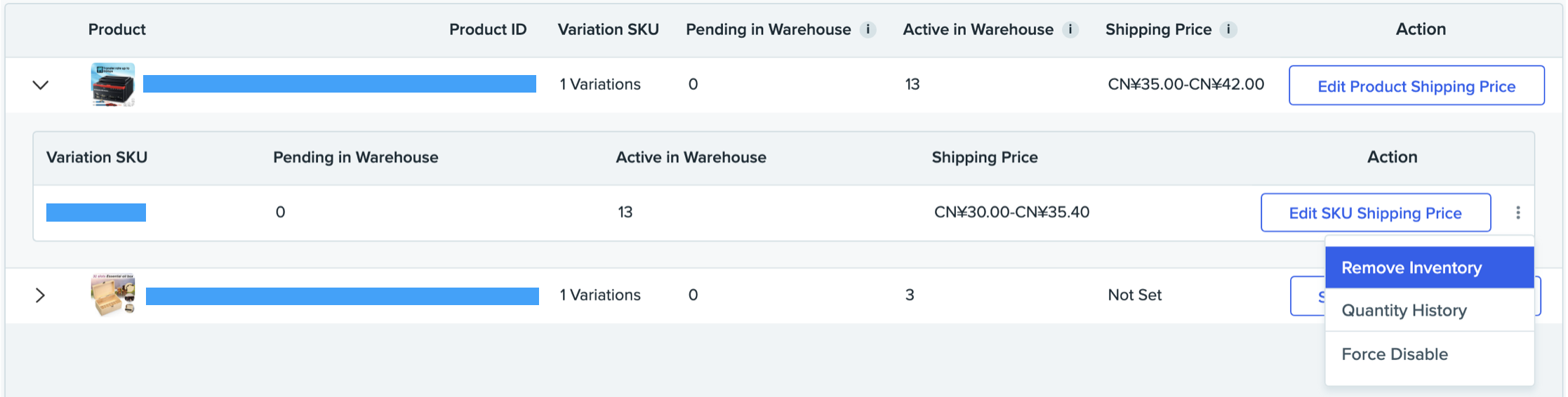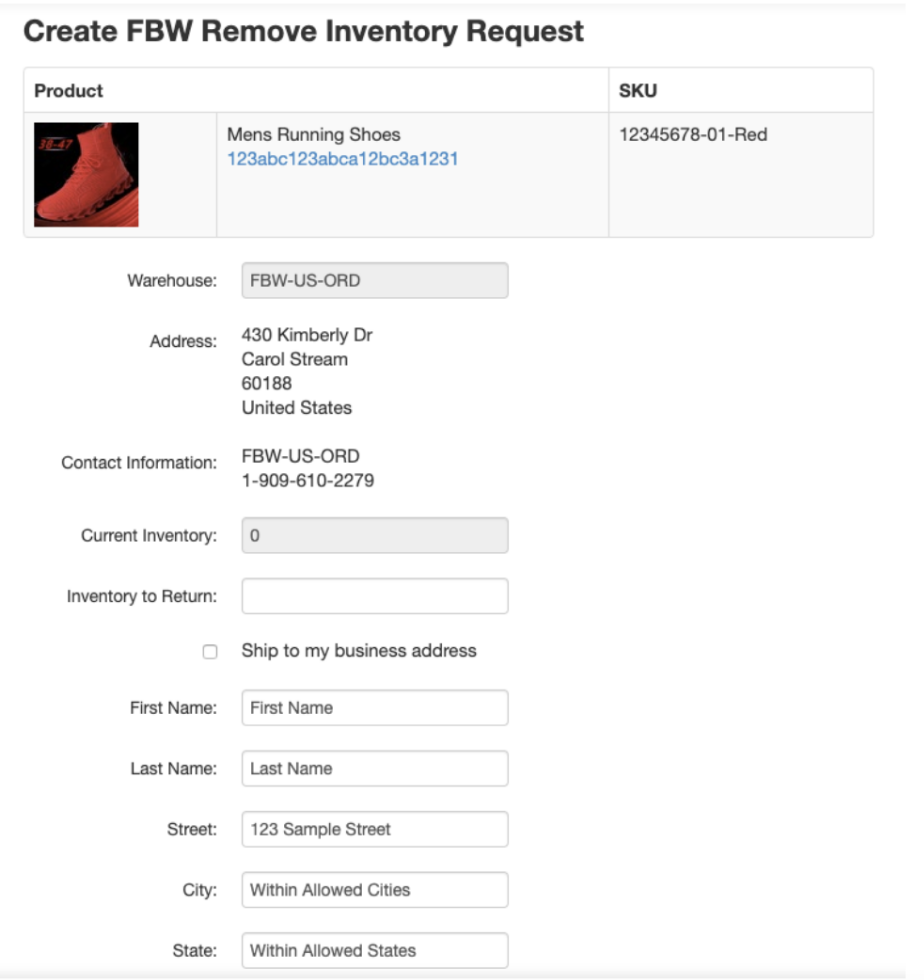如何转移wish平台FBW仓库中的库存?
如何转移wish平台FBW仓库中的库存?
如需转移库存,请前往 FBW > 库存页面。在“所有产品”标签页或特定仓库标签页上,点击产品图片旁边的下拉箭头,找到要转移的产品 SKU,然后点击“操作”下方“编辑 SKU 运费”按钮旁边的下拉箭头,选择“移除库存”:

在下一页中,输入您选择的接收库存的欧洲或美国地址:

点击“提交”完成请求。
wish商户官网原文详情:
Inventory Transfer
If you want to transfer your inventory to a different location, go to FBW > Inventory page. Then either under "All Products" tab or specific warehouse tabs, find the product SKU you want to transfer by clicking on the dropdown arrow next to the product image, and click the dropdown arrow next to the "Edit SKU Shipping Price" button under the "Action" column, and select "Remove Inventory":
On the next page, enter the address in Europe or the U.S. of your choice where you want your inventory transferred:
Click “Submit” to complete your request.
文章内容来源:wish商户官方网站
上一篇:wish物流模板如何设置