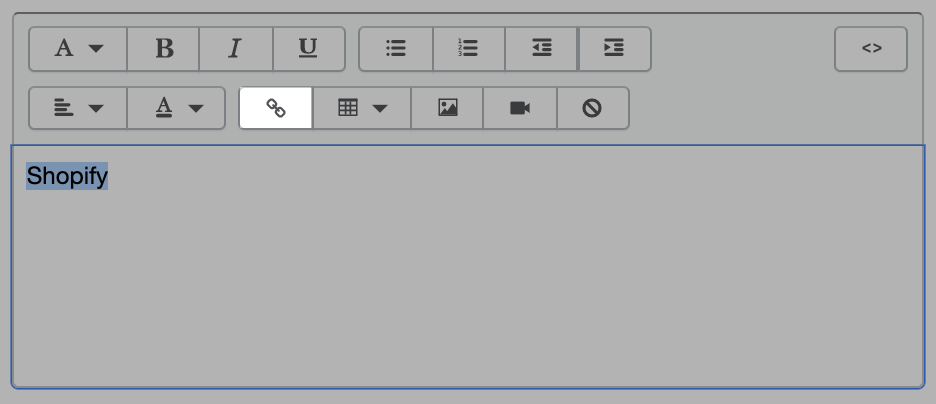Shopify后台生产力工具:如何使用富文本编辑器插入链接
Shopify后台生产力工具:富文本编辑器
使用富文本编辑器插入链接
您可以使用富文本编辑器在博客文章、页面、产品描述和产品系列描述中插入链接(超链接)。您可以添加将客户引导至您 Shopify 在线商店中的页面以及其他网站的链接。还可以添加打开电子邮件或拨打电话的链接以帮助客户与您联系。
步骤:
1.突出显示您要转变为链接的文本或图片。
2.点击插入链接。
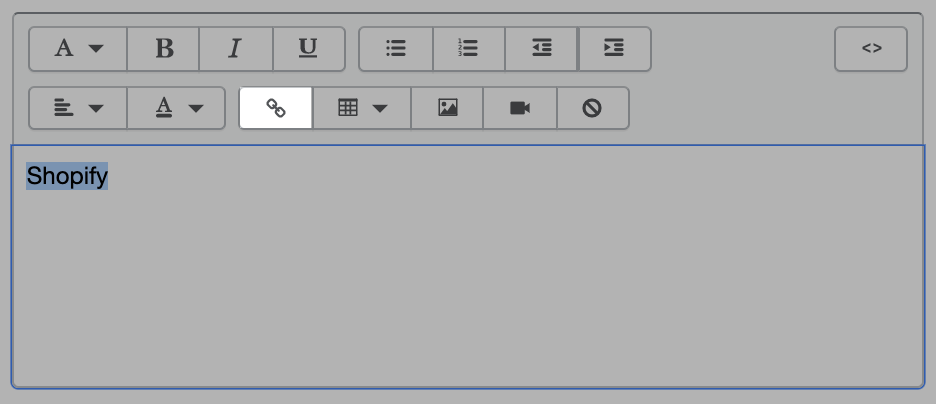
3.在链接到字段中输入此链接的目标 URL:
- 若要链接到 Shopify 商店之外的外部网站,请输入 https:// 以及相关网址,例如 https://www.example.com。 - 若要链接到您的 Shopify 在线商店中的页面,请输入短 URL,例如 /collections/summer-collection。 - 若要创建用于打开电子邮件的链接,请在此电子邮件地址前输入 mailto:,例如,mailto:example@example.com。 - 若要创建用于拨打电话的链接,请输入 tel:,后跟电话号码,例如 tel:+0-123-456-7890。
1.在链接标题框中输入链接的简短描述。
2.使用 Open this link in(在其中打开此链接)菜单选择打开链接的方式:
- 同一窗口:此链接将在用户当前的浏览器选项卡或窗口中打开。 - 新窗口:此链接将在新的浏览器选项卡或窗口中打开。
1.点击插入链接将突出显示的文本转换为链接。
使用富文本编辑器添加内部和外部链接
指向您 Shopify 商店中的页面的链接称为内部链接。您可以使用短 URL 来创建内部链接。例如,URL /collections 将指向您商店的产品系列页面。
若要链接到您在线商店的特定页面(例如产品系列或产品页面),请使用 URL 格式 /page-type/page-handle。例如,若要链接到您创建的名为“Summer Collection”的产品系列,请使用 URL /collections/summer-collection。
备注
要查看产品、产品系列、页面或博客的 handle,您可以在 Shopify 后台访问它们的主页,找到搜索引擎优化部分,并单击编辑网站 SEO。
指向 Shopify 商店外部的网站的链接被称为外部链接。需要输入完整的外部链接,并且以 http:// 开头。
Shopify商户官网原文详情:
Insert links with the rich text editor
You can insert links (hyperlinks) in blog posts, pages, product descriptions, and collection descriptions with the rich text editor. You can add links that direct customers to pages within your Shopify online store and to other websites. You can also add links that open email messages or make phone calls, to help customers contact you.
Steps:
1.Highlight the text or image that you want to turn into a link.
2.Click Insert link.
3.Enter the destination URL for the link in the Link to field:
To link to an external website that is outside of your Shopify store, enter https:// followed by the web address, for example https://www.example.com.
To link to a page within your Shopify online store, enter the short URL, for example /collections/summer-collection.
To create a link that opens an email message, enter mailto: followed by the email address, for example mailto:example@example.com.
To create a link that makes a phone call, enter tel:, followed by the phone number, for example tel:+0-123-456-7890.
4.Enter a short description of the link in the Link title box.
5.Choose how the link will open with the Open this link in menu:
the same window: The link will open in a user's existing browser tab or window.
a new window: The link will open in a new browser tab or window.
6.Click Insert link to convert your highlighted text into a link.
Add internal and external links with the rich text editor
Links to pages within your Shopify store are called internal links. You can use short URLs to create internal links. For example, the URL /collections will point to your store's collections page.
To link to a specific page of your online store, such as a collection or product page, use the URL format /page-type/page-handle. For example, to link to a collection you've created called Summer Collection, use the URL /collections/summer-collection.
Note
You can check the handle of a product, collection, page, or blog by visiting its main page in your Shopify admin, finding the Search engine listing preview section, and clicking Edit website SEO.
Links to websites that are outside of your Shopify store are called external links. External links need to be entered in full and begin with http://.
文章内容来源:Shopify商户官方网站