虾皮网新手指南:如何创建Shopee店铺自定义页面?
2020/12/09
8541
如何创建Shopee店铺自定义页面?
1. 选择创建新页面

2. 输入页面名称,然后从模板页面或空白页面创建页面
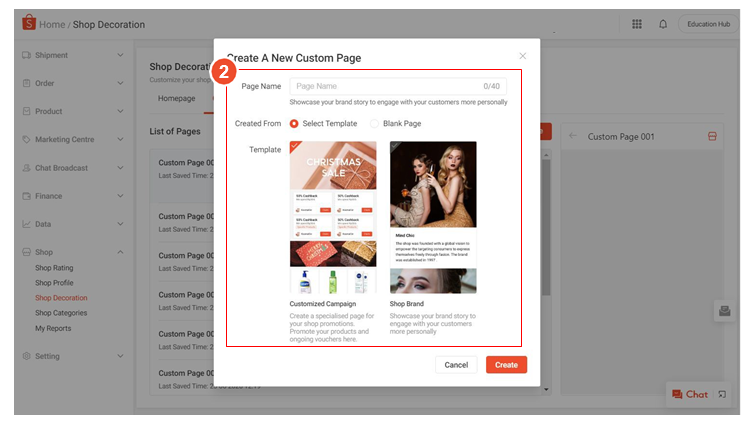
3. 将组件添加到画布
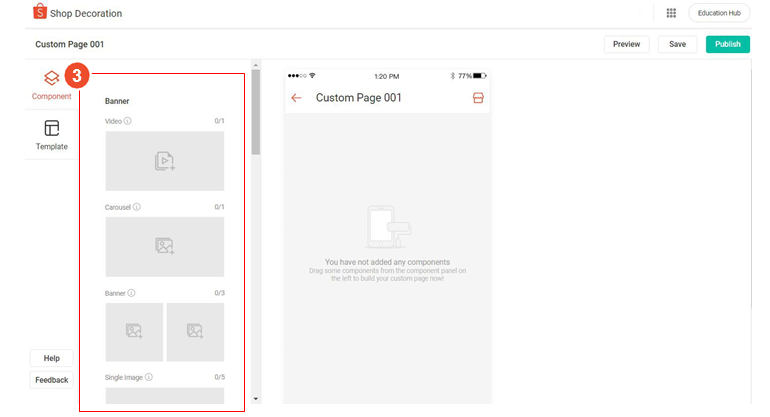
4. 通过其属性面板在画布上编辑组件
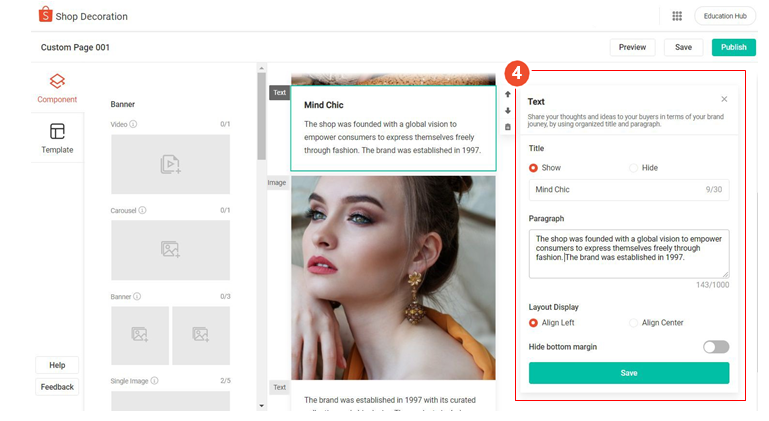
5. 在发布自定义页面之前进行预览。 您也可以将其保存以供以后编辑或发布。
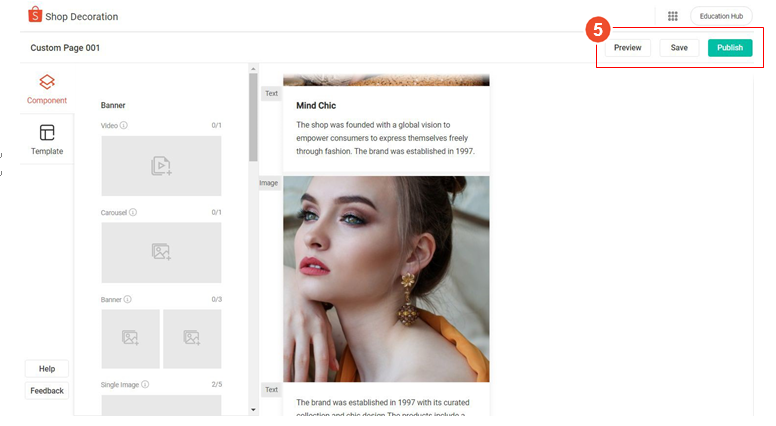
提示:为了提高效率,您可以一次创建多个页面并将其另存为草稿
shopee官网原文详情:
HOW DO I CREATE A CUSTOM PAGE?
1. Select Create A New Page
2. Enter Page Name and create your page from either a Template or Blank Page
3. Add components to the canvas
4. Edit component on the canvas via its property panel
5. Preview before you Publish your Custom Page. You can also Save it for editing or publishing later.
TIPS: To improve efficiency, you can create multiple pages at once and save them as drafts
文章来源:shopee官方网站
热门搜索
热门文章