虾皮卖家教育中心:如何填写Shopee产品属性和发布listing?
如何填写Shopee产品属性和发布listing?
1.成功上传模板后,选择“批量更新属性”以转到“属性工具”页面
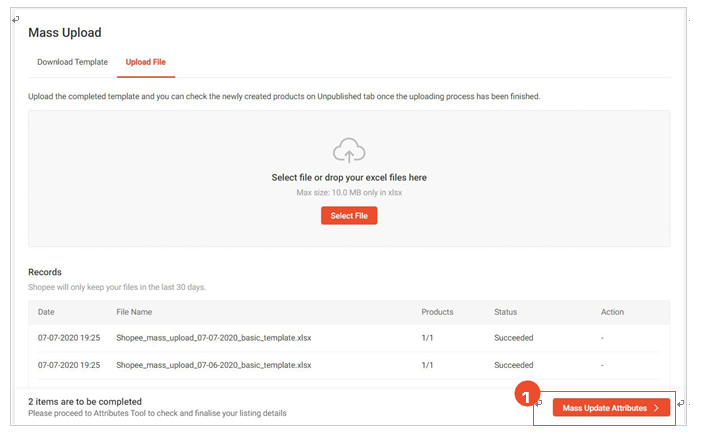
2.填写所有必需的属性
3.根据需要选择编辑产品图像
4.如果需要,选择以编辑父SKU

5.选择具有完整产品属性的列表
6.发布清单
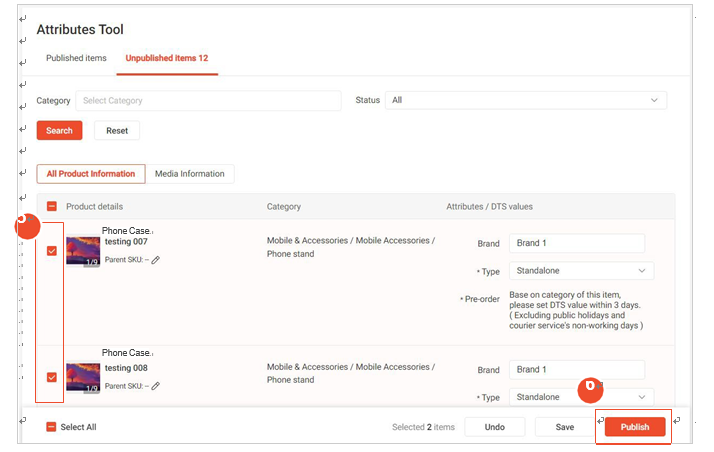
更多提示:
1.您可以按类别对列表进行排序
2.您可以根据其状态过滤列表

卖家提示:请记住定期保存所有内容,以便您始终可以看到最新的产品信息和过滤结果。
3.您可以通过媒体信息一次性编辑所有列表的图像
4.在每个列表中添加或删除图像,包括其变体(如适用)

shopee官网原文详情:
HOW TO FILL IN ATTRIBUTES AND PUBLISH?
1. After uploading the template successfully, select Mass Update Attributes to go to the Attributes Tool page
2. Fill in all the required attributes
3. Select to edit product image if needed
4. Select to edit Parent SKU if needed
5. Select listings with filled product attributes
6. Publish listings
further tips:
1. You can sort listings by Category
2. You can filter listings based on their Status
Seller Tips:Remember to Save All regularly so that you’ll always see the most updated product information and filter result.
3. You can edit images for all listings at one go via Media Information
4. Add or remove images to each listing, including its variations if applicable
文章来源:shopee官方网站