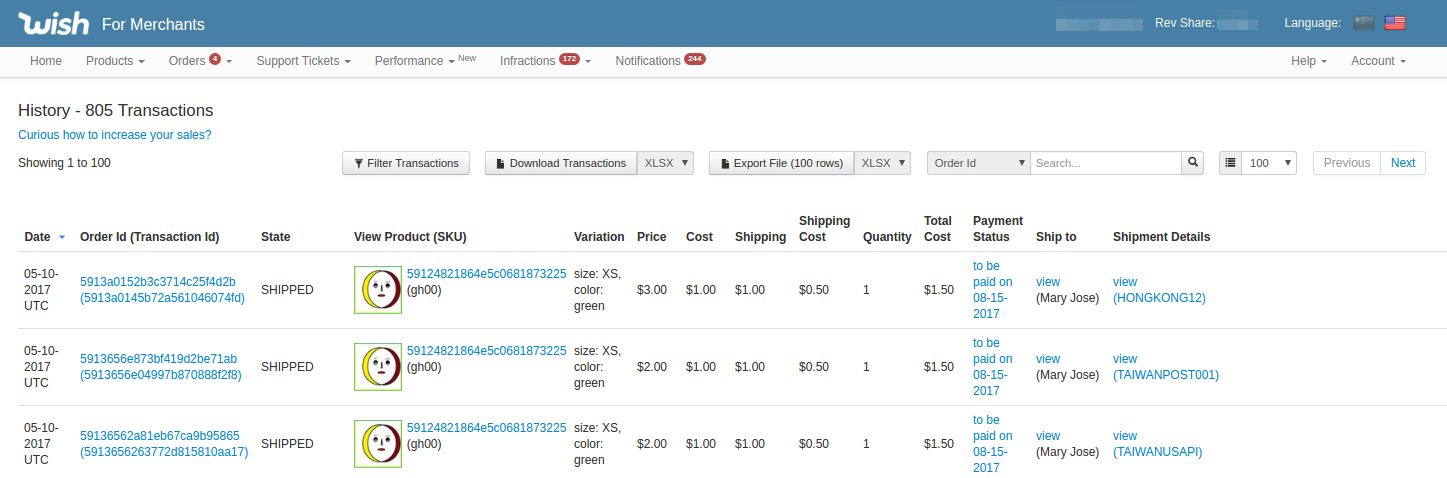如何查看wish历史订单?
如何查看wish历史订单?
在 Wish 商户平台上,您可以查看以下信息:
应向您支付的金额
订单的标记发货日期
物流单号
物流单号是否确认妥投
是否具备付款资格
下一个付款日期
订单的付款日期
查看wish历史订单
登录 Wish 商户平台,在顶部导航栏点击“订单”>“历史记录”。页面将跳转至 http://merchant.wish.com/transactions/history:
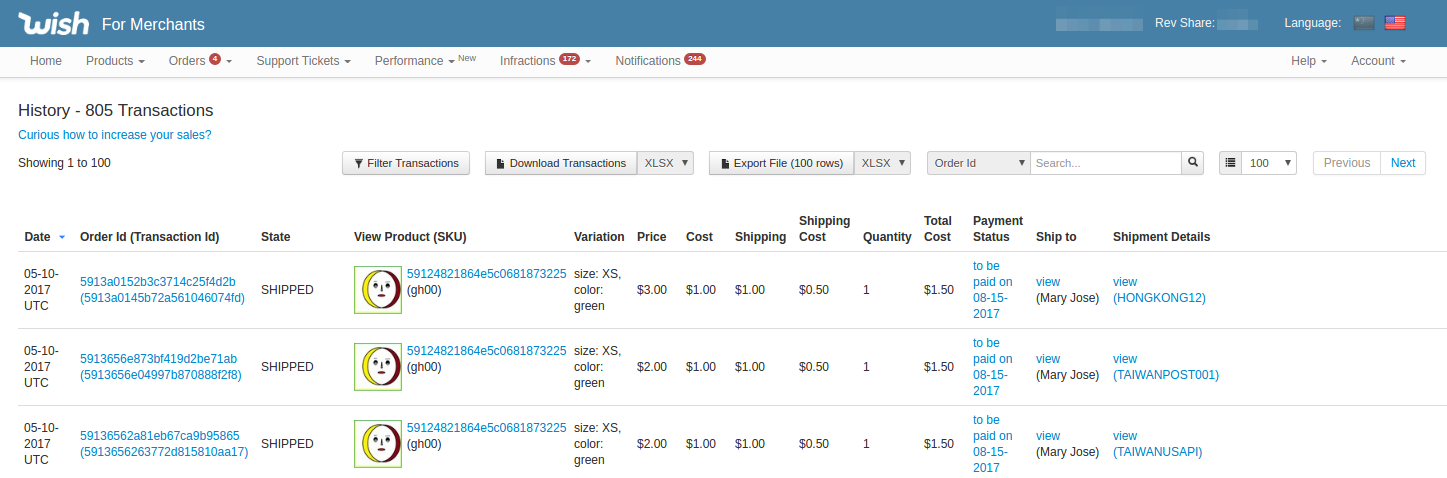
wish商户官网原文详情:
How Do I See When My Orders Will Be Paid?
This article will explain how to see when you will be paid for an order that you fulfilled.
From the Wish Merchant Dashboard, you will see:
Amount to be paid to you
Date it was marked as shipped
Tracking number
If the tracking number was confirmed delivered
If you are eligible for payment
Your next scheduled payment date
The date you will be paid for this transaction
View Order History
Login to the Wish Merchant Dashboard and go to Orders > History from the top nav bar. This will take you to http://merchant.wish.com/transactions/history:
On this view, you can see the payment status for all your orders. As you can see in the screenshot above, some orders are not eligible for payment ("will not be paid") and some orders will be paid in the future, depending on when Wish was able to confirm the provided tracking ID and when the next scheduled payment date will be.
文章内容来源:wish商户官方网站