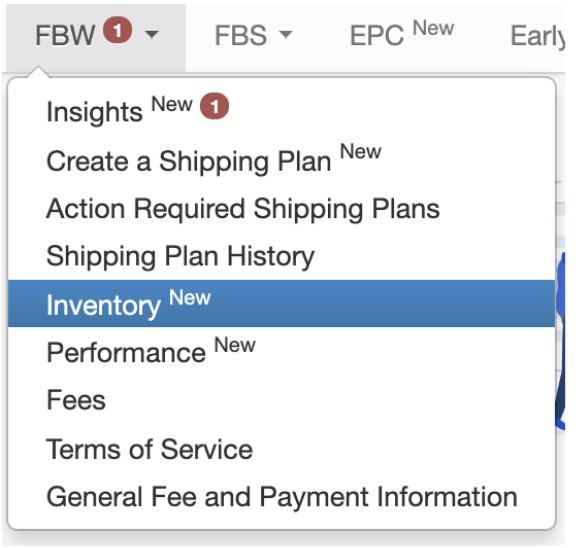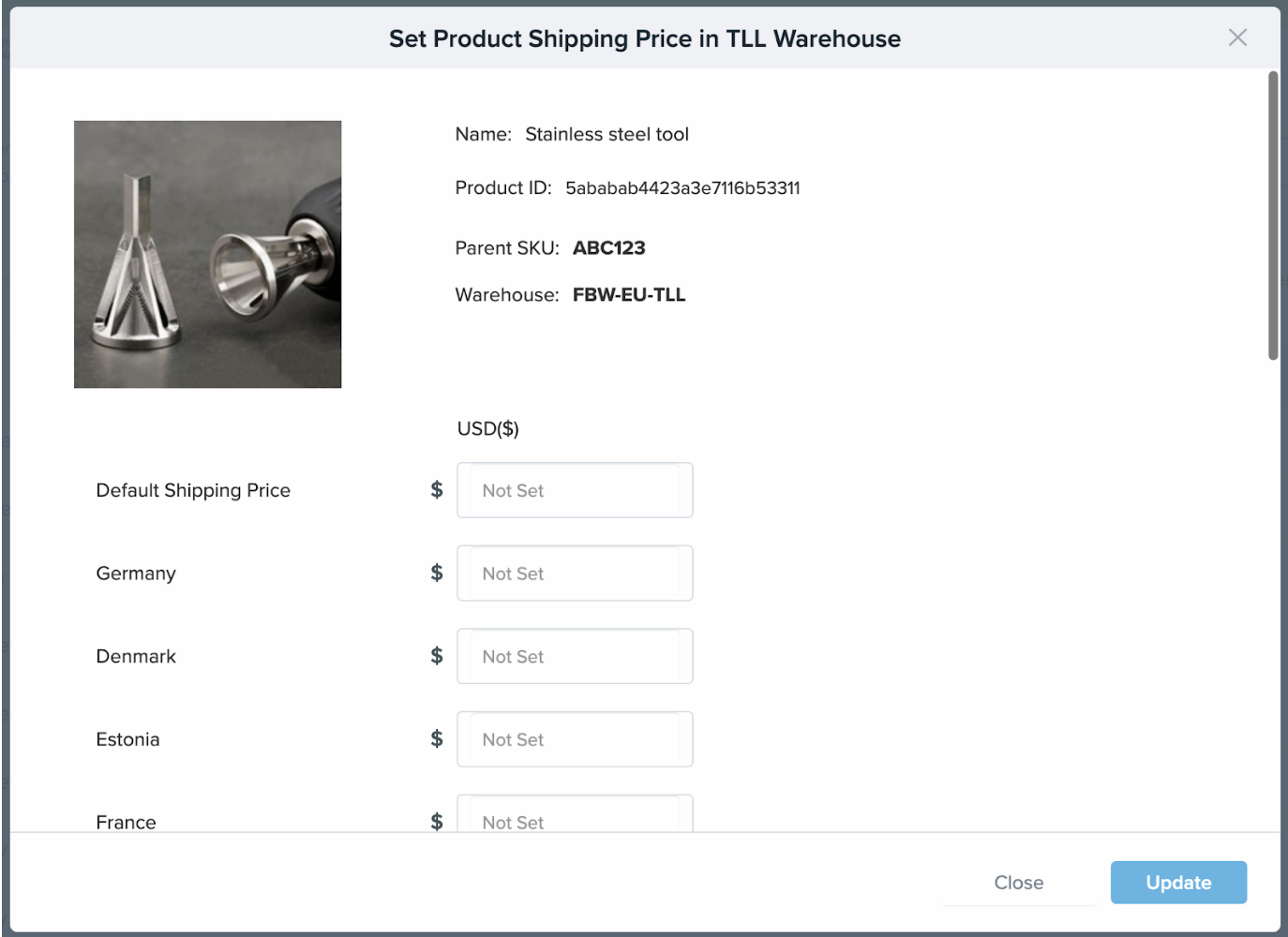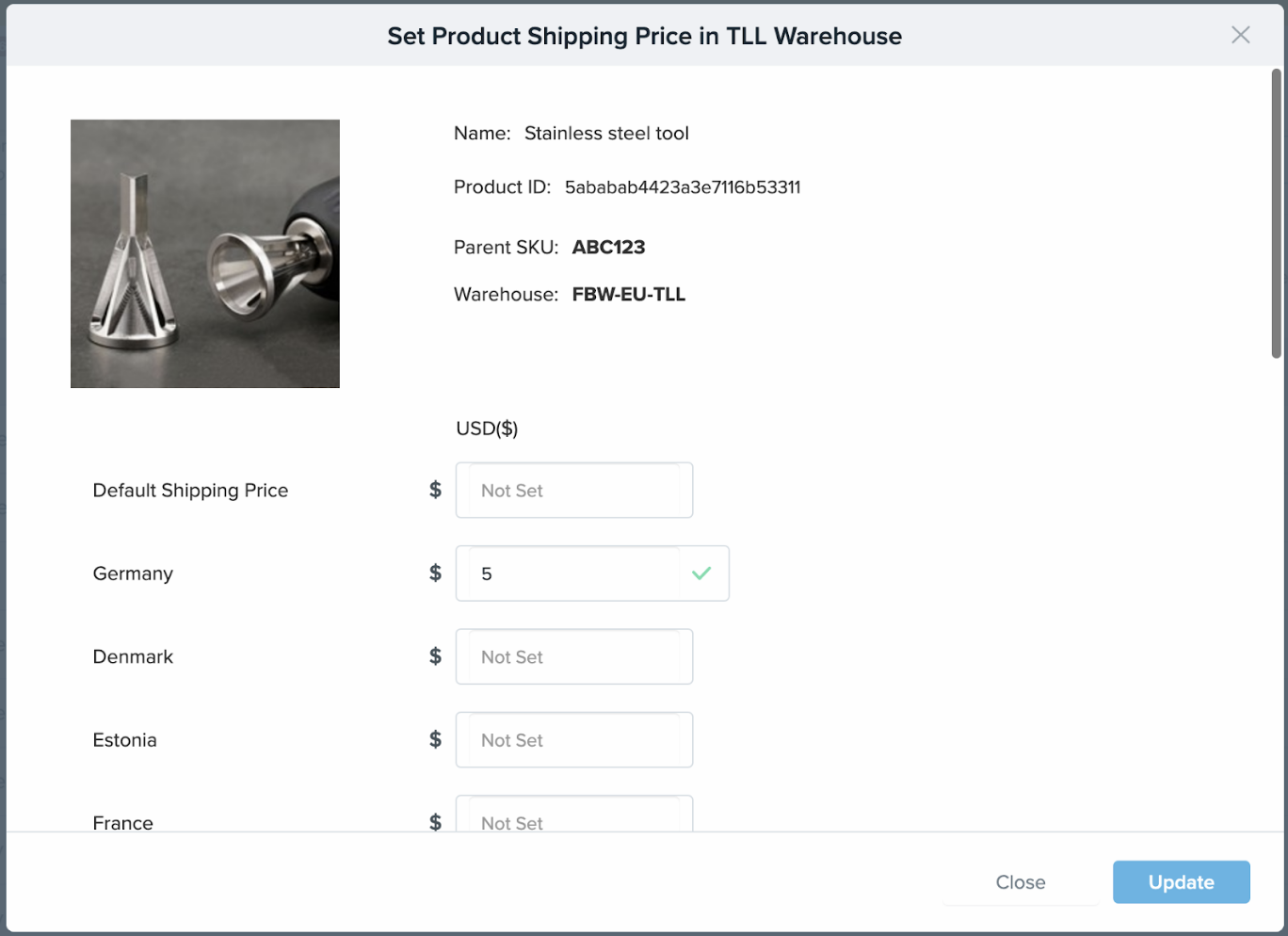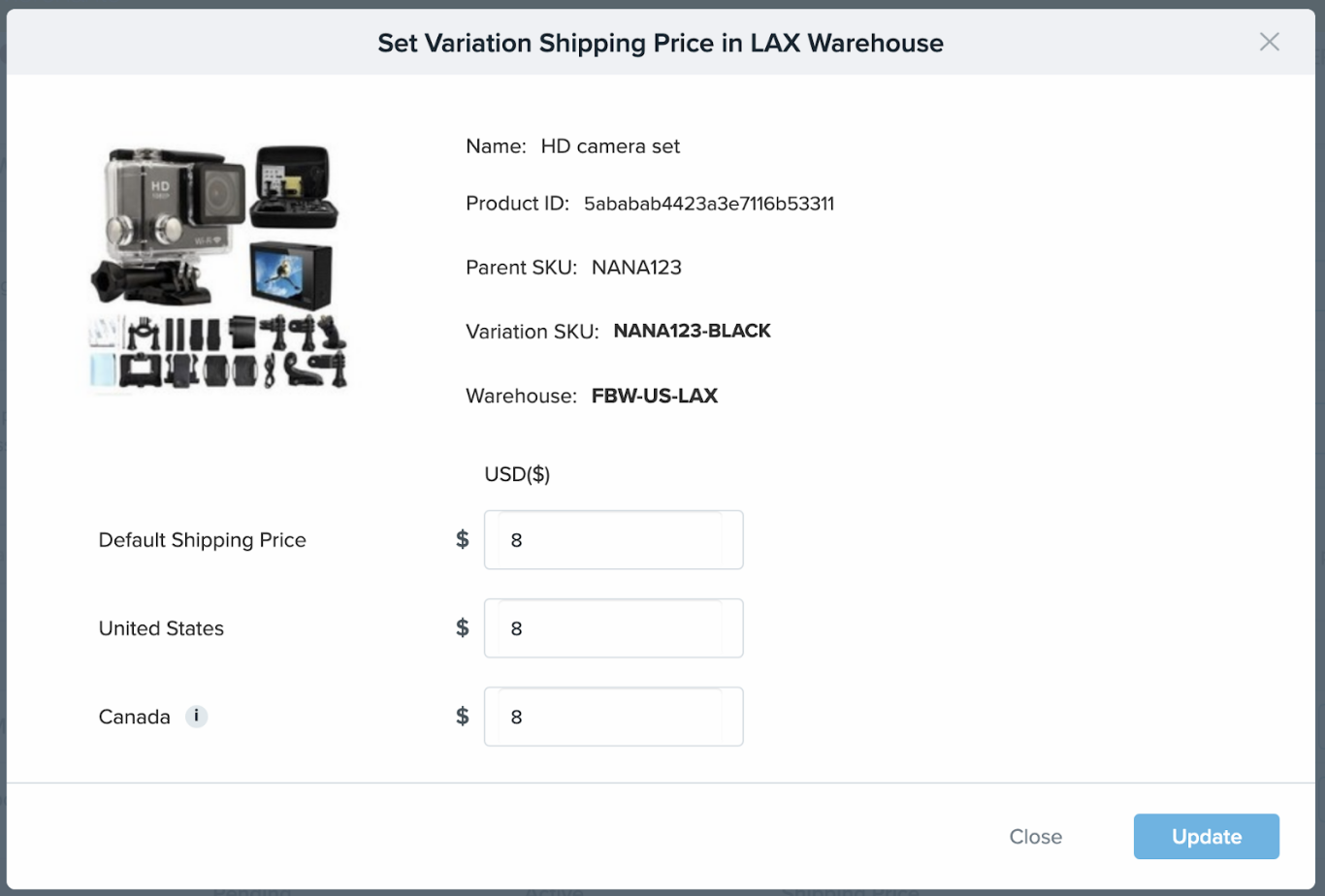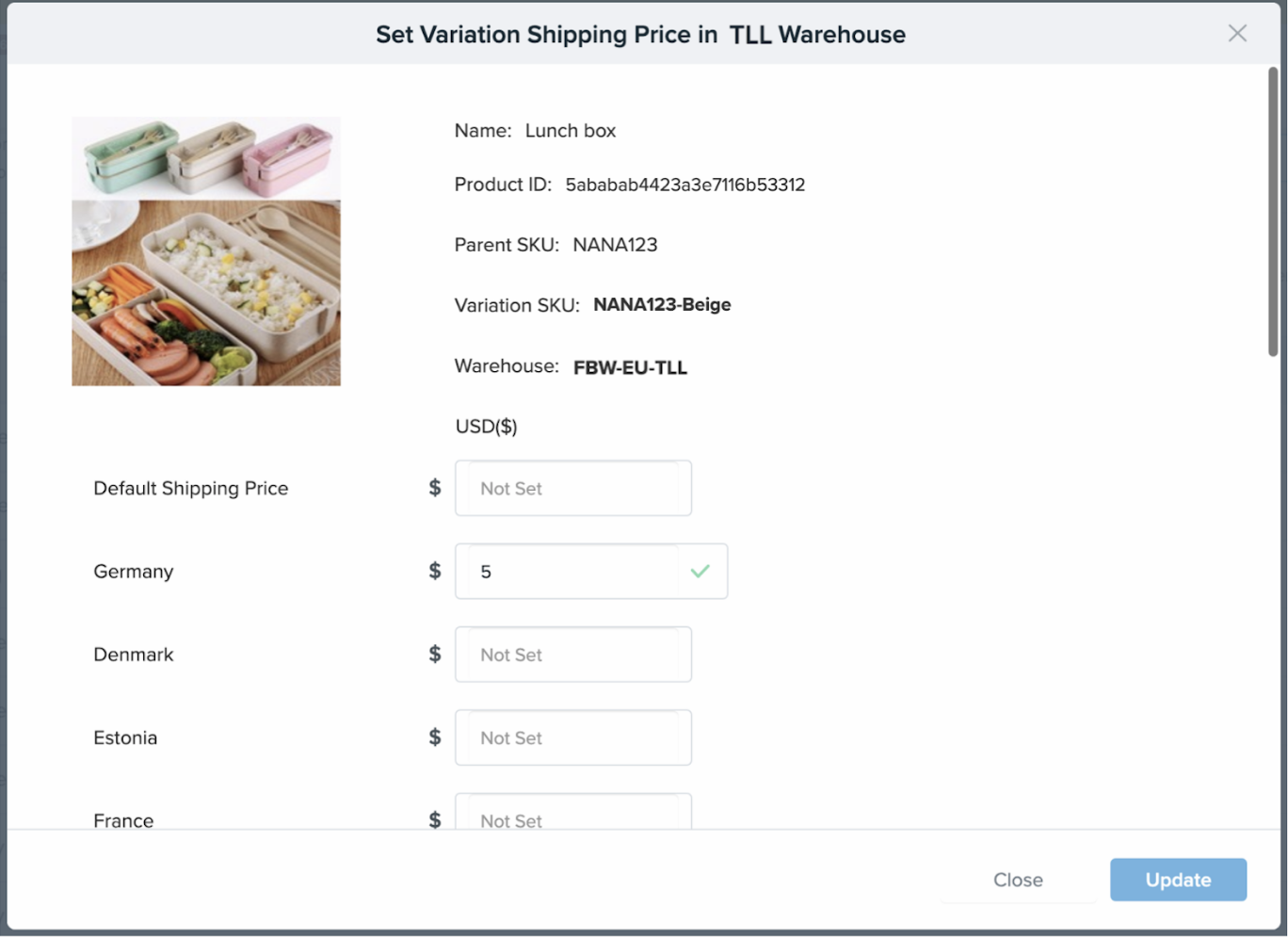为wish平台FBW新产品添加运费示例
为wish平台FBW新产品添加运费示例:
若要添加/编辑 FBW 产品运费,请导航至商户平台菜单栏中的 FBW 选项卡,然后点击 FBW > 库存:
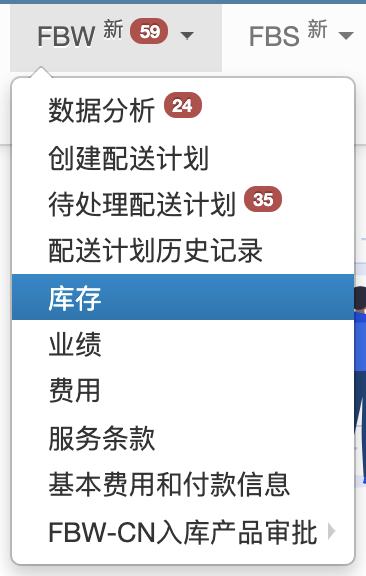
该页面列出了各仓库的所有 FBW 产品。若要添加/编辑仓库产品的运费,请在“所有产品”选项卡或各仓库选项卡中找到尚未设置运费(“运费”一栏为“未设置”)的产品,然后点击“操作”栏中的“设置产品运费”:

在随后出现的弹窗中设置产品和变体的 FBW 运费。
产品运费:设置产品级别运费时,可以设置产品默认运费和/或产品的国家/地区级运费。
产品默认运费 — 更新产品默认运费会更新所有变体和所有国家/地区的运费。
例如,商户想要更新顺丰速运仓库中某个产品的默认运费。如下图所示,此新产品“未设置”初始运费。

然后,商户将产品默认运费设置为5并点击“更新”。
此操作将更新该仓库支持的所有变体和所有国家/地区的运费:

产品国家/地区级运费 — 更新特定国家/地区的产品国家/地区级运费将更新该国家/地区所有变体的运费。
例如,如果将发往德国产品的国家/地区级运费设置为5,则所有变体的德国运费均将被设置为5。

变体运费 — 设置变体级别运费时,可以设置变体默认运费和/或变体的国家/地区级运费。
变体默认运费 — 更新变体默认运费只会更新该变体所有国家/地区的运费。
例如,如果将变体“NANA123-BLACK”的默认运费设置为8,则只会更新此变体所在仓库支持的所以国家/地区的运费。
变体的国家/地区运费 — 更新变体的国家/地区运费只会更改特定变体的特定国家/地区运费,而不会更新其他任何地方的运费。
例如,如果特定变量“NANA123- Beige”的德国运费设置为5,则此更改不会影响其他任何国家或变体。这一数值仅对发往德国的“NANA123- Beige”这一变体有效。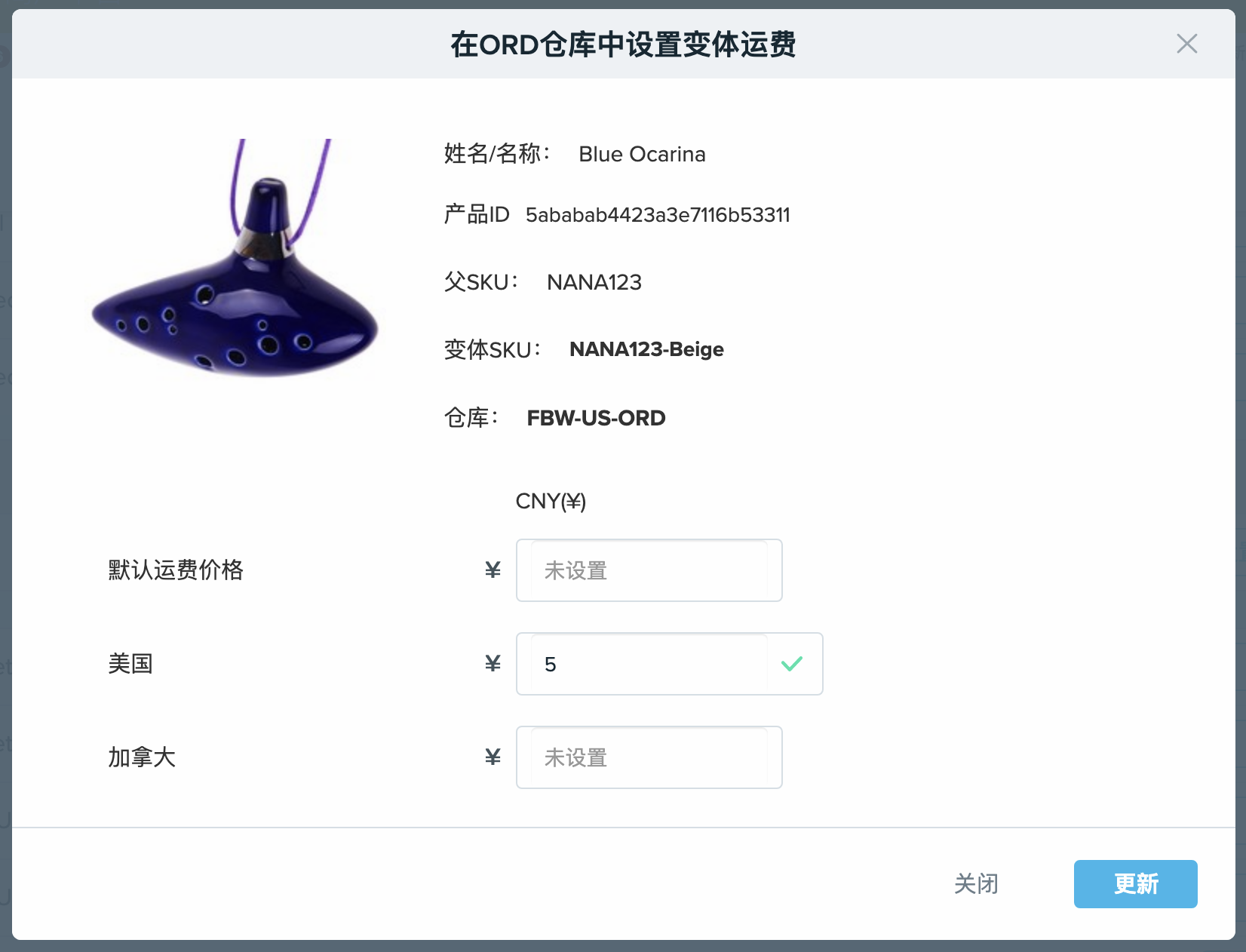
wish商户官网原文详情:
Adding shipping prices to new FBW products:
To add/edit shipping prices for FBW products, please navigate to the FBW tab on the menu bar of the Merchant Dashboard, and click on FBW > Inventory:
The page lists all your FBW products for different warehouses. In order to add/edit shipping price for a product of a warehouse, under the "All Products" tab or each individual warehouse tab, locate the products whose shipping prices have not been set ("Not Set" under "Shipping Price" column), and click "Set Product Shipping Price" under the "Action" column:
In the popup modal that follows, you can now set the FBW Shipping Prices of your products and variations.
Product Shipping Price: When setting product level shipping price, you can set a product default shipping price and/ or product country level shipping price.
Product Default Shipping Price- An update to Product Default Shipping Price will update all variations and all countries.
For example, a merchant wants to update the Product Default Shipping price of a product in the SF Express Warehouse. As you can see below, the original shipping price of this new product is “Not Set”.
The merchant then sets the Product Default Shipping Price to 5 and clicks “Update”.
This updates the shipping price of all its variations and all countries supported by the warehouse:
Product Country level Shipping Price- An update to Product Country level Shipping Price of a specific country will update that country’s shipping price for all its variations.
For example, if the Product Country level Shipping Price of Germany is set to 5, then all its variations will have the shipping price of Germany set to 5.
Variation Shipping Price- When setting variation level shipping price, you can set a variation default shipping price and/ or variation country level shipping price.
Variation Default Shipping Price- An update to a Variation Default Shipping Price will update all countries within that variation only.
For example, if the Default Shipping Price of a variation ‘NANA123-BLACK’ is set to 8, then it will update the shipping prices of all countries supported by the warehouse only for the variation ‘NANA123-BLACK’.
Variation Country Shipping price- An update to a Variation Country Shipping Price will limit the change to the specific country for the specific variation and will not update it anywhere else.
For example, if the shipping price of country Germany is set to 5 under a specific variation ‘NANA123- Beige’, then this change does not affect any other country or any other variations. This value is set only for Germany country for the variation NANA123- Beige.
文章内容来源:wish商户官方网站
上一篇:wish物流模板如何设置