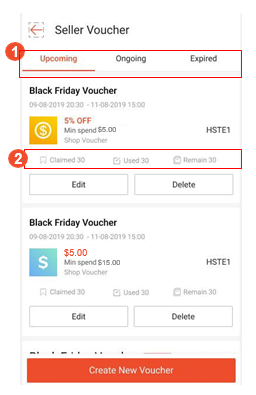速看,Shopee虾皮卖方凭证使用指南(3)
5. 保存以创建您的凭证
点击“保存”以保存您的优惠券详细信息并创建您的优惠券
你只有在输入了所有必需的资料后,才可以点击“保存”
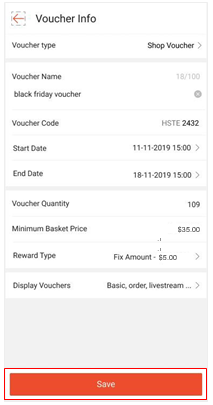
6. 你们都是做
一旦你已经创建了你的凭证,你可以在主卖家凭证页面下查看它。
(1)点击“正在进行”、“即将到来”和“已过期”标签,查看各自标签中的代金券
(2)可以查看代金券被认领、使用和无人认领的次数
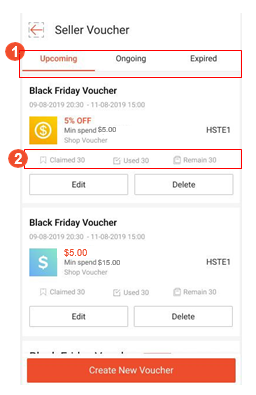
7. 编辑你的凭证
(1)您可以编辑正在进行的或即将进行的凭证详细信息
点击“编辑”
(2)只能删除
即将到来的凭证
点击“删除”
(3)你只能结束正在进行的
抵用券
点击“结束”
(4)已过期或已创建Shopee(蓝色标签)或Follow Prize(橙色标签)的凭证不能编辑
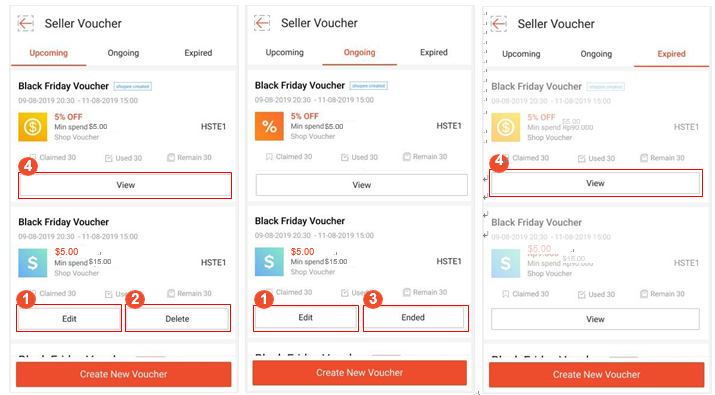
Shopee官网原文详情:
5. Save to create your Voucher
Click “Save” to save your voucher details and create your voucher
You can only click “Save” after you have input all the required information
6. You’re all done
Once you have created your Voucher, you can view it under the main Seller Voucher Page.
(1)Click on the “Ongoing”, “Upcoming” and “Expired” tabs to view vouchers in the respective tabs
(2)You can view the number of times a voucher has been claimed, used and how many are unclaimed
7. Editing your Vouchers
(1)You can edit voucher details for Ongoing or Upcoming vouchers
Click “Edit”
(2)You can only delete
Upcoming vouchers
Click “Delete”
(3)You can only end Ongoing
vouchers
Click “End”
(4)Vouchers that have Expired, or are Shopee Created (blue label) or Follow Prize (orange label) cannot be edited
文章来源:Shopee官方网站