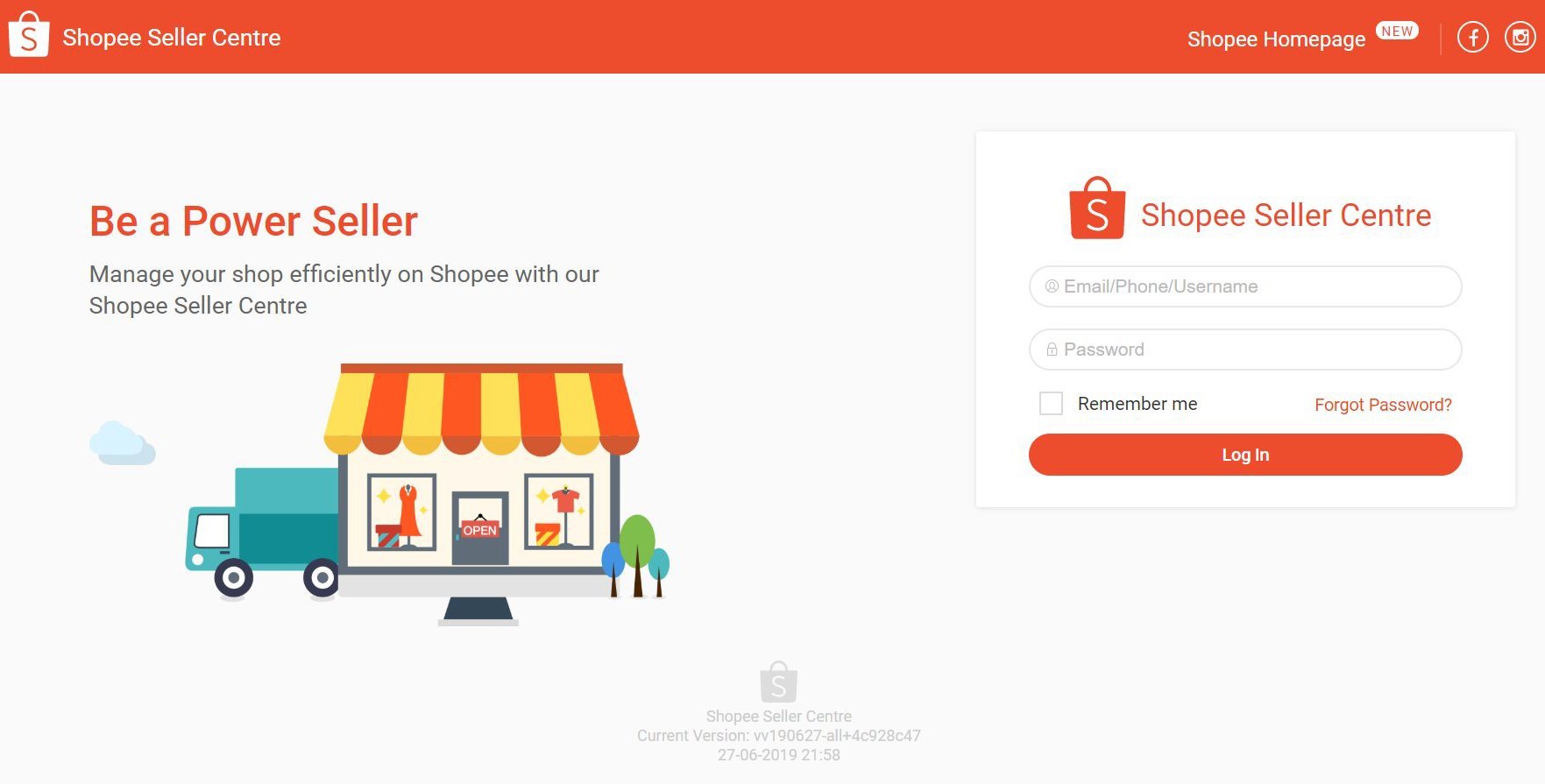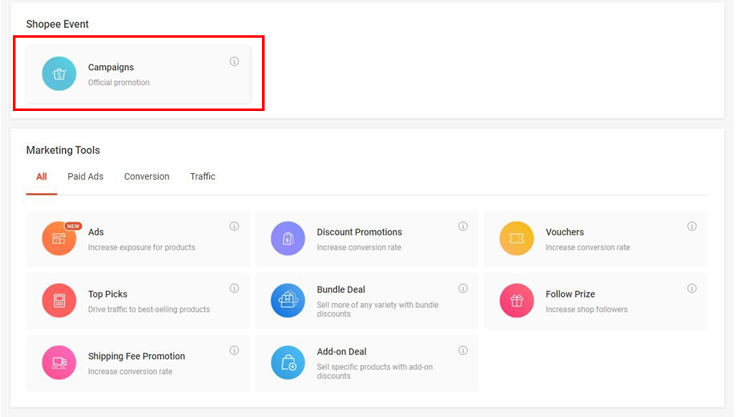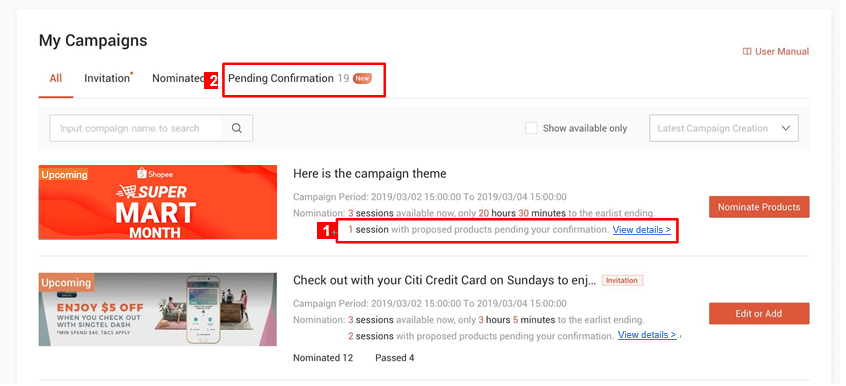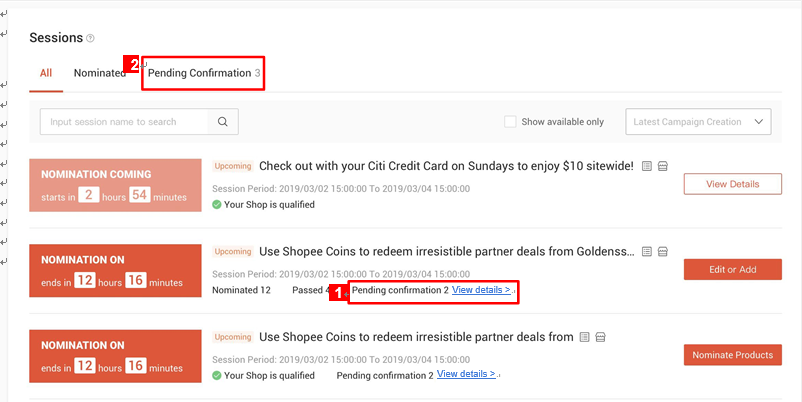Shopee虾皮教程:卖家如何让自己的商品成为Shopee推荐商品(上)
步骤指南:商店推荐
了解如何让您的产品被Shopee推荐
1.登入Shopee Seller中心
用您的用户名和密码登入Shopee Seller中心
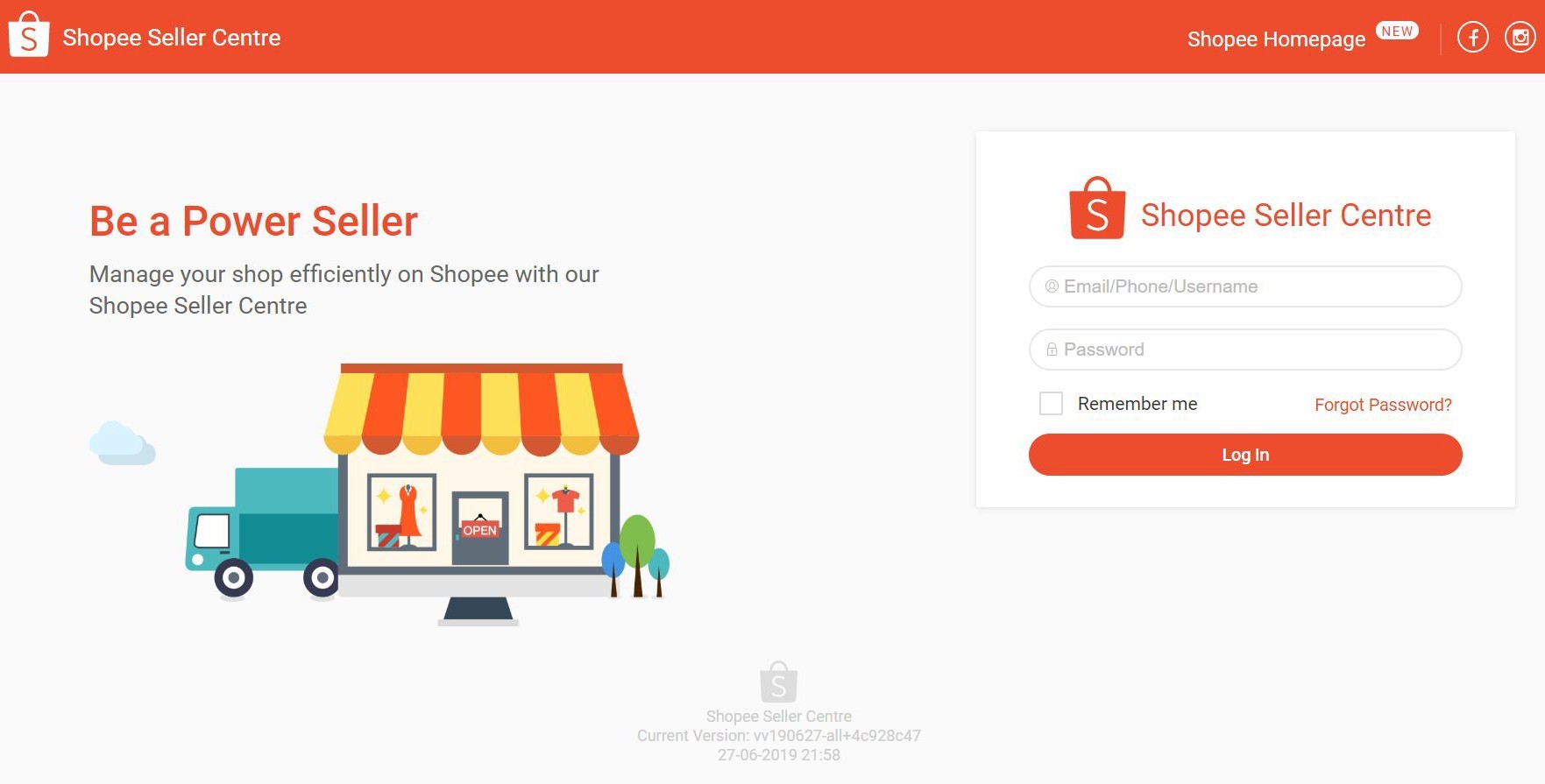
2. 在市场推广中心下,点击“活动”
点击这里查看可供提名的竞选活动
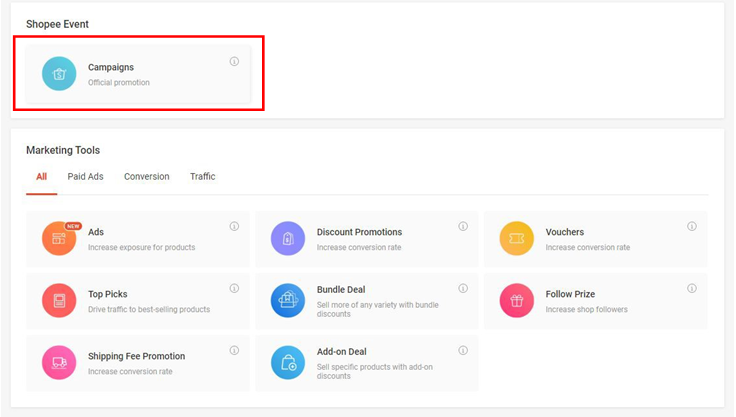
3.查看活动与商店推荐的产品
(1)待您确认的会议次数将会显示出来
a.点击“查看详情”,可直接查看活动中待定的时段
(2)点击“待确认”选项卡,可立即查看已推荐产品的活动列表
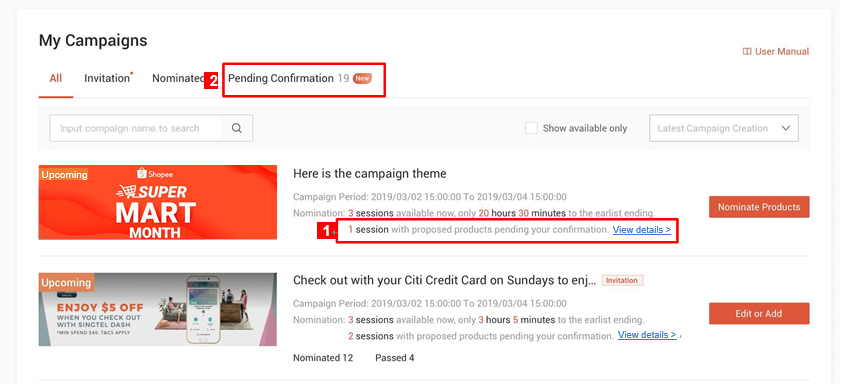
4. 查看会话与商店推荐的产品
选择一个活动后,它的会话列表将被显示。
(1)将显示待您确认的产品数量
a.点击“查看详细信息”,直接查看会话中待定的产品
(2)点击“待确认”选项卡,可立即查看已推荐产品的会话列表
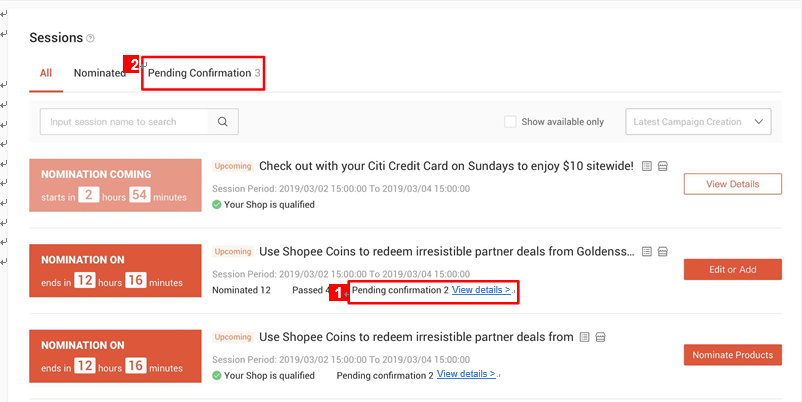
Shopee官网原文详情:
STEP-BY-STEP GUIDE : SHOPEE RECOMMENDATION
Learn how to nominate your products recommended by Shopee
1.Login to Shopee Seller Centre
Login to Shopee Seller Centre with your Username and Password
2. Under Marketing Centre, click on “Campaigns”
Click here to view campaigns that are available for nomination
3. View Campaigns with Shopee-recommended products
(1)The number of sessions which are pending your confirmation will be shown
a.Click “View Details” to directly view the pending sessions in the campaign
(2)To immediately view the list of campaigns with recommended products, click on the “Pending Confirmation” tab
4. View Sessions with Shopee-recommended products
After selecting a campaign, its session list will be displayed.
(1)The number of products which are pending your confirmation will be shown
a.Click “View Details” to directly view the products pending in the session
(2)To immediately view the list of sessions with recommended products, click on the “Pending Confirmation” tab
文章来源:Shopee官方网站