wish平台如何创建ProductBoost推广活动?
wish平台如何创建ProductBoost推广活动?
ProductBoost 可结合商户提供的数据和与 Wish 的后端算法,提升相关产品的曝光量。商户可为产品提交为期一周的推广活动。
您需要为每个推广活动设置产品、持续时间和预算。商户可以在商户平台上手动创建 ProductBoost 推广活动,或通过 API 或上传 CSV 文件创建。
在商户平台上手动创建 ProductBoost 推广活动
只需简单5步,就可以完成 ProductBoost 推广活动的设置!
1. 在 ProductBoost 菜单中选择“创建活动”
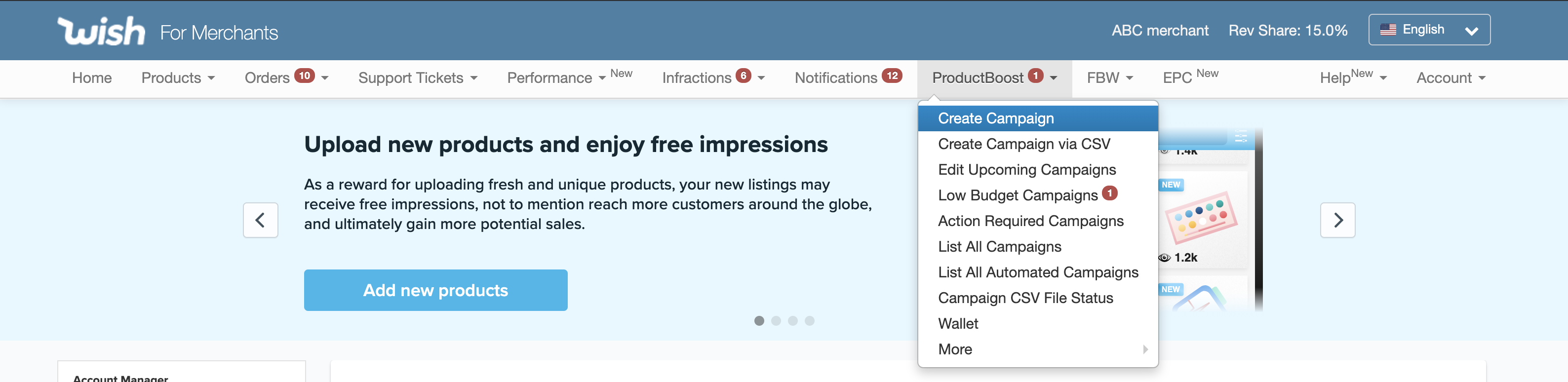
wish商户官网原文详情:
How to set up ProductBoost campaigns?
ProductBoost combines merchant-provided data with Wish's back-end algorithm to increase exposure for relevant products. Merchants submit relevant products for week-long campaigns.
For each ProductBoost campaign, please provide the product you would like to promote, duration of the campaign, and budget of the campaign. Merchants are able to create a ProductBoost campaign manually on Merchant Dashboard, via API, or via CSV upload.
Create ProductBoost campaigns manually on Merchant Dashboard
There are only 5 steps to set up ProductBoost campaigns on Merchant Dashboard.
1. From the ProductBoost Menu, select "Create Campaign”
文章内容来源:wish商户官方网站