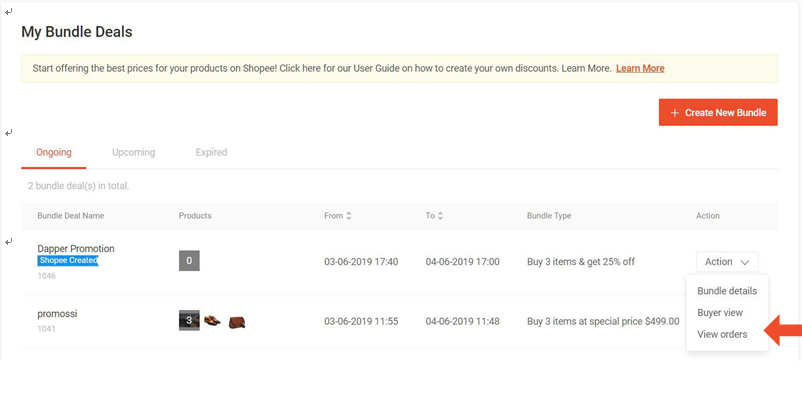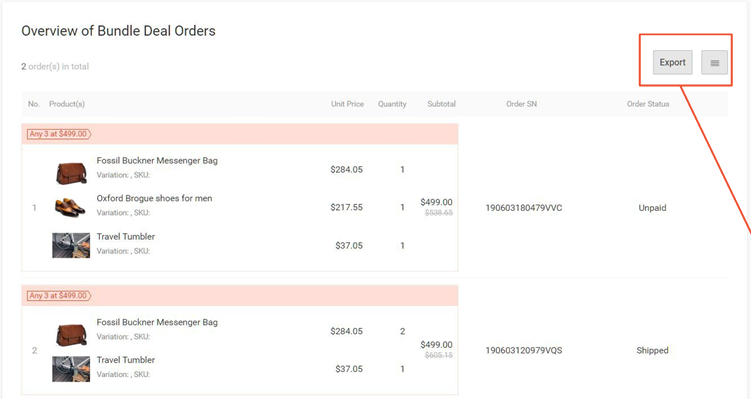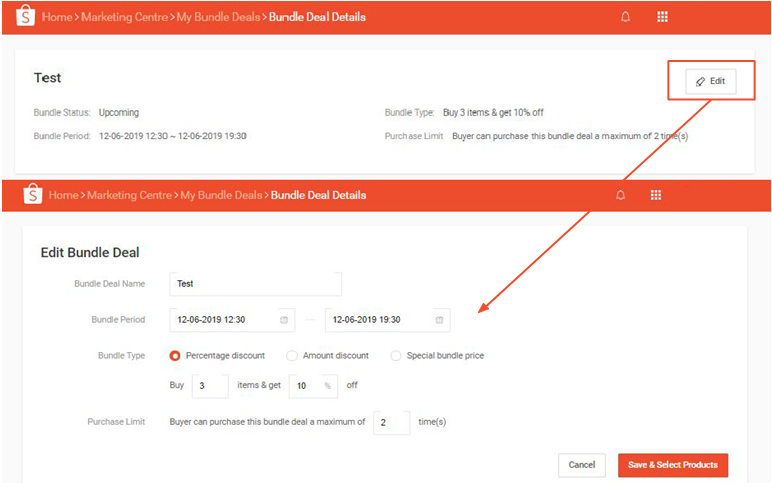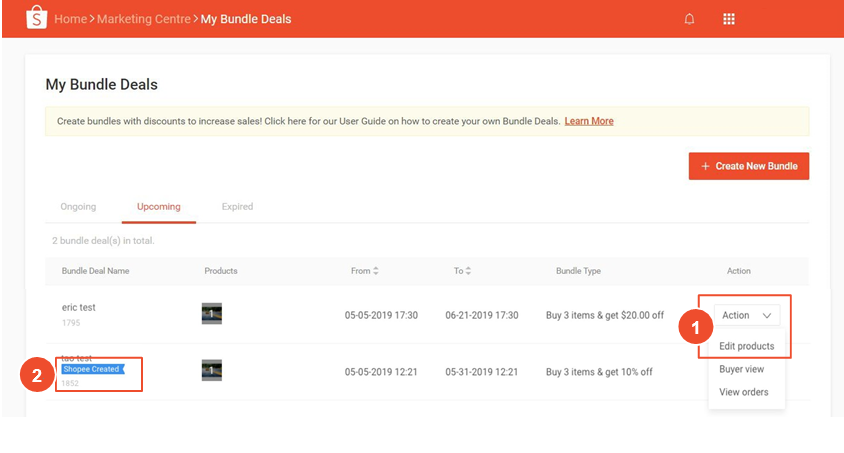如何操作Shopee虾皮捆绑交易?点击查看官方教程(3)
8. 你们都做了
一旦您创建了您的包,您可以在我的包交易下查看包的详细信息。
点击“买家查看”,查看您的促销对商家用户的效果。
点击查看订单,跟踪您的订单详细信息。
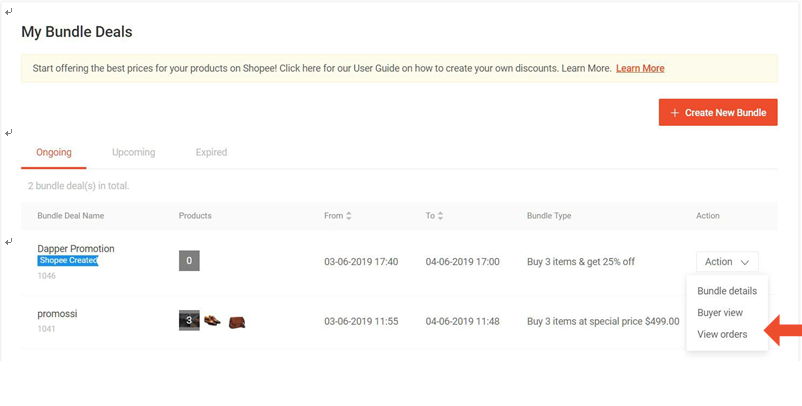
9. 查看您的捆绑交易订单
当您点击查看订单时,您将看到您的捆绑交易订单的概述:
数量的订单
单价
小计价格
秩序SN
订单状态
要下载您的捆绑交易订单的CSV报告,请单击Export。
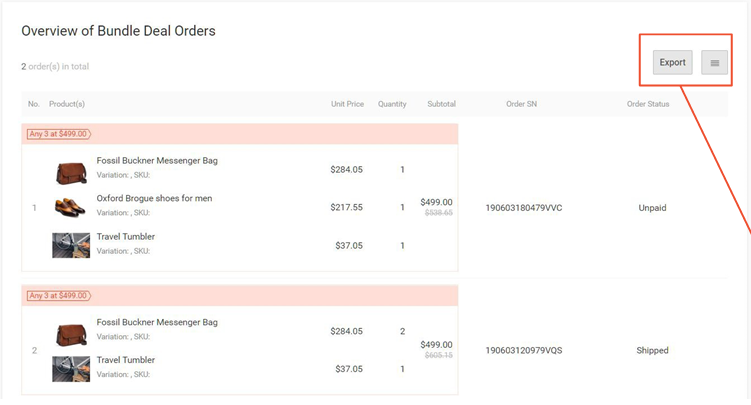
10. 编辑你的捆绑交易期
捆绑销售的最长期限为3个月。
您可以为以下内容编辑Bundle period:
●正在进行的交易:结束时间只能更改为比之前设定的时间更早。
●即将到来的交易:开始时间只能更改为比之前设定的晚。
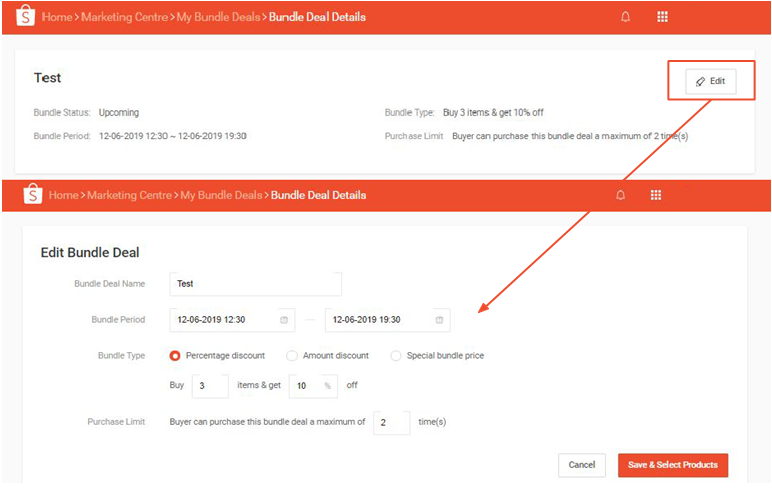
11. 编辑产品在您的捆绑交易
(1)您可以为正在进行的或即将到来的捆绑交易编辑产品。单击Action,然后单击Edit products。
(2)过期或已创建Shopee(带有蓝色标签)的捆绑交易不能编辑。
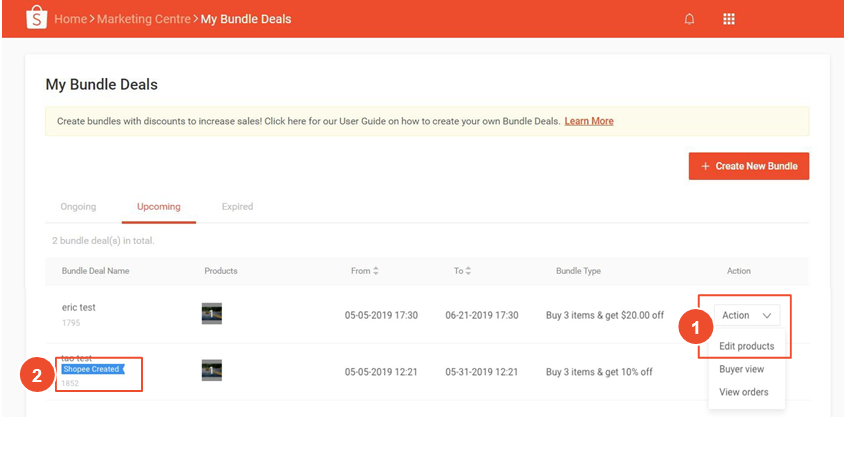
Shopee官网原文详情:
8. You’re all done
Once you have created your bundle, you can view the bundle details under My Bundle Deals.
Click Buyer View to see what your promotion will look like to Shopee users.
Click on View Orders to track your order details.
9. View your Bundle Deal orders
When you click on View Orders, you will get an overview of your Bundle Deal orders:
Number of orders
Unit price
Sub-total price
Order SN
Order status
To download CSV report of your bundle deal orders, click on Export.
10. Edit your Bundle Deal period
The maximum duration for a Bundle Deal is 3 months.
You can edit the Bundle period for:
Ongoing deal: the end time can only be changed to be earlier than what was previously set.
Upcoming deal: the start time can only be changed to be later than what was previously set.
11. Edit products in your Bundle Deal
(1)You can edit products for Ongoing or Upcoming Bundle Deals. Click on Action, followed by Edit products.
(2)Bundle Deals that have Expired, or are Shopee Created (with blue label), cannot be edited.
文章来源:Shopee官方网站