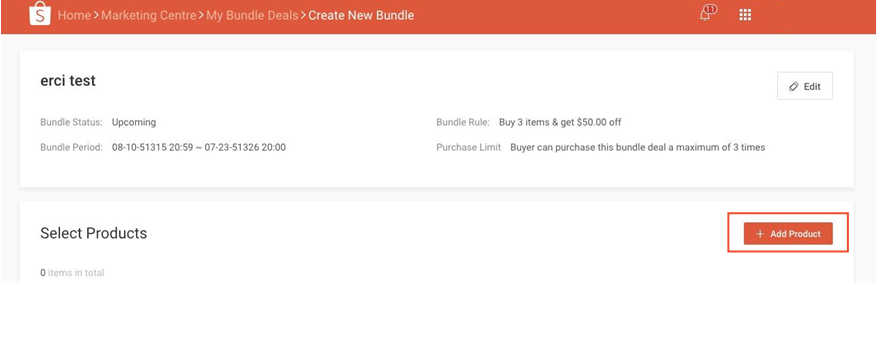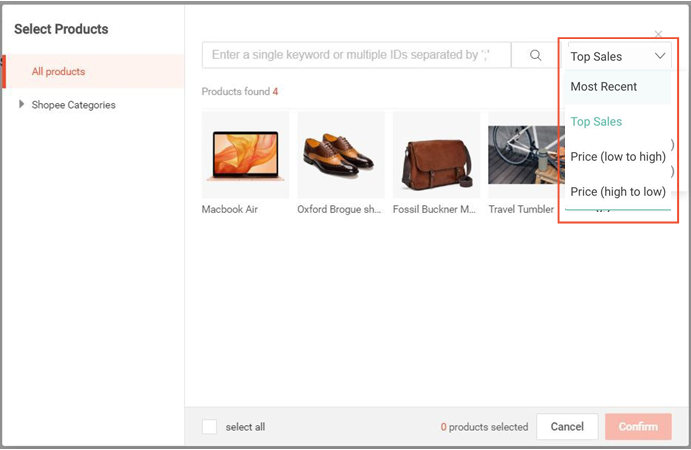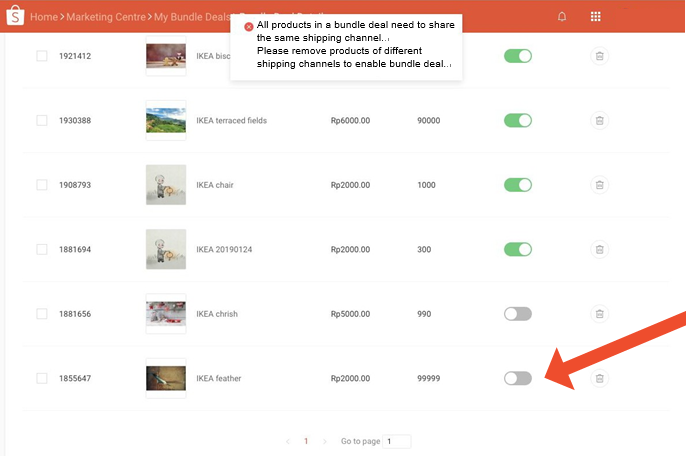如何操作Shopee虾皮捆绑交易?点击查看官方教程(2)
5. 在捆绑交易中添加产品
输入包详细信息后,单击Add Product将它们添加到包中。
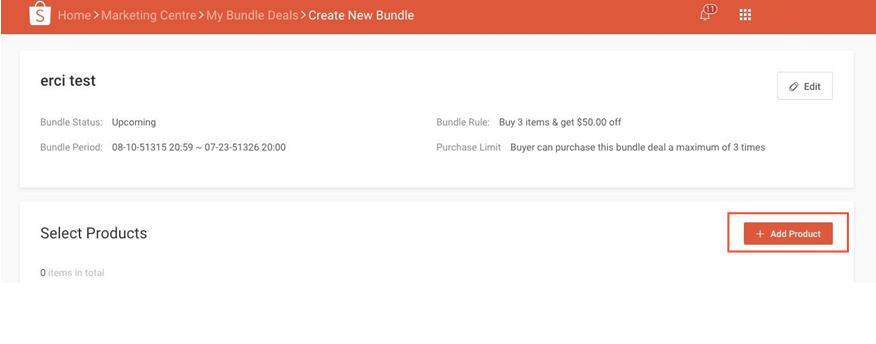
6. 选择您的产品为捆绑交易
此产品选择器显示您商店中的所有产品。
单击您希望添加到包中的产品。
已售完的商品将变成灰色,不能为捆绑交易选择。
点击下拉滤镜,更容易选择您的产品。
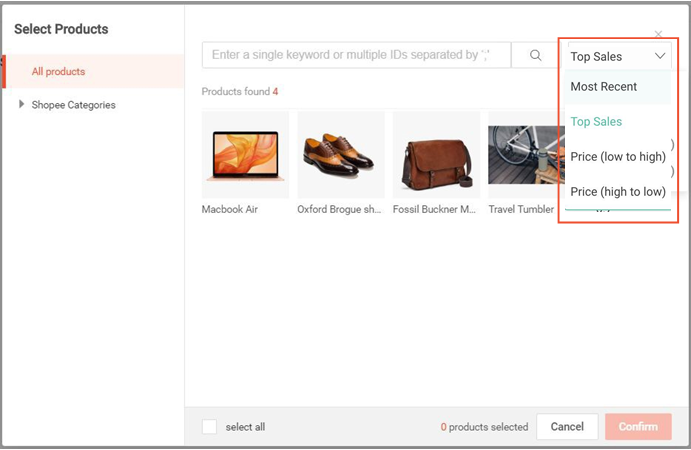
7. 批量启用产品在捆绑交易
所有产品在一个捆绑交易必须:
a.有相同的运输选择
b.没有重叠的活动或促销(如限时抢购或另一个捆绑销售)
否则,捆绑交易不能被启用(以灰色切换)。请删除这些产品,然后再次单击“批量启用”。
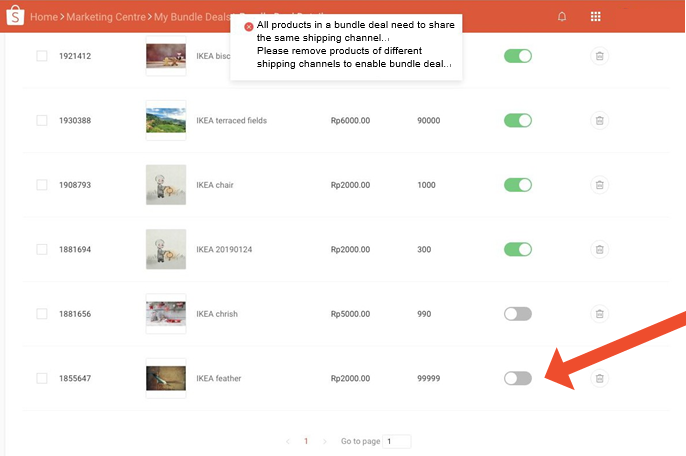
Shopee官网原文详情:
5. Add products to the Bundle Deal
After entering your bundle details, click Add Product to add them to the bundle.
6. Select your products for the Bundle Deal
This product selector displays all products in your shop.
Click on the products you wish to add to the bundle.
Sold out items are greyed out and cannot be selected for the Bundle Deal.
Click on the drop-down filter for easier selection of your products.
7. Batch Enable products in a Bundle Deal
All products in a Bundle Deal must:
a.have the same shipping option
b.not be in an overlapping event or promotion (e.g. flash sales or another bundle deal)
Otherwise, the bundle deal cannot be enabled (toggle off in grey). Please remove these products and click Batch Enable again.
文章来源:Shopee官方网站