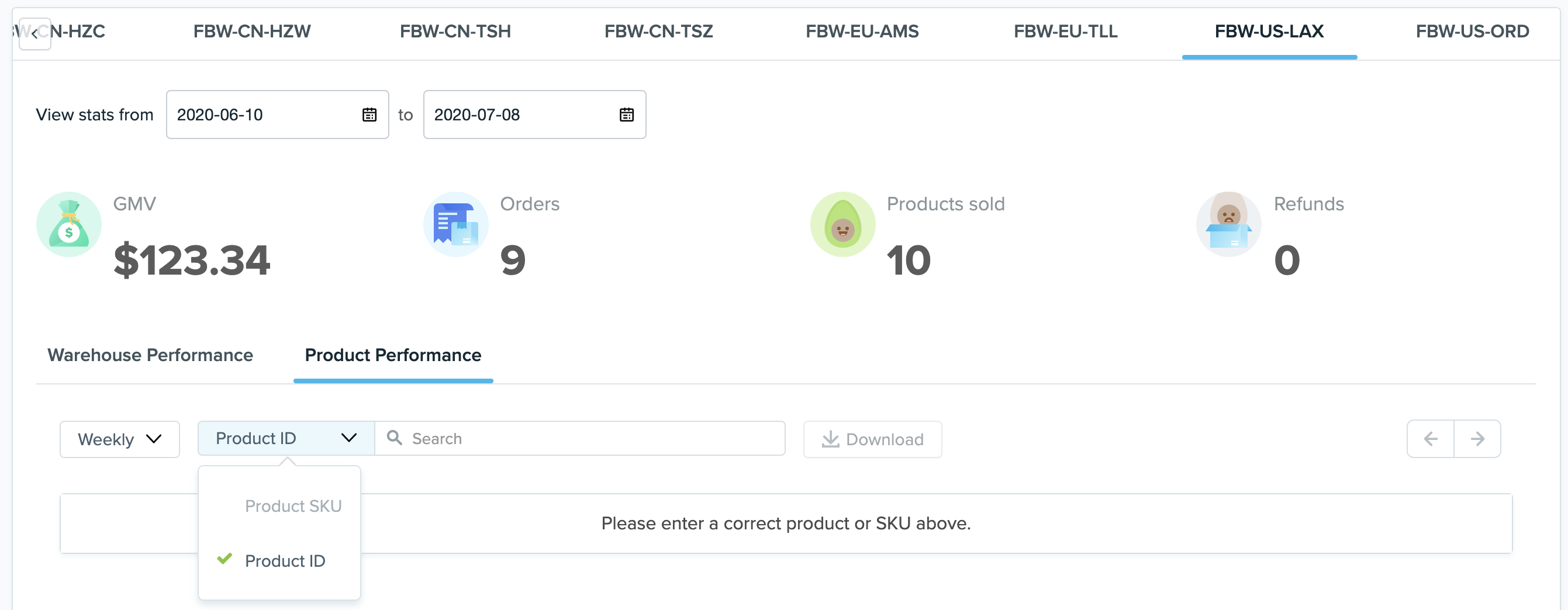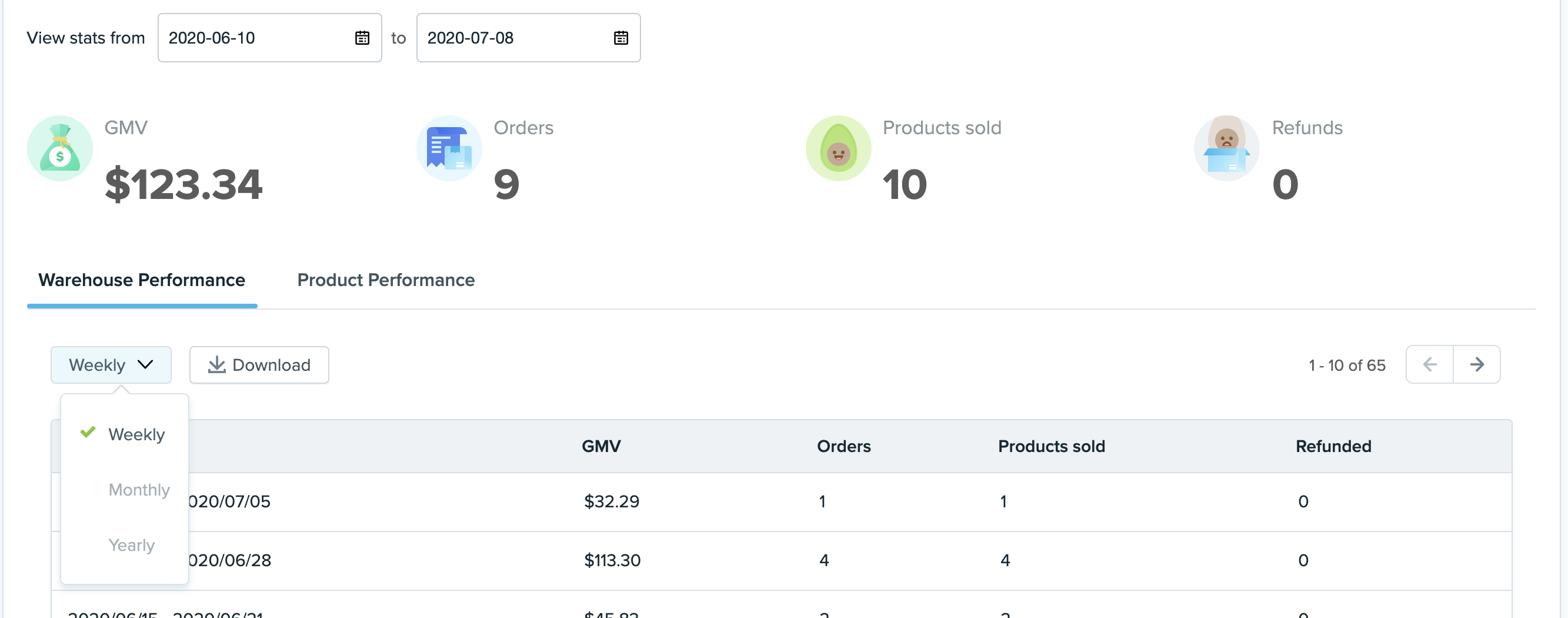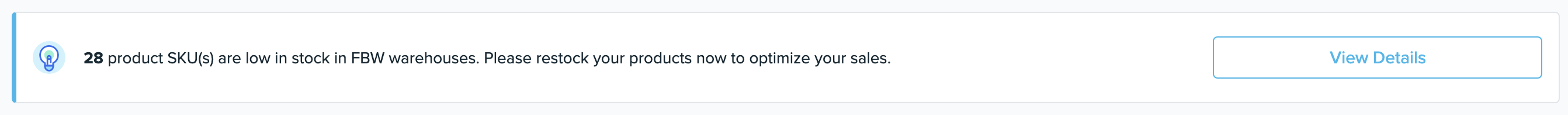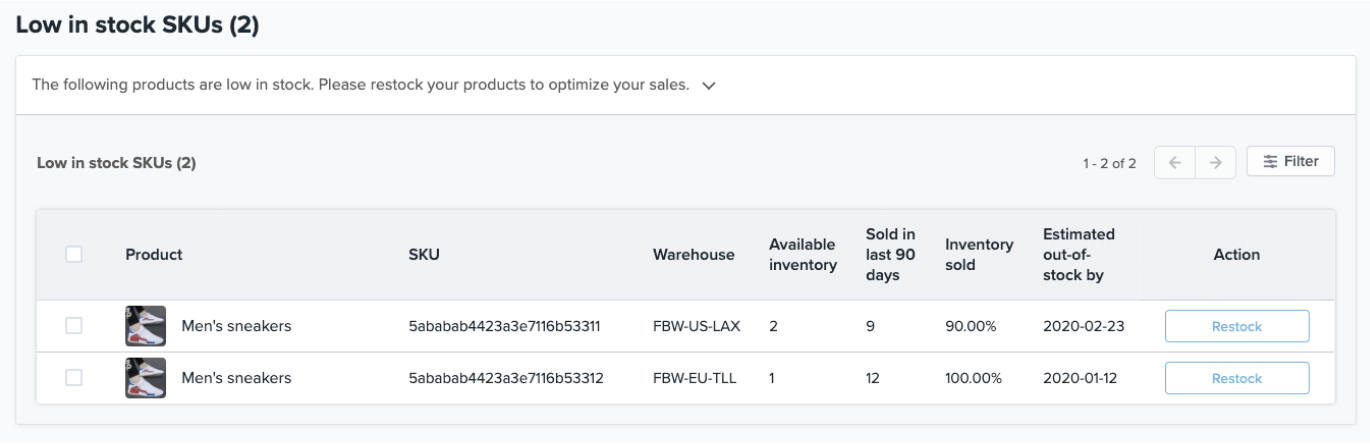wish商户平台“FBW”>“业绩”页面上显示的信息和指标介绍
wish商户平台“FBW”>“业绩”页面上显示的信息和指标
“FBW 业绩”旨在展示商户 FBW 库存销量和产品业绩数据分析。商户还可以管理其热销产品或为 FBW 库存补货,以优化其业务。商户可以在该页面上查看以下关键指标:
1. “产品业绩”页面提供特定的产品级业绩数据,例如历史总销量、过去90天销量、现有库存和退款率。可按每周、每月或每年显示数据。商户还可以浏览每个 FBW 仓库的相关数据分析(请参见以上屏幕截图)。
2. 每个 FBW 仓库关于每个产品或产品 SKU 的库存数据。

3. 每周、每月或每年的仓库级别业绩:
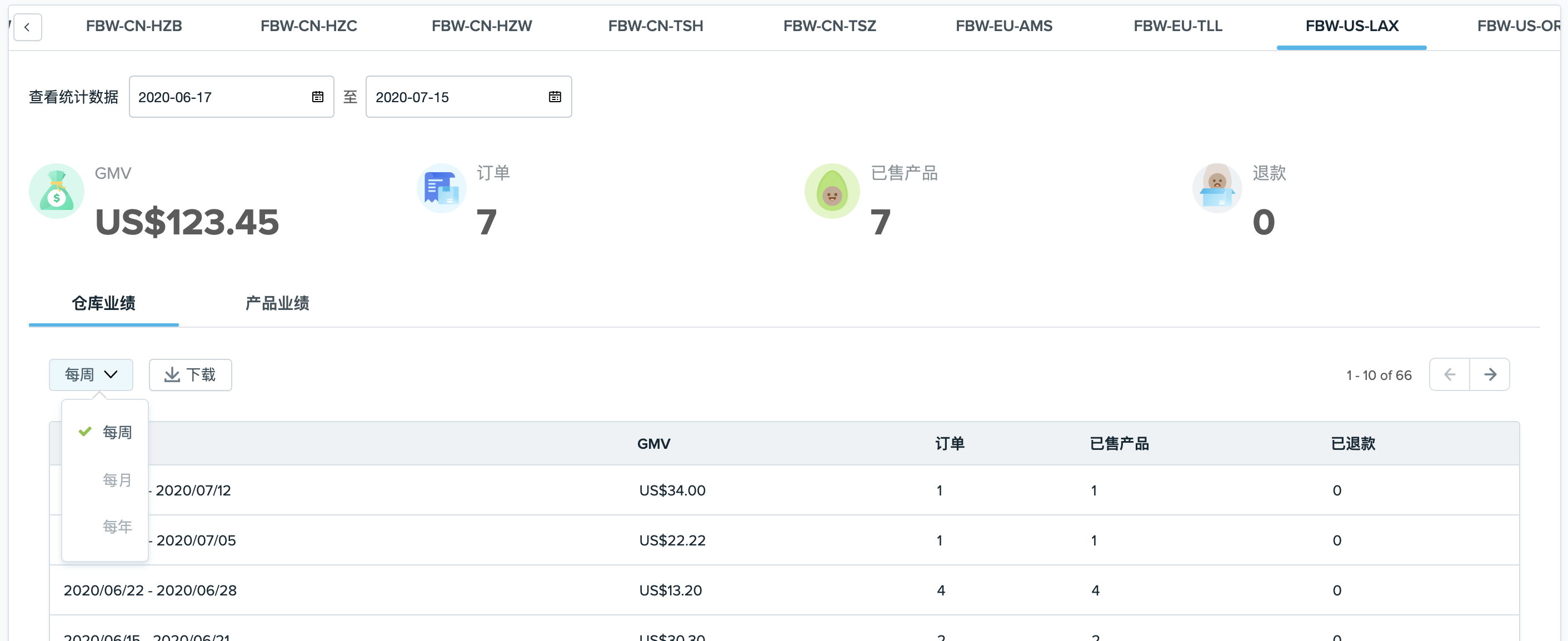
4. 库存不足及详细信息:“FBW 业绩”页面会根据当前库存估计能够应付的天数展示库存不足的产品 SKU,以便商户可以采取措施为这些产品补货,以优化其销量。
当 SKU 库存不足时,商户首先会在其“FBW 业绩”页面上看到警告消息:
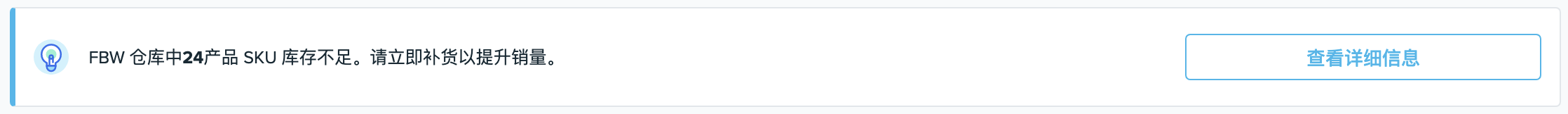
点击“查看详情”,商户即可转至“FBW” > “数据分析”页面的库存不足 SKU 列表,以查看这些 SKU 的详细信息,并在必要时补货:
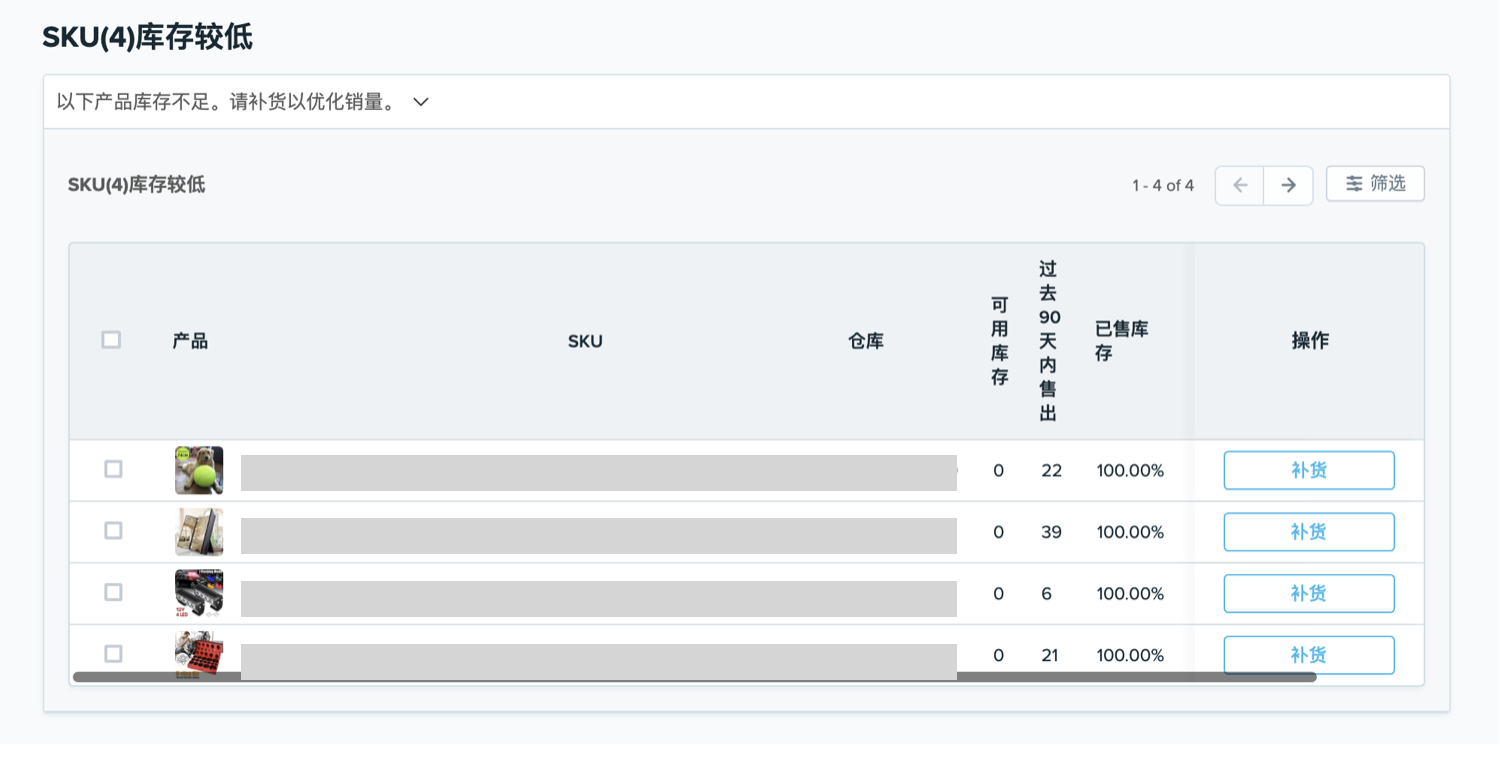
点击“补货”,商户即可转至创建 FBW 配送计划页面。商户还可以对该表进行排序或筛选,以显示对他们而言最重要的信息。
为了更好地帮助商户管理其 FBW 销量和库存,Wish 会不断更新商户平台,为商户提供适当的工具和数据分析。若对“FBW 业绩”页面有任何疑问或反馈,请联系您的客户经理。
wish商户官网原文详情:
Information and metrics presented on the FBW > Performance page
The goal of the FBW Performance is to surface sales and product performance insights of merchants’ FBW inventory. Merchants can also manage their top sellers or restock products in FBW inventory to optimize their business. Merchants are able to view the following key metrics on the page:
1. The product performance page offers specific product-level performance data such as total historical sales, sales in the last 90 days, available inventory, and refund rate. The data can be displayed on a weekly, monthly, or yearly basis. Merchants also have access to these insights on a per FBW warehouse basis (see screenshot above).
2. Inventory data for each FBW warehouse on a per product or product SKU basis.
3. Warehouse-level performance on a weekly, monthly, or yearly basis:
4. Low inventory and details: for product SKUs that are low in stock based on the estimated number of days that the current inventory is able to cover, the FBW Performance page surfaces these SKUs so merchants can take actions towards restocking these products to optimize their sales.
When there are SKUs low in stock, merchants will first see a warning message on their FBW Performance page:
By clicking “View Details”, merchants will be taken to a list of SKUs low in stock on the FBW > Insights page to view detailed information of these SKUs and restock if necessary:
By clicking “Restock”, merchants will be taken to the Create FBW Shipping Plan page. Merchants can also sort or filter this table to surface the information most important to them.
To better help merchants manage their FBW sales and inventory, Wish is continuously updating the Merchant Dashboard to provide the right tools and insights to merchants. If you have any questions or feedback about the FBW Performance page, please reach out to your Account Manager.
文章内容来源:wish商户官方网站