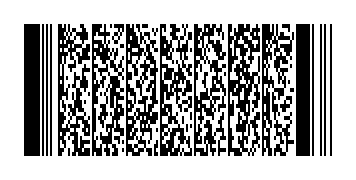亚马逊教程|通过提供 2D 条形码以说明箱内物品信息
提供 2D 条形码以说明箱内物品信息
您可以使用 2D 条形码为货件中的每个箱子提供商品数量和有效期/保质期(如果适用)。
如果使用 2D 条形码,您就无需通过卖家平台提供箱内物品信息。您可以在标准化货件创建流程中选择【使用 2D 条形码】,然后为每个箱子贴上 2D 条形码。这样一来,我们只需扫描您的条形码便可确定特定箱子内的物品。
重要: 如果您不提供准确的箱内物品信息,我们可能会阻止您今后运送货件,并将收取人工处理费。
提供箱内物品信息有助于缩短从商品到达运营中心到商品做好销售准备所需的时间。对于直接从供应商处直送库存的活动,2D 条形码极其有用。您的供应商可以提供箱子信息,而无需获取亚马逊物流货件的详细信息。如果您要管理大批量操作,2D 条形码可更轻松地扩展到更大的货件。
注意: 所有货件都需要准确的纸箱重量和尺寸,即使您选择不在卖家平台提供箱内物品信息也是如此。有关更多信息,请参阅: 运输和路线安排要求。
在卖家平台中启用 2D 条形码选项
转至亚马逊物流设置。
找到【入库设置】,然后点击【编辑】。
选择【用于提供箱内物品信息的 2D 条形码】旁边的【启用】。
点击【更新】。
请注意,您将需要使用第三方应用程序或网站来生成 2D 条形码。2D 条形码不会取代亚马逊货件标签。亚马逊货件标签仍然是必需的。
重要: 使用 2D 条形码可能会导致货件接收出现延迟。与具有箱内物品信息的货件相比,具有 2D 条形码的货件所需的处理时间更长。要了解更多信息,请参阅提供箱内物品信息
2D 条形码要求
亚马逊接受满足以下标准的所有 2D 条形码:
| PDF417(推荐) | |
|---|---|
| 模块宽度 | 最小: 0.020 英寸(0.508 毫米) |
| 行高 | 最小: 3 个模块 |
| 错误校正 | 最小: 6 级 |
| 数据矩阵 | |
|---|---|
| 支持的版本 | 14x14、16x16、18x18、20x20 或 22x22 |
| 模块宽度和高度 | 最小: 0.040 英寸(1.016 毫米) |
| 二维码 | |
|---|---|
| 模块宽度和高度 | 最小: 0.040 英寸(1.016 毫米) |
| 错误校正 | 最小: 高级 |
条形码标签应该印成黑色,并按至少 600 DPI 打印到白色标签上。
注意: 建议您使用热敏式或激光式打印机打印 2D 条形码标签。请勿使用喷墨打印机。打印标签时,如果打印机尝试缩放 PDF 打印区域,请确保将打印机的缩放比例设置为“无”或“100%”。我们还建议您通过扫描条形码对其进行定期测试。
条形码必须包含订单中列出的以下信息:
以字符 【AMZN】 开头
亚马逊物流货件编号(也称为“亚马逊订货单”)(代码: 【PO】)
商品编码(代码: 【ASIN、UPC、EAN、ISBN 或 FNSKU】)
注意: 商品编码应与预期商品相符。例如,如果货件中将商品列为 FNSKU,请提供商品编码作为 FNSKU。
数量(代码: QTY)
有效期/保质期,如果适用,格式为 YYMMDD(代码: 【EXP】)
编码及其值之间应使用冒号。每一部分都应使用逗号分隔。
请注意以下内容:
对所有数据都应使用大写字母,如上所示。
请勿在数据中输入任何空格。
为每个字段输入一个值。空值或零值无效。
请勿列出数量为 0 的 ASIN。从数据中排除该 ASIN。
请勿在一个箱子中装入超过 100 个不同的 ASIN。
以 YYMMDD 格式提供有效期/保质期。
按照每个箱子中的 ASIN 只有一个有效期/保质期的原则来装箱。如果某个 ASIN 的商品具有多个有效期/保质期,则需要将这些商品装入不同的箱子,以确保每个箱子中的每个 ASIN 只有一个有效期/保质期。有关更多信息,请参阅具有有效期/保质期的亚马逊库存。
示例条形码
| 装有 UPC 商品的箱子 | |
|---|---|
货件编号 (PO) = FBA23JFC2G UPC = 847603044631 数量 = 24 有效期/保质期 = 2014 年 4 月 28 日 | 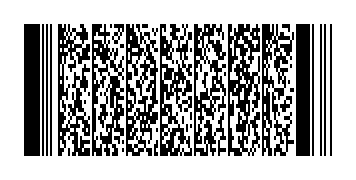 |
| 此条形码显示为: AMZN,PO:FBA23JFC2G,UPC:847603044631,QTY:24,EXP:140428 |
| 装有 UPC 商品的箱子(无有效期/保质期) | |
|---|---|
货件编号 (PO) = FBA23JFC2G UPC = 847603044631 数量 = 24 |  |
| 此条形码显示为: AMZN,PO:FBA23JFC2G,UPC:847603044631,QTY:24 |
| 装有 ASIN 和 UPC 商品的箱子 | ||
|---|---|---|
货件编号 (PO) = FBA23JFC2G ASIN = B00H1BPQ1Y 数量 = 12 有效期/保质期 = 2014 年 3 月 1 日 | 货件编号 (PO) = FBA23JFC2G UPC = 847603044631 数量 = 24 有效期/保质期 = 2014 年 4 月 28 日 |  |
| 此条形码显示为: AMZN,PO:FBA23JFC2G,ASIN:B00H1BPQ1Y,QTY:12,EXP:140301,UPC:847603044631,QTY:24,EXP:140428 |
| 装有两个 UPC 商品的箱子 | ||
|---|---|---|
货件编号 (PO) = FBA23JFC2G UPC = 776403045720 数量 = 10 有效期/保质期 = 2014 年 5 月 15 日 | 货件编号 (PO) = FBA23JFC2G UPC = 847603044631 数量 = 24 有效期/保质期 = 2014 年 4 月 28 日 |  |
| 此条形码显示为: AMZN,PO:FBA23JFC2G,UPC:776403045720,QTY:10,EXP:140515,UPC:847603044631,QTY:24,EXP:140428 |
请注意,本文档中的条形码图片只是示例,条形码的实际大小取决于若干个因素,包括条形码类型和货件中 ASIN 的数量。
亚马逊官网原文详情:
Provide 2D barcodes for box content information
You can use 2D barcodes to provide the product quantities and expiration dates (if applicable) for each box in your shipment.
If you use 2D barcodes, you do not need to provide box content information through Seller Central. Instead, you can select Use 2D barcodes in the shipment creation workflow and then apply a 2D barcode to each of your boxes. We can then simply scan your barcodes to determine the contents of a specific box.
Important: Failure to provide accurate box content information might result in blocking of future shipments, and a manual processing fee will be applied.
Providing box content information helps reduce the time needed between your products arriving at the fulfillment center and your products being available for sale. 2D barcodes are especially useful for drop shipping inventory directly from suppliers. Your supplier can provide box information without having access to the details of your FBA shipment. If you manage high-volume operations, 2D barcodes will scale to larger shipments more easily.
Note: Accurate carton weight and dimensions are required for all shipments, even if you opt to not provide box content information in Seller Central. For more information, see: Shipping and routing requirements.
To enable the 2D barcode option, follow these steps in Seller Central:
Go to Fulfillment by Amazon settings.
Locate Inbound Settings and click Edit.
Select Enable next to 2D Barcodes for Box Content Information.
Click Update.
Please note that you will need to use a third-party application or website to generate 2D barcodes. 2D barcodes do not replace Amazon shipping labels. Amazon shipping labels are still required.
Important: The use of 2D barcodes may cause delays in receiving your shipment. Shipments with 2D barcodes require more processing time than shipments with box content information. To learn more, see Provide box content information
2D barcode requirements
Amazon accepts all 2D barcodes that meet the following standards:
PDF417 (Recommended) Module width Minimum: 0.020" (0.508 mm) Row height Minimum: 3 modules Error correction Minimum: Level 6
Data Matrix Supported versions 14x14, 16x16, 18x18, 20x20 or 22x22 Module width and height Minimum: 0.040" (1.016 mm)
QR Code Module width and height Minimum: 0.040" (1.016 mm) Error correction Minimum: High level Barcode labels should be printed in black on a white label at a minimum of 600 DPI.
Note: We recommend the use of thermal or laser printers to print your 2D barcode labels. Do not use ink jet printers. If your printer attempts to scale the PDF print area when you print your labels, make sure the printer scaling is set to None or 100%. We also recommend that you periodically test your barcodes by scanning them.
The barcode must contain the following information in the order listed:
Begin with the characters AMZN
FBA Shipment ID (also referred to as the PO) (Code: PO)
Item ID (Code: ASIN, UPC, EAN, ISBN, or FNSKU)
Note: The Item ID should match the unit expected. For example, if the unit is listed as an FNSKU on the shipment, provide the item ID as FNSKU.
Quantity (Code: QTY)
Expiration date, if applicable, in YYMMDD format (Code: EXP)
A colon should be used between a code and its value. Each segment should be separated by a comma.
Please note the following:
Use uppercase letters for all data, as shown above.
Do not enter any spaces in the data.
Enter a value for each field. Null or zero values are not valid.
Do not list an ASIN with a quantity of 0. Exclude the ASIN from the data.
Do not pack more than 100 different ASINs in a single box.
Provide expiration dates in YYMMDD format.
Pack each box with only one expiration date per ASIN. If you have units of an ASIN with multiple expiration dates, then those units will need to be packed in different boxes so that each box only has one expiration date per ASIN. For more information, see Expiration-dated FBA inventory.
Sample barcodes
Box with UPC product Shipment ID (PO)=FBA23JFC2G
UPC=847603044631
Quantity=24
Expiration Date=2014, April 28
This barcode reads: AMZN,PO:FBA23JFC2G,UPC:847603044631,QTY:24,EXP:140428
Box with UPC product (no expiration date) Shipment ID (PO)=FBA23JFC2G
UPC=847603044631
Quantity=24
This barcode reads: AMZN,PO:FBA23JFC2G,UPC:847603044631,QTY:24
Box with ASIN and UPC products Shipment ID (PO)=FBA23JFC2G
ASIN=B00H1BPQ1Y
Quantity=12
Expiration Date=2014, March 1
Shipment ID (PO)=FBA23JFC2G
UPC=847603044631
Quantity=24
Expiration Date=2014, April 28
This barcode reads: AMZN,PO:FBA23JFC2G,ASIN:B00H1BPQ1Y,QTY:12,EXP:140301,UPC:847603044631,QTY:24,EXP:140428
Box with two UPC products Shipment ID (PO)=FBA23JFC2G
UPC=776403045720
Quantity=10
Expiration Date=2014, May 15
Shipment ID (PO)=FBA23JFC2G
UPC=847603044631
Quantity=24
Expiration Date=2014, April 28
This barcode reads: AMZN,PO:FBA23JFC2G,UPC:776403045720,QTY:10,EXP:140515,UPC:847603044631,QTY:24,EXP:140428 Please note that the barcode images in this document are samples only, and the actual size of your barcodes will be dependent on several factors, including your barcode type and the number of ASINs in your shipment.
文章来源:亚马逊官方网站