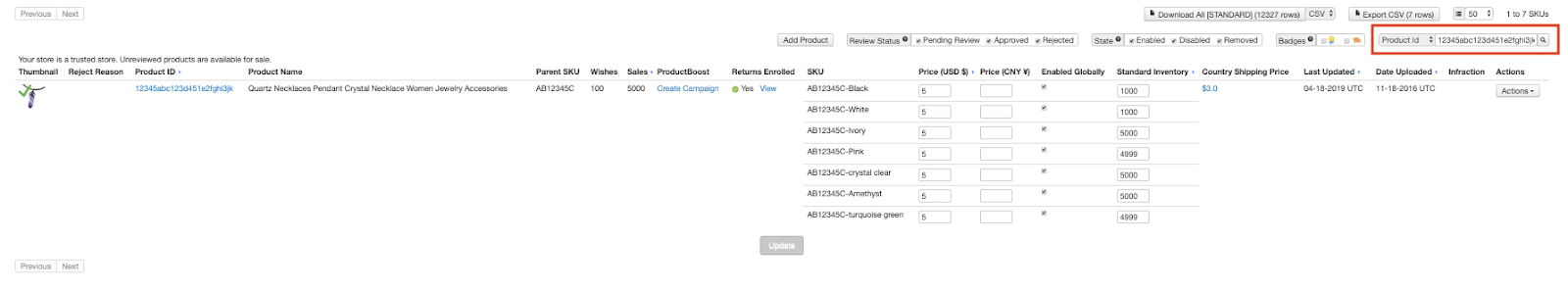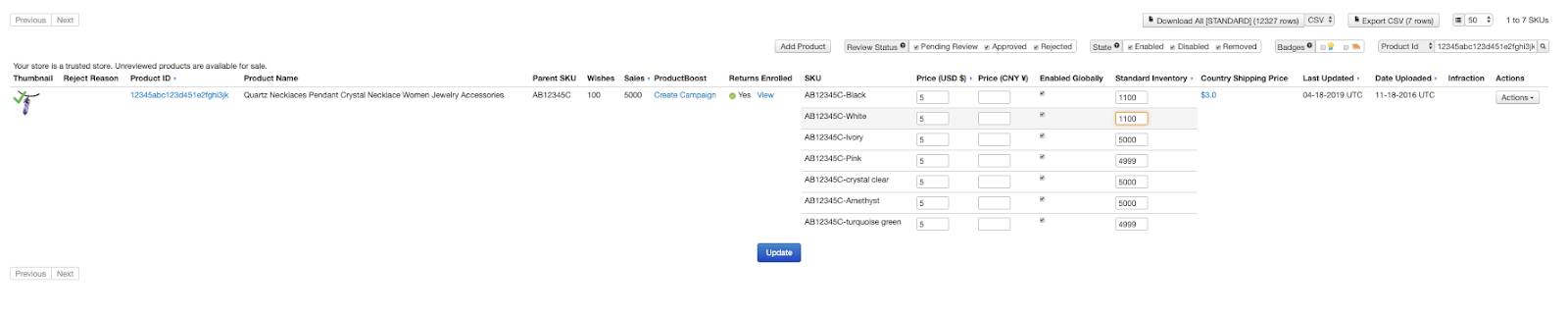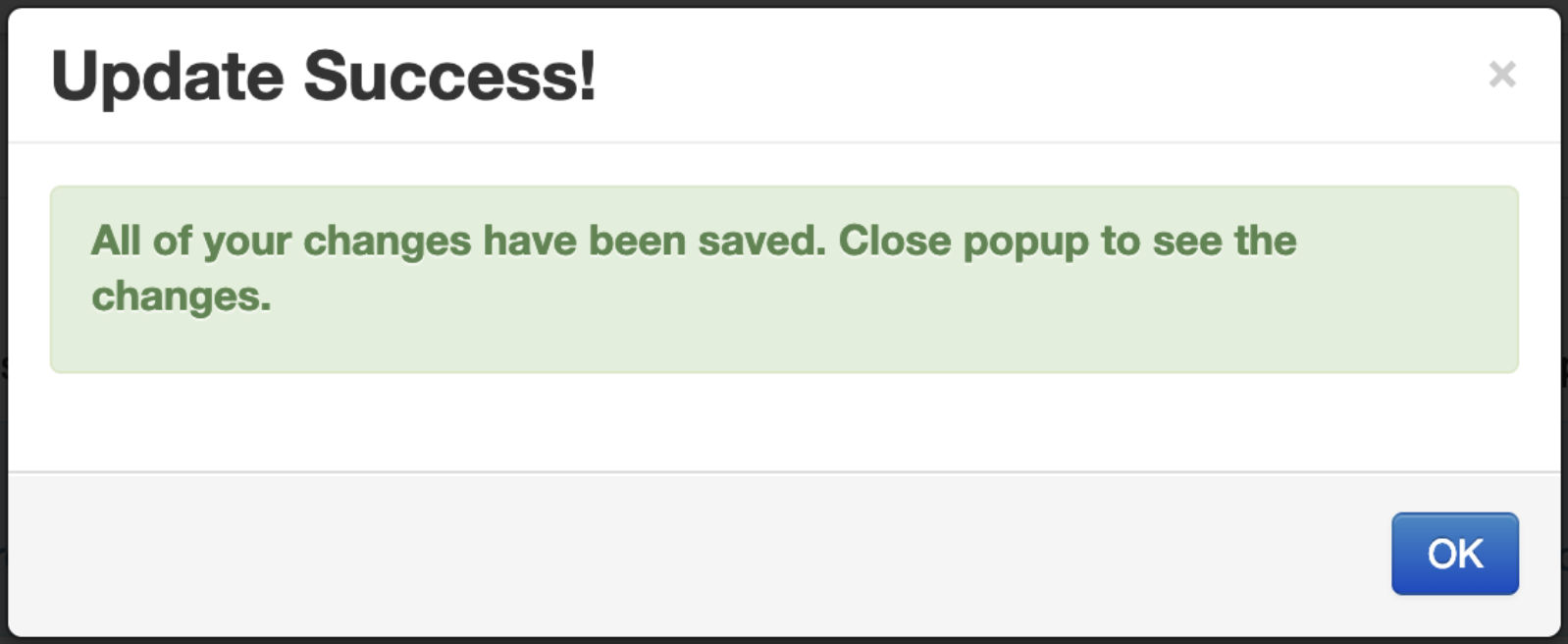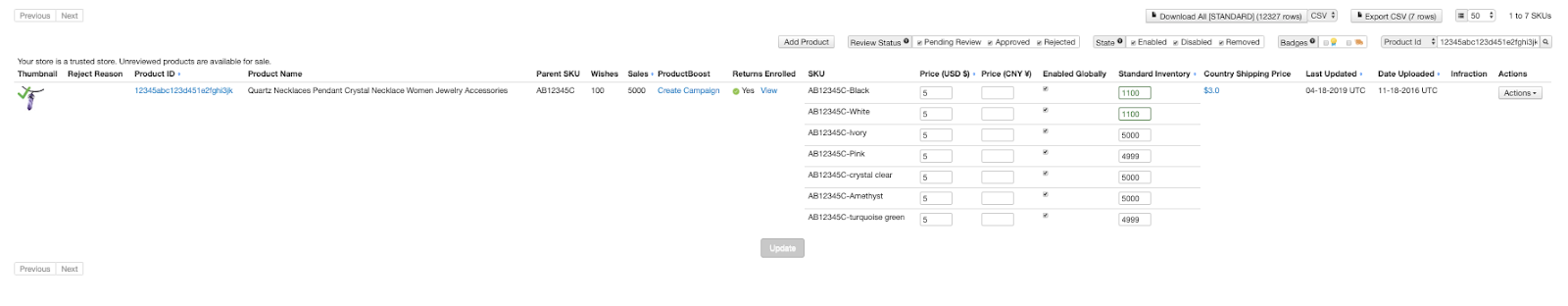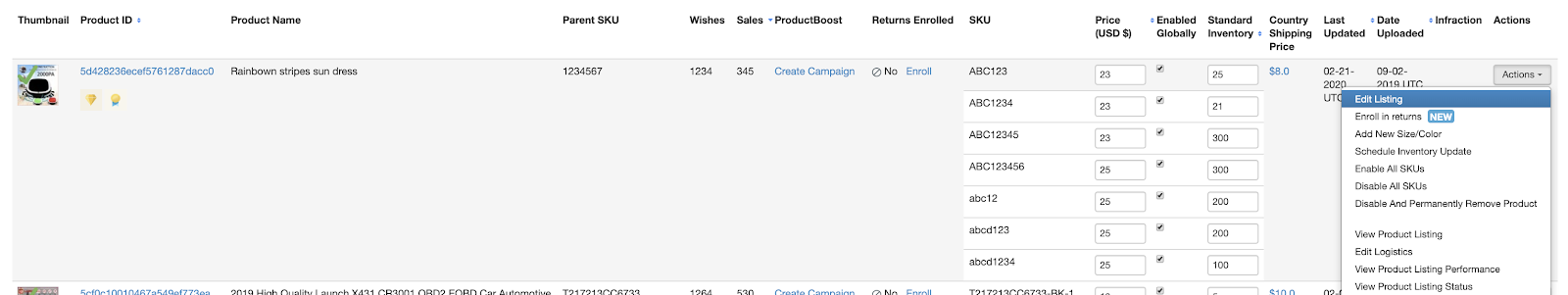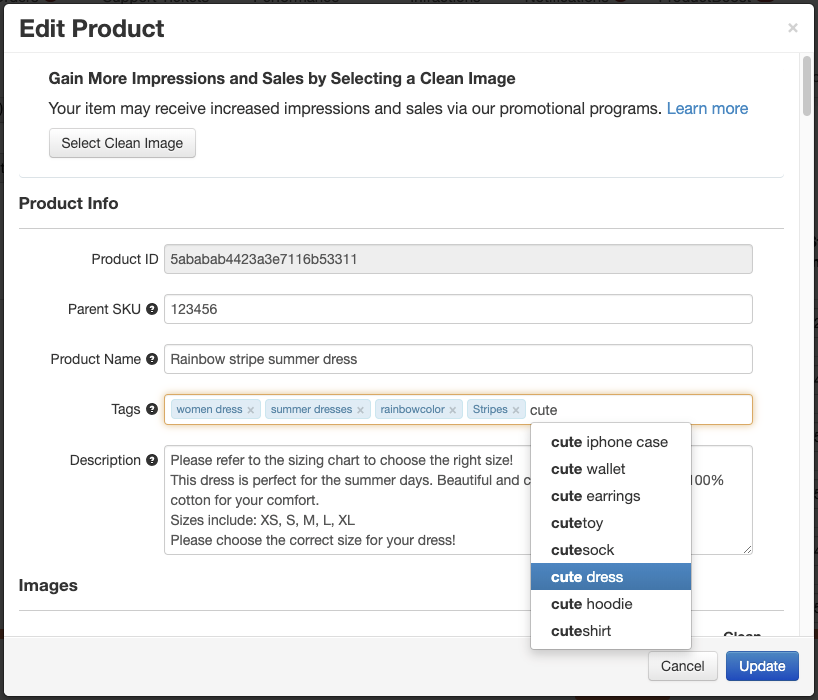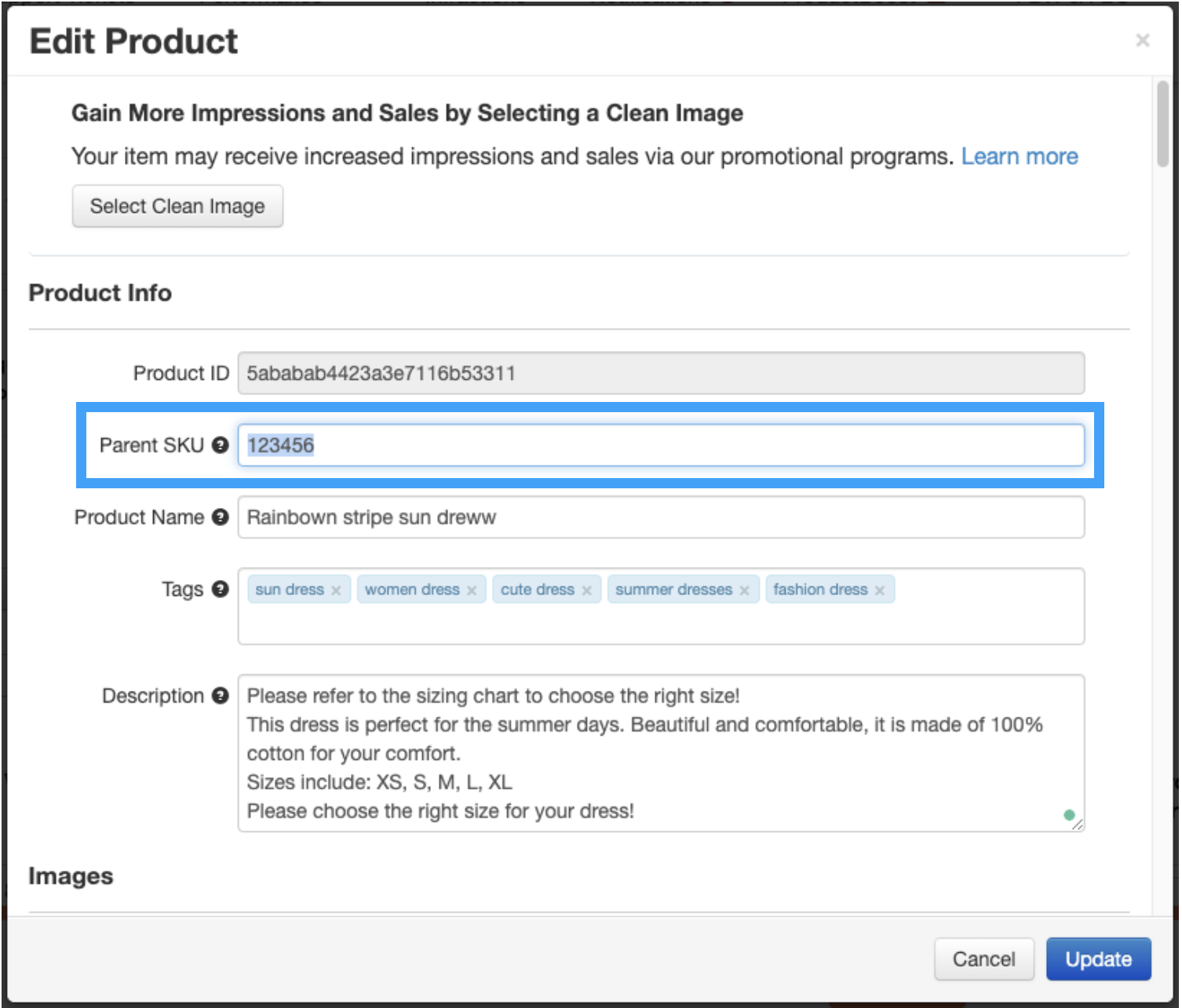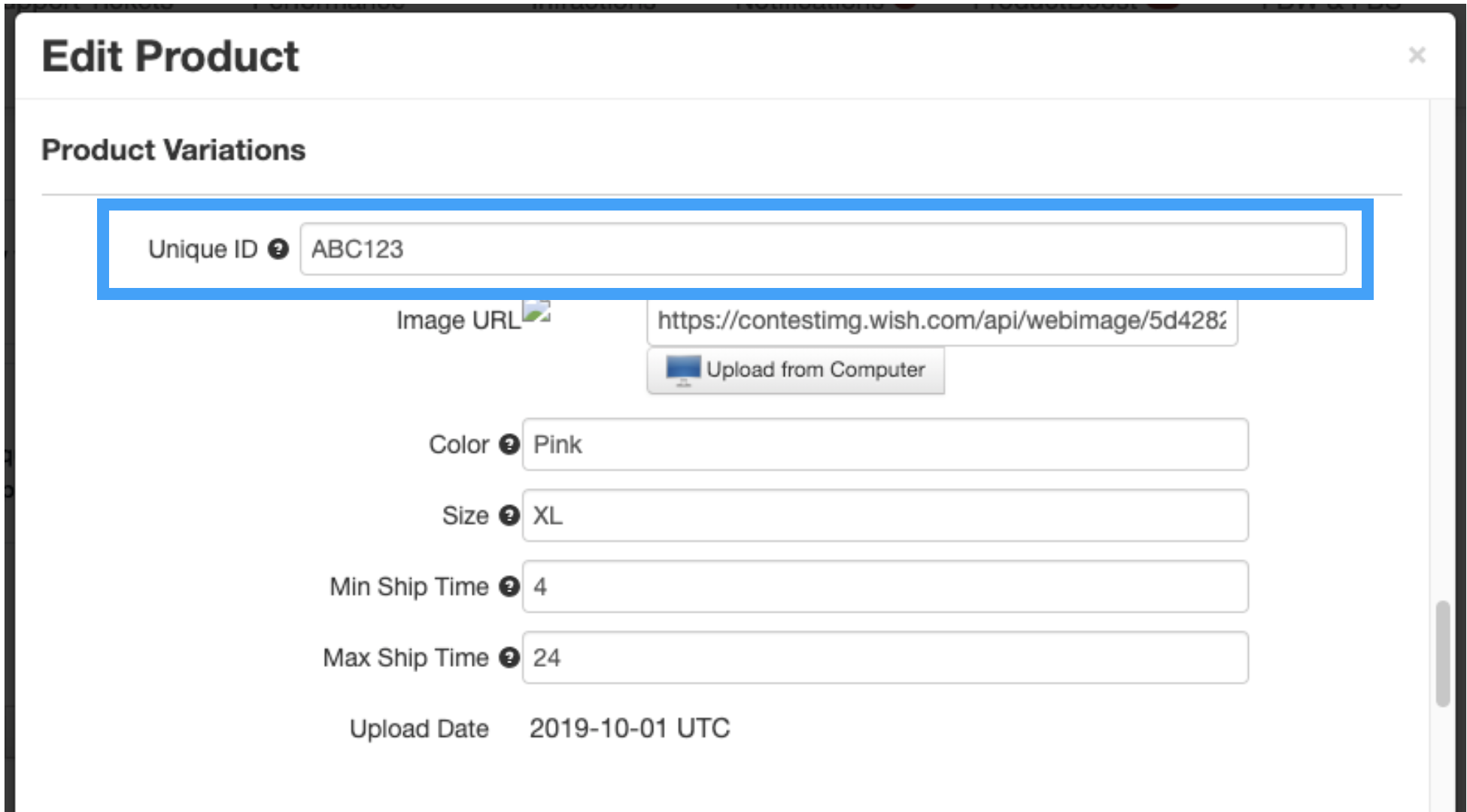wish如何编辑单个产品?
wish如何编辑单个产品?
如果您想要编辑某一个产品,则可以在wish商户平台的产品页面轻松进行此操作。如需了解如何同时编辑多个产品,请点击此处。
产品页面
登录到商户平台,在顶部菜单点击产品 > 查看所有产品。页面将跳转至 http://merchant.wish.com/product。如果您在 Wish 上有很多产品,则可以按 SKU/唯一 ID、产品 ID (Wish ID) 或产品名称搜索产品。在本文的示例中,我们将搜索店铺所售的项链:
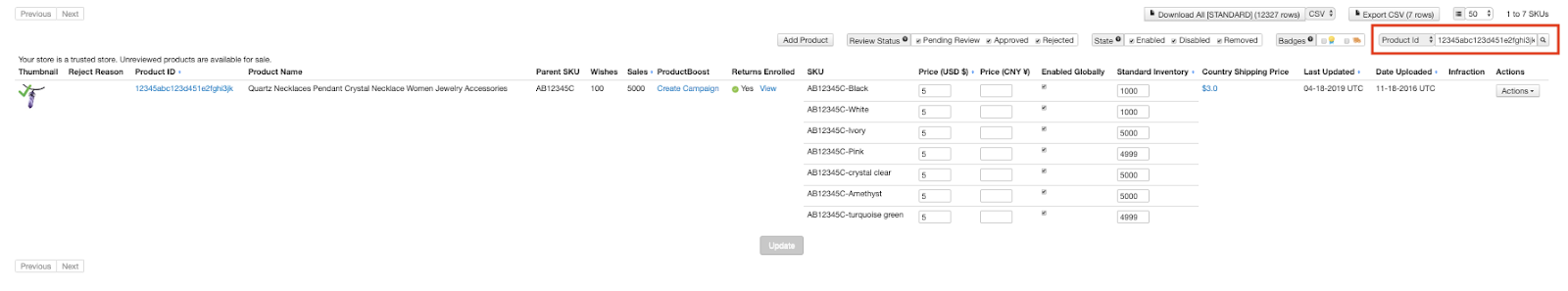
编辑数量
以下是编辑产品定量属性的方法。
定量属性包括:
价格
库存
运费
在本例中,我们将更新此产品的库存。目前,我们的库存中有1,000条黑项链和白项链,我们要在“标准库存”列下将数量更改为1,100。进行更改后,“更新”按钮将变为蓝色。点击“更新”以保存此更改:
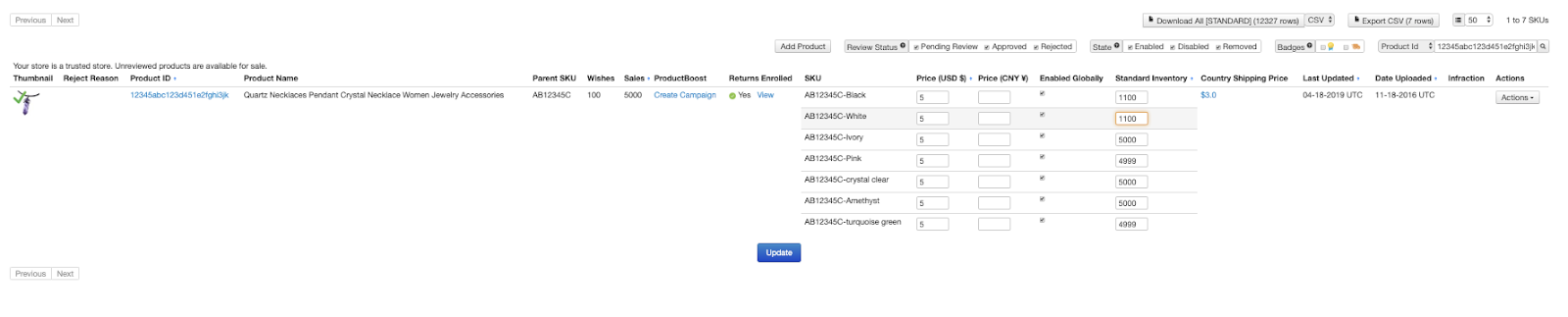
此时,页面将跳出弹窗,提示您更新已被保存:
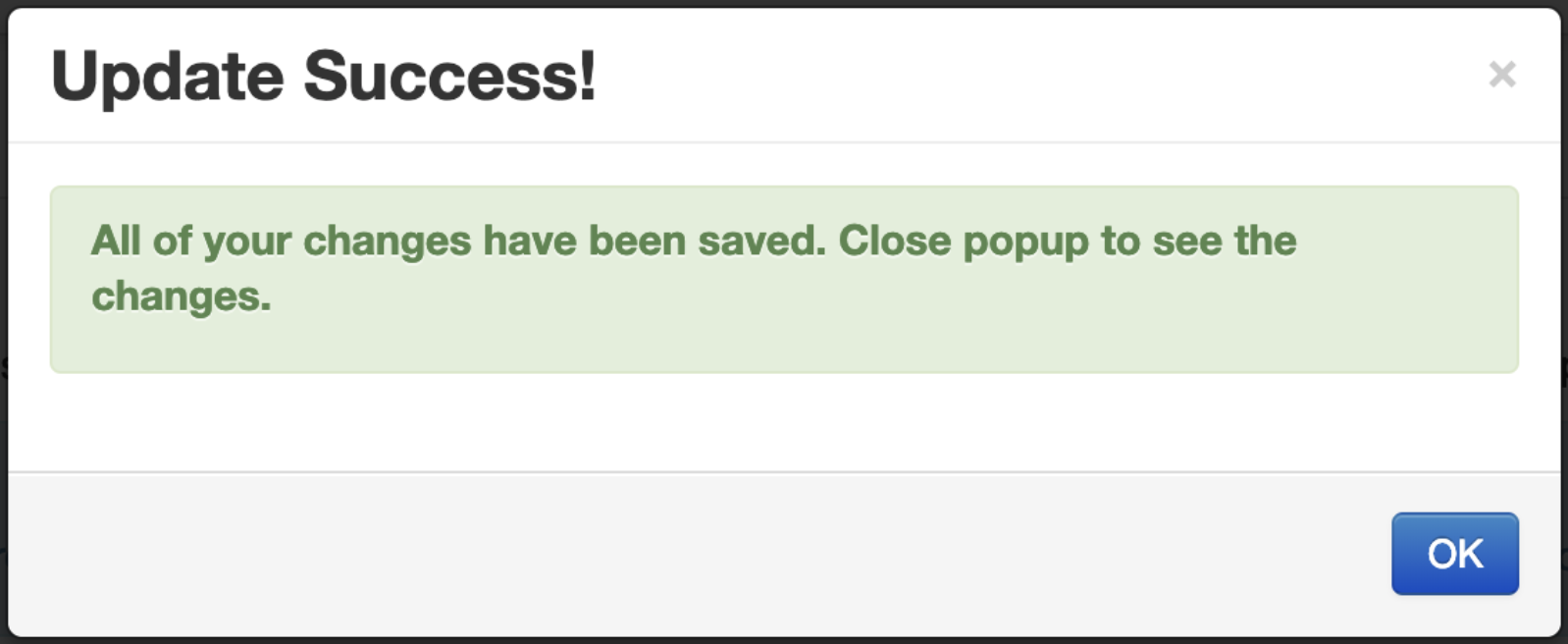
 关闭该弹窗后,被编辑的内容将以绿色突出显示:
关闭该弹窗后,被编辑的内容将以绿色突出显示:
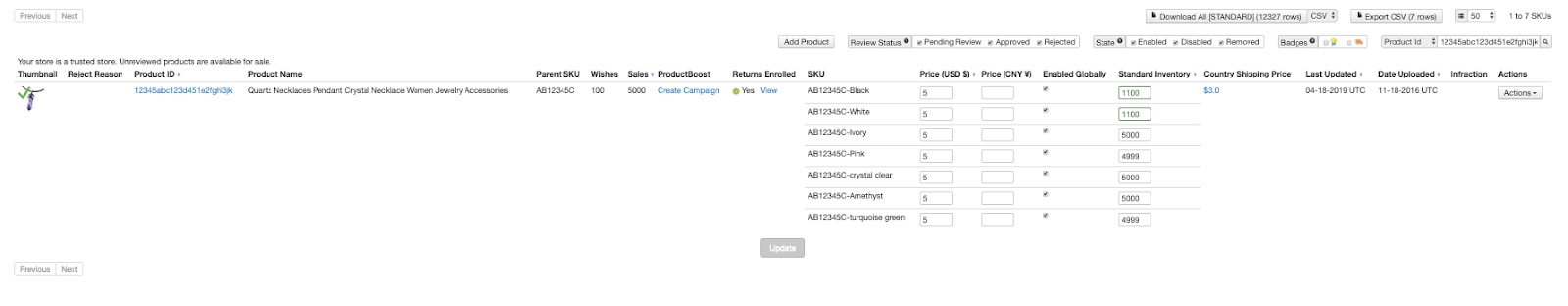
大功告成!
如需编辑运费,请参阅此处的分步指南。请注意,产品价格和运费的增幅有限制要求。因此,在更新价格时请遵守这些限制要求。
编辑质量
以下是编辑产品定性属性的方法。
定性属性包括:
父 SKU
产品名称
标签
描述
图片 URL
变体唯一 ID(变体 SKU)
若要编辑这些定性属性,请找到待编辑的产品,然后点击该产品行末尾的“操作”按钮,在打开的下拉菜单中选择“编辑产品”:
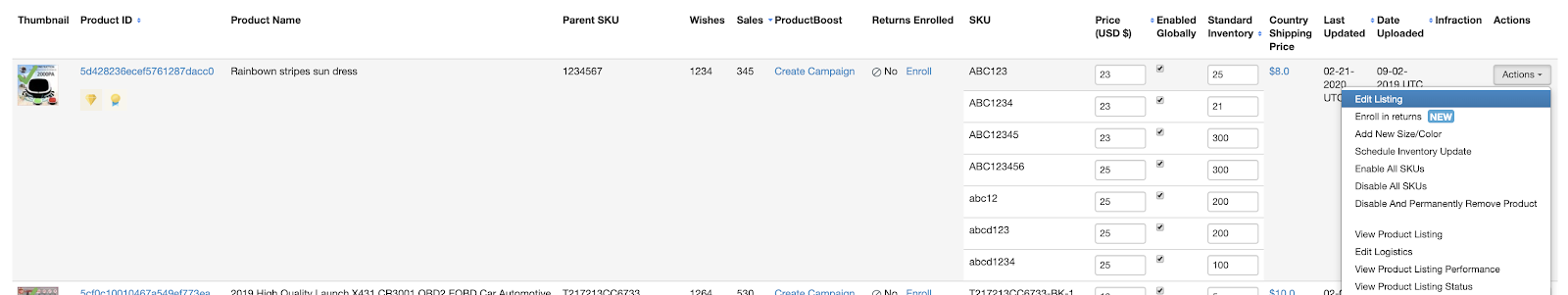
页面将显示弹窗,您可以在该窗口中编辑产品的定性属性。假设我们要为该产品添加新标签“cute dress”(漂亮的连衣裙):
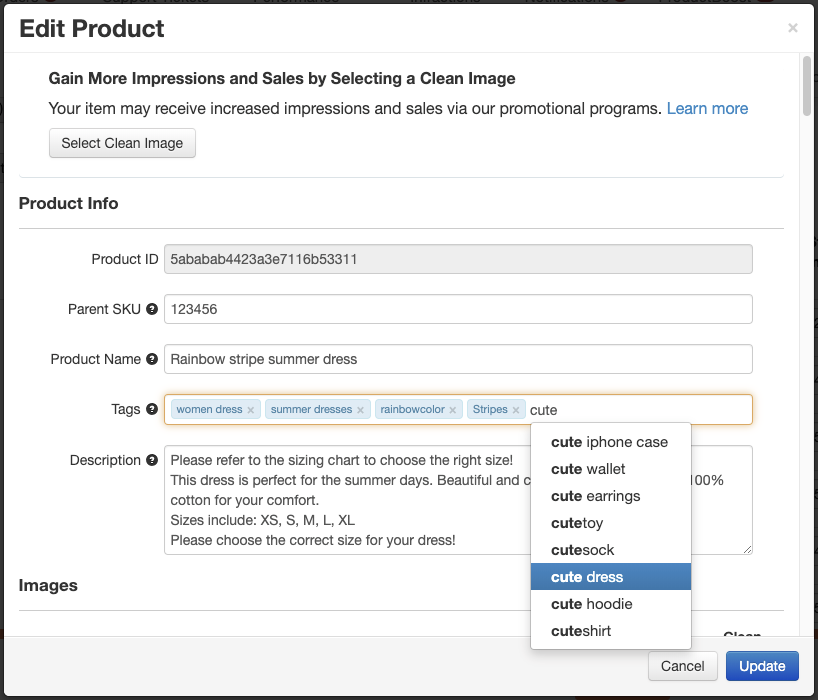
在此页面完成编辑后,可点击“更新”。随后页面将弹出成功消息:
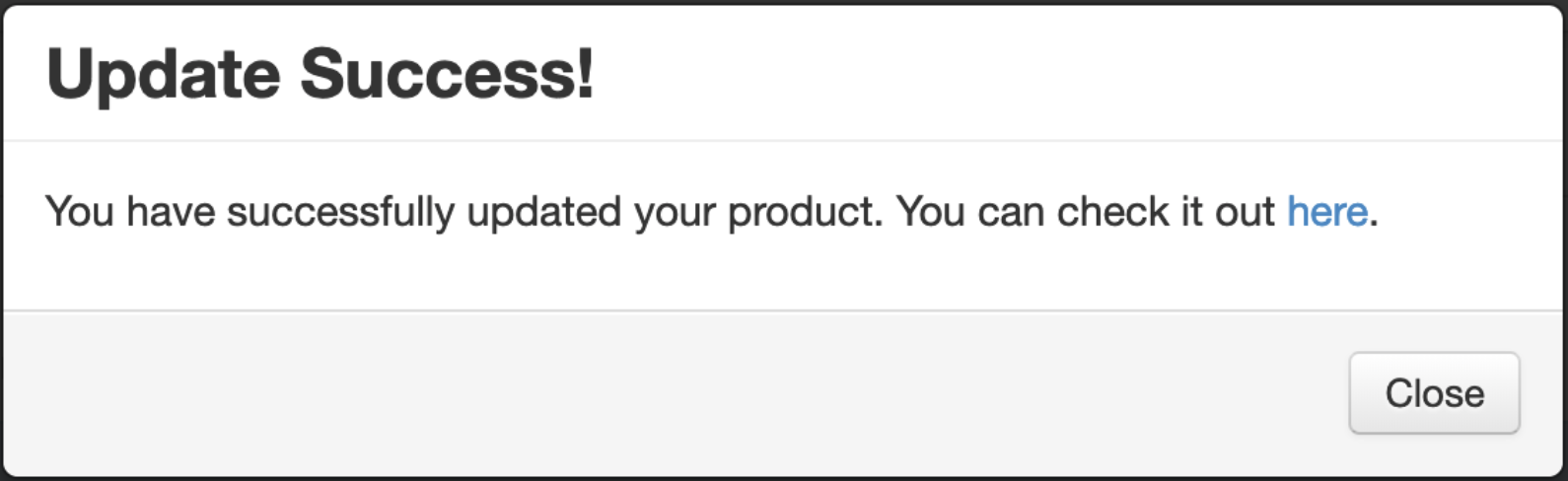
点击此消息中的产品链接即可打开 Wish 上的产品页面,即可查看更新。点击“关闭”即可关闭窗口。
如需编辑父 SKU 和/或变体 SKU,您可以在“编辑产品”弹窗中的“产品变体”部分更新“父 SKU”和/或“唯一 ID”:
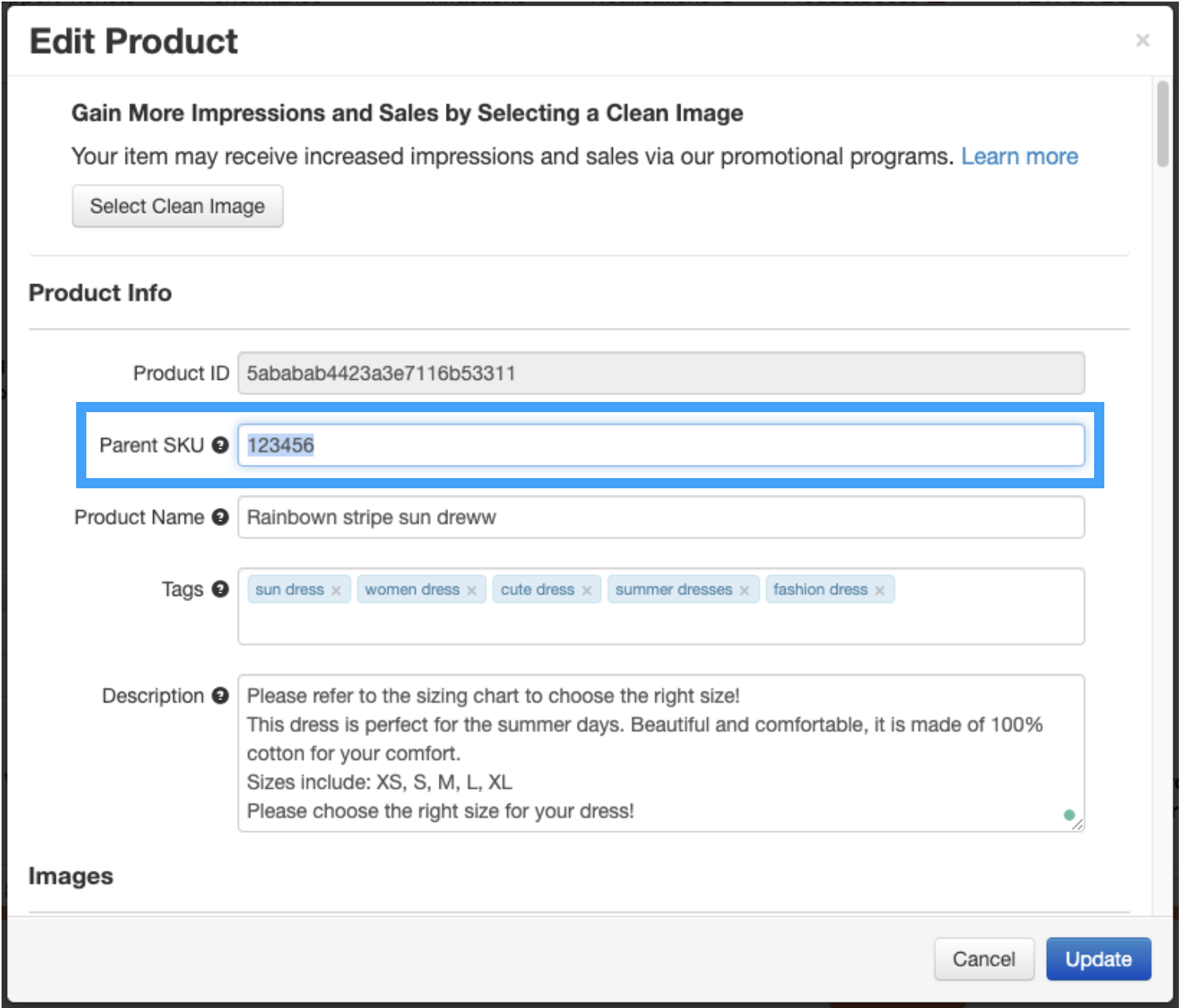
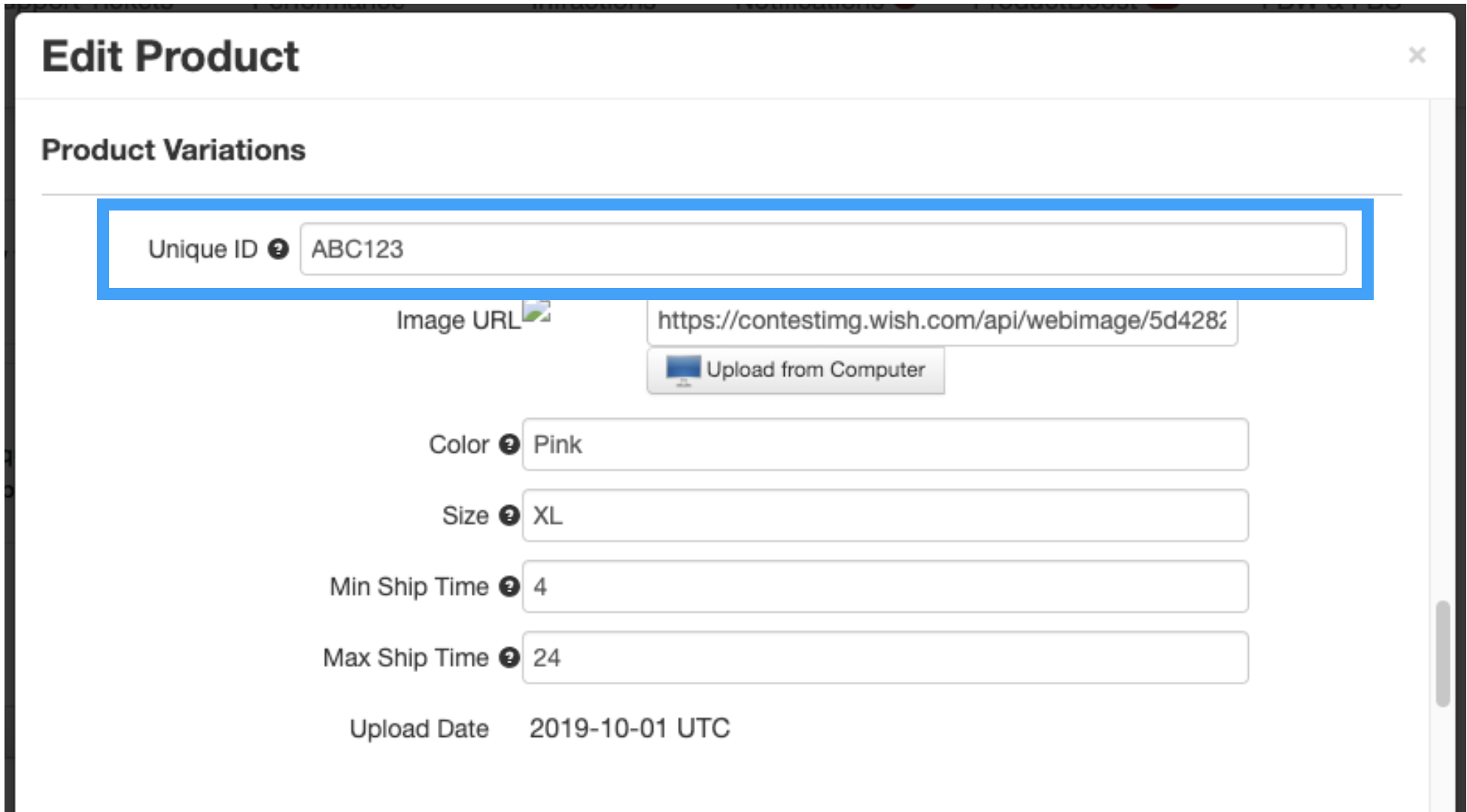
您也可使用以下 API 端口分别更新这两项内容:
/api/v2/product/change-sku
/api/v2/variant/change-sku
请注意,如果是 Fulfillment By Wish (FBW) 产品,商户将无法编辑产品的父 SKU 和产品变体的唯一 ID。
wish商户官网原文详情:
How Do I Edit A Single Product?
Follow
If you need to edit only one product, you can easily do this from your products page on the merchant dashboard. To learn how to edit more than one item at once, click here.
Products Page
Login to the merchant dashboard and click on Products > View All Products from the top menu. This will take you to http://merchant.wish.com/product. If you have a lot of products on Wish, you can search for your product. Search by SKU/Unique Id, product ID (the Wish ID), or product name. Today we will search for a necklace we're selling:
Editing Quantities
Here's how to edit quantitative attributes to your product.
Quantitative attributes include:
Price
Inventory
Shipping Price
We are going to update our inventory for this product today. Currently, we have 1,000 Black Necklaces and White Necklaces in stock, and we are changing the quantity to 1,100 directly under the “Standard Inventory” column. Once we make this update, the Update button will turn blue. Click on Update to save this change:
This will reveal a success message to confirm your edit:
Once you close the window, you will see your successful edit highlighted in green:
You're done!
If you want to edit your shipping prices, please refer to a step-by-step guide here. Note that restrictions apply to how much you can increase both the product and shipping prices, so keep these in mind when you update your prices.
Editing Qualities
Here's how to edit qualitative attributes for your product.
Qualitative attributes include:
Parent SKU
Product Name
Tags
Description
Image URL
Variation Unique ID (Variation SKU)
Here’s how to edit these qualitative attributes. For the product we’ve selected here, click on the Actions tab at the end of the row. This will give us a drop-down menu. Select Edit Listing:
You can see that the pop up modal allows you to edit the qualitative attributes of your product. Let’s say we’ve decided to add a new tag “cute dress” to this product:
Once we're done editing on this screen, we can click Update. This will give us a success message:
Clicking on the product link in this message will take you to the product page on Wish where you can see your updates. Click on Close to close the window.Another example is editing the Parent SKU and/or Variation SKU(s). To change these pieces of information, simply update the “Parent SKU” field and/or “Unique ID” field(s) under the “Product Variations” section of the above-mentioned “Edit Listing” popup modal:
To update these two pieces of information specifically, merchants may utilize the following API endpoints:
/api/v2/product/change-sku
/api/v2/variant/change-sku
Please note that merchants are not able to edit a product's Parent SKU and Product Variation's Unique ID(s) if it has been a Fulfillment By Wish (FBW) product.
文章内容来源:wish商户官方网站