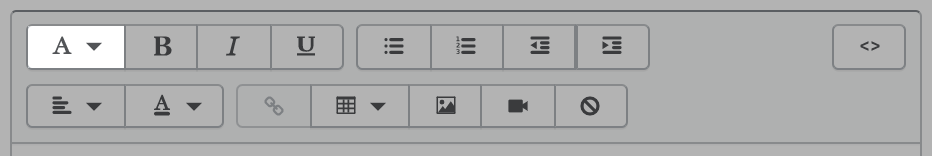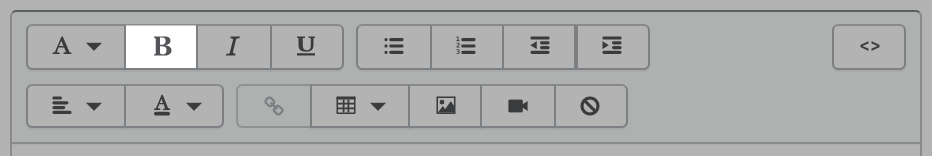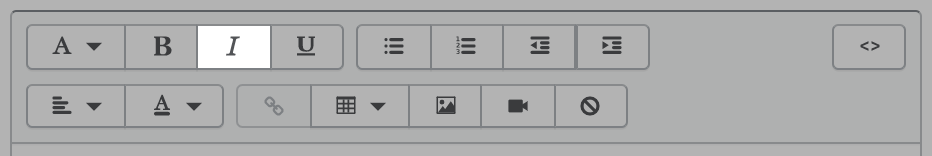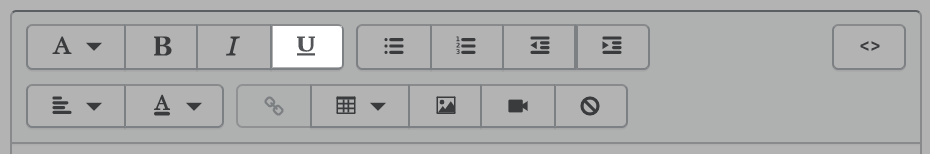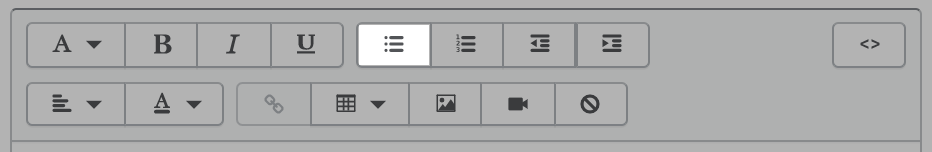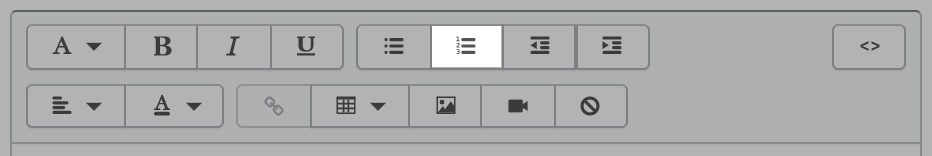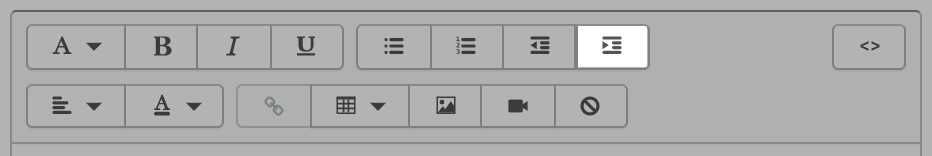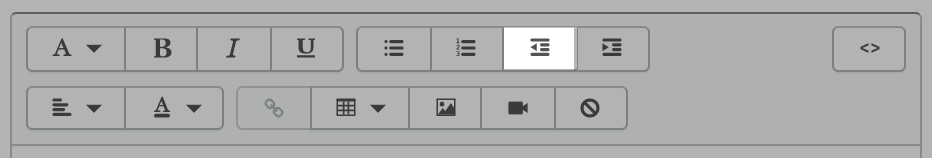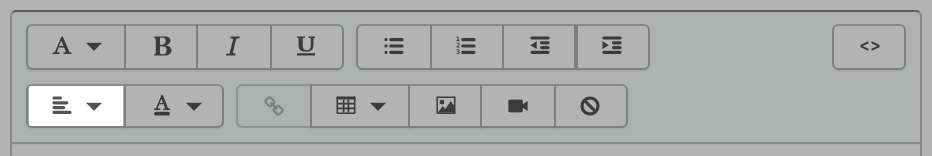Shopify后台生产力工具:如何使用富文本编辑器设置文本格式
使用富文本编辑器设置文本格式
通过格式设置按钮,您可以快速创建段落、标题或块引用。使用正确的格式设置和标题级别有助于他人和搜索引擎阅读您的网站内容。
若要为文本选择格式,请突出显示此文本,然后点击格式设置按钮:

格式设置选项
段落
您网站的大部分文本内容都是段落文本。段落文本的字体大小通常为 10–12 pt,但某些模板使用的是不同的字体大小。
标题 (1-6)
标题用于构造内容。有 6 个标题级别。标题 1 是最重要的级别,标题 6 是最不重要的级别。
块引用
块引用用于显示属于其他人的文本,例如书籍或网站中的引用语或摘录。
粗体文本
若要将文本设置为粗体,请突出显示文本并点击粗体按钮:

斜体文本
若要将文本设置为斜体,请突出显示文本并点击斜体按钮:
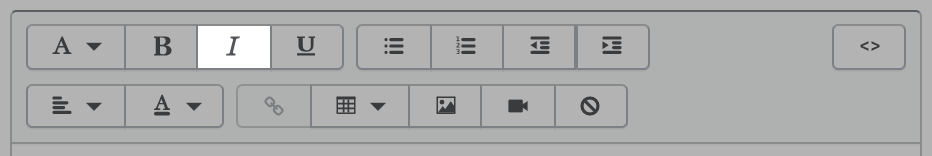
为文本添加下划线
若要给文本添加下划线,请突出显示文本并点击下划线按钮。
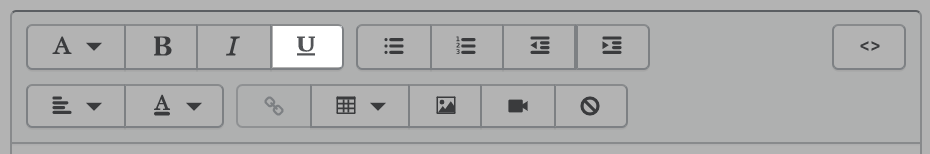
创建项目符号列表
若要创建项目符号列表,请点击项目符号列表按钮:

可通过键入创建第一个项目符号列表项。若要创建新的列表项,请按 enter 或 return 键。若要结束使用列表,请按 enter 或 return 键两次。
创建编号列表
若要创建编号列表,请点击编号列表按钮:
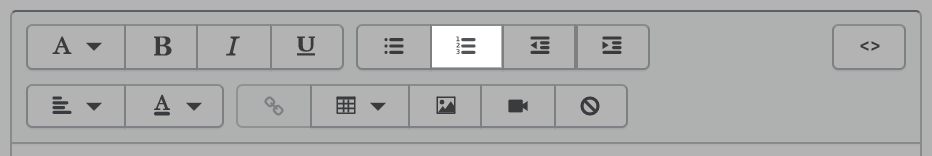
可通过键入创建第一个编号列表项。若要创建新的列表项,请按 enter 或 return 键。若要结束使用列表,请按 enter 或 return 键两次。
缩进文本
若要缩进段落,请点击缩进按钮:
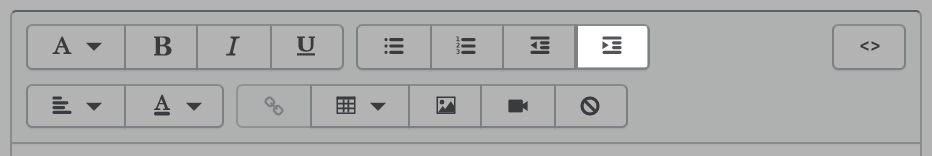
缩进段落会在段落左侧产生边距
取消缩进文本
若要取消缩进或“向左缩进”段落,请点击向左缩进按钮:

取消缩进段落会删除它任何已缩进的边距。
对齐文本
若要对齐文本,请选择文本,点击对齐方式按钮,然后选择左对齐、居中对齐或右对齐:
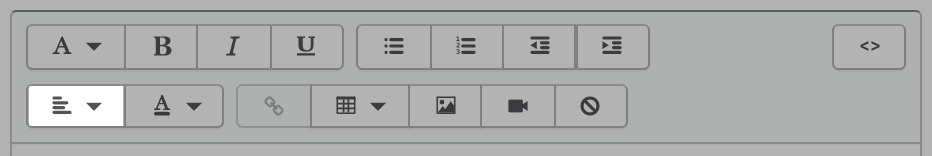
Shopify商户官网原文详情:
Format text with the rich text editor
With the Formatting button, you can quickly create paragraphs, headings, or blockquotes. Using the right formatting and heading levels helps people and search engines to read your website's content.
To choose a format for text, highlight the text and then click the Formatting button:
Formatting options
Paragraph
Most text content of your website is paragraph text. Paragraph text usually has a font size of 10–12 pt, but some themes use different font sizes.
Heading (1-6)
Headings are used to structure content. There are 6 heading levels. Heading 1 is the most important level and Heading 6 is the least important.
Blockquote
A block quote is used to show text that is attributed to someone else, like a quotation or an excerpt from a book or website.
Bold text
To make text bold, highlight the text and click the Bold button:
Italicize text
To make text italic, highlight the text and click the Italic button:
Underline text
To underline text, highlight the text and click the Underline button.
Create a bulleted list
To create a bulleted list, click the Bulleted list button:
You can type to create the first bulleted list item. To create new list items, press the enter or return key. To finish the list, press the enter or return key twice.
Create a numbered list
To create a numbered list, click the Numbered list button:
You can type to create the first numbered list items. To create new list items, press the enter or return key. To finish the list, press the enter or return key twice.
Indent text
To indent a paragraph, click the Indent button:
Indenting a paragraph gives it a margin on its left side.
Unindent text
To unindent or "outdent" a paragraph, click the Outdent button:
Unindenting a paragraph removes any indented margins that it has.
Align text
To align text, select the text, click the Alignment button, and choose Left align, Center align, or Right align:
文章内容来源:Shopify商户官方网站