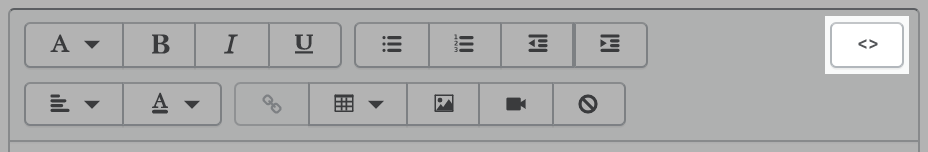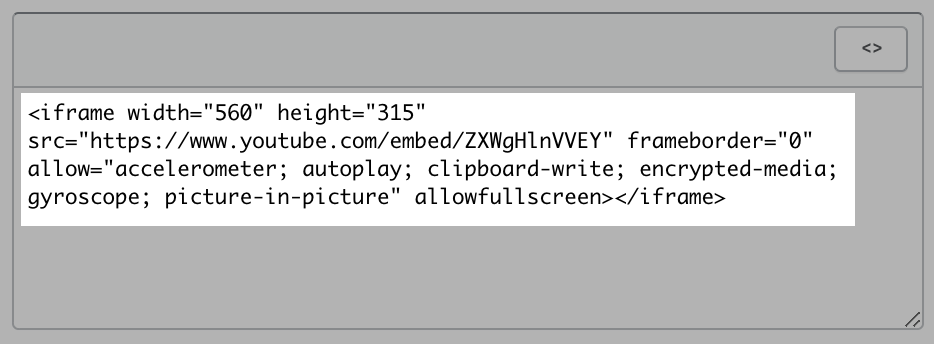Shopify后台生产力工具:如何使用富文本编辑器添加 HTML
使用 rich text editor
您可以使用 Shopify 的富文本编辑器来对您在线商店上显示的文本进行格式和样式设置。
提示:
在使用富文本编辑器时,按 enter 或 return 可以创建新的段落。若要插入换行符而不强制产生新段落,请按住 shift,然后按 enter 或 return。
使用富文本编辑器的位置
您可以使用富文本编辑器来添加或编辑您商店上多个位置中的文本:
产品系列描述
博客文章
页面
商店政策
使用富文本编辑器添加 HTML
可以使用富文本编辑器为您的博客文章、页面、产品描述和产品系列描述输入 HTML 内容。
点击显示 HTML 按钮在富文本编辑器中查看内容的 HTML 代码:
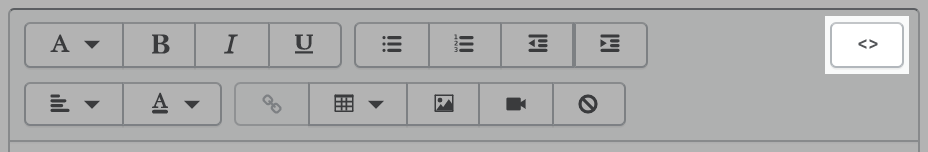
在 HTML 视图中,您可以在富文本编辑器中对内容进行许多更改。您可以使用 HTML 添加图片、视频或表格,还可以调试或微调布局和内容样式。
嵌入媒体小组件
如果您要嵌入视频或音乐小组件,那么您首先需要将小组件托管在 YouTube、Vimeo 或 SoundCloud 等服务上。这些服务会生成嵌入代码,您可将该代码复制并粘贴到 Shopify 后台的富文本编辑器中。
步骤:
1.找到您想嵌入的媒体文件的嵌入代码。
2.点击嵌入代码并按 ctrl + A (PC) 或 command + A (Mac) 来选择整个嵌入代码。
3.通过按 ctrl + C (PC) 或 command + C (Mac) 以复制嵌入代码。
4.在 Shopify 后台中,点击富文本编辑器上的显示 HTML 按钮以查看您正在编辑的内容。
5.通过按 ctrl + V (PC) 或 command + V (Mac) 粘贴嵌入代码。
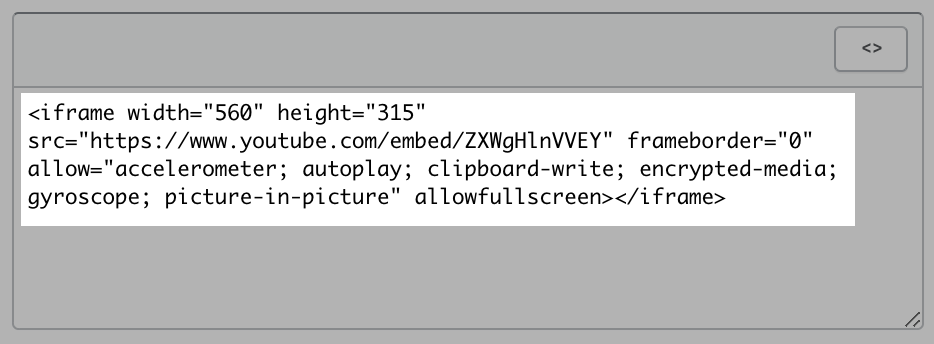
6.在您正在编辑的页面上点击保存以保存更改。
Shopify商户官网原文详情:
Using the rich text editor
You can use Shopify's rich text editor to format and style the text that appears on your online store.
Tip
When working with the rich text editor, press enter or return to create a new paragraph. To insert a line break without forcing a new paragraph, press and hold shift, and then press enter or return.
Where to use the rich text editor
You can use the rich text editor to add or edit text in several places on your store:
Product descriptions
Collection descriptions
Blog posts
Pages
Store Policies
Add HTML content with the rich text editor
You can enter HTML content for your blog posts, pages, product descriptions, and collection descriptions with the rich text editor.
Click the Show HTML button to view the HTML code for the content inside the rich text editor:
In the HTML view, you can make many changes to the content in the rich text editor. You can add images, videos, or tables using HTML, and you can debug or fine-tune the layout and content style.
Embed a media widget
If you want to embed a video or music widget, then you need to first host it on a service like Youtube, Vimeo, or SoundCloud. These services generate an embed code, which you can copy and paste into your Shopify admin rich text editor.
Steps:
1.Find the embed code for the media that you want to embed.
2.Select the entire embed code by clicking it and pressing ctrl + A on a PC or command + A on a Mac.
3.Copy the embed code by pressing ctrl + C on a PC or command + C on a Mac.
4.In your Shopify admin, click the Show HTML button on the rich text editor for the content that you're editing.
5.Paste the embed code by pressing ctrl + V on a PC or command + V on a Mac:
6.Click Save on the page that you're editing to save your changes.
文章内容来源:Shopify商户官方网站