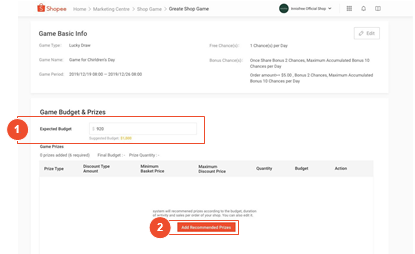Shopee新手教程:商店游戏使用指南(3)
6. 设定你的游戏预算并产生奖品
一旦你的游戏基本信息被成功设置,继续通过首先设置一个计划预算来增加奖品
点击“添加推荐奖品”。系统将推荐一个奖品列表,以推动最高的潜在销售从您的游戏设置:
你设定的预算
游戏的持续时间
游戏的机会规则

7. 编辑系统生成的奖项
系统会自动生成一个包含默认“无奖品”的奖品列表。这是无法删除的。
同一奖品不得抽两次。如果有相同的奖品,分配给玩家的奖品将是“无奖品”。
您可以编辑其他奖项详情:
奖励类型:折扣券或返币券
折扣类型及金额:为优惠券设定折扣率
最低购物篮价格:设置购买者使用购物券所需的最低消费金额
最大上限金额:为买家使用代金券时的折扣金额设定上限
凭证数量:设置凭证数量
Shopee官网原文详情:
6. Set your Game Budget and Generate Prizes
Once your game’s basic info has been set successfully, proceed to add prizes by first setting a Planned Budget
Click on ‘Add Recommended Prizes’. The system will recommend a list of prizes to drive the highest potential sales from your game settings::
The budget you have set
The duration of your game
The Chance Rule of the game
7.Edit System-generated Prizes
The system automatically generates a list of prizes with a default ‘No Prize’ included. This cannot be removed.
Players will not draw the same prize twice. If a same prize is drawn, the prize assigned to player will be ‘No Prize’.
You can edit the other prize details:
Prize Type: Discount Vouchers or Coin Cashback Vouchers
Discount Type & Amount: Set discount rate for voucher
Minimum Basket Price: Sets minimum amount buyers are required to spend to use Voucher
Maximum Capped Amount: Sets a cap for amount to be discounted when buyers use Voucher
Voucher Quantity: Sets the number of vouchers
文章来源:Shopee官方网站