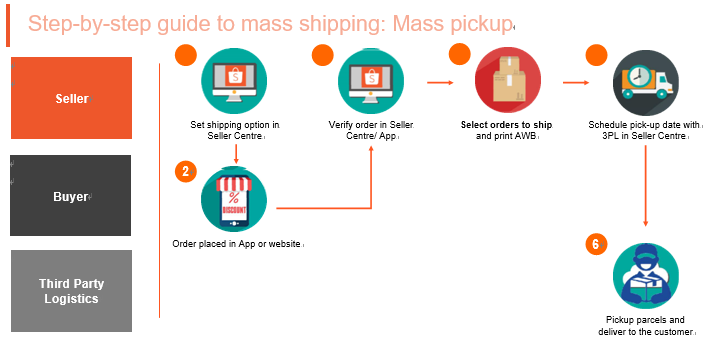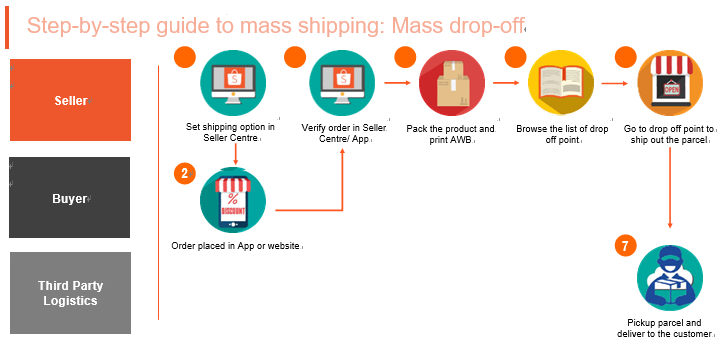Shopee虾皮分步指导大规模航运:大规模提货(1)
分步指导大规模航运:大规模提货

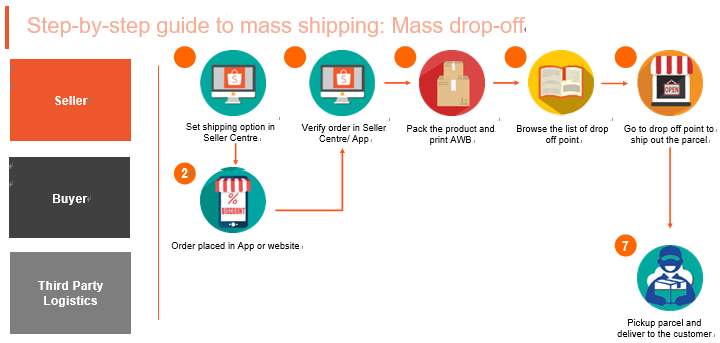
步骤1
通过卖方中心主页上的“我的销售”查看订单
步骤2 (1)
收到的订单将以“未付”的形式下下达,直到付款被核实
步骤2 (2)
付款确认后,订单将在“发货”项下移动
请注意,当订单状态为“发货”时,买家仍可在一小时内取消订单。
卖方被要求在装运日期之前装运订单,以避免“迟交”
如果2天内付款未经过验证,相关订单将被取消!
步骤2 (2)
付款确认后
订单将以“装船”方式转移
请注意,当订单状态为“发货”时,买家仍可在一小时内取消订单。
卖方被要求在装运日期之前将订单装船,以避免“迟交”
步骤3
点击“发货我的订单”开始批量发货流程
步骤4 (a)(1)
选择“订单发货”选项卡
步骤4 (a) (2)
选择要交付的产品,并选择“批量提货”安排物流供应商批量发货
步骤4 (b) (1)
供自产或其他用途类型,选择“其他物流”
步骤4 (b) (2)
选择要交付的产品并单击“下载”运输清单",以大规模更新您的包裹
Shopee官网原文详情:
Step-by-step guide to mass shipping: Mass pickup
Step 1
Review orders via “My Sales” on the Seller Centre homepage
Step 2 (i)
Orders received will be placed under “Unpaid” until payment has been verified
Step 2 (ii)
After payment is verified, an order will be moved under “To ship”
Be reminded that buyers can still cancel the orders within one hour while the status is “To ship”
Sellers are required to ship orders before ship by date to avoid “Late Shipment”
If payment hasn’t verified within 2 days, the associated order will be cancelled!
Step 2 (ii)
After payment has been verified, the
orders will be moved under “To ship”
Be reminded that buyers can still cancel the orders within one hour while the status is “To ship”
Sellers are required to ship orders before ship by date to avoid “Late Shipment
Step 3
Click on “Ship my orders” to start mass shipping process
Step 4 (a)(i)
Select the “Orders To Ship” tab
Step 4 (a)(ii)
Select the products intended for delivery and choose “Mass Arrange Pickup” to arrange mass shipping with the logistic provider
Step 4 (b)(i)
For self-delivery or other types, select “Other Logistics”
Step 4 (b)(ii)
Select the products intended for delivery and click “Download Shipping List” to mass update your parcel
文章来源:Shopee官方网站