了解如何将您商店的产品推荐给Shopee系列广告(中)
了解如何将您商店的产品推荐给Shopee系列广告(中)
4.选择要提名的时间
选择广告系列后,选择要加入的时间。
1)如果之前没有提名过任何产品,按钮将显示“提名产品”
2)如果您有一个会话的提名产品,按钮将显示“ Edit or Add”(编辑或添加),以便您对提名的产品进行更改
选择您想参加的会议,然后单击“提名产品”。
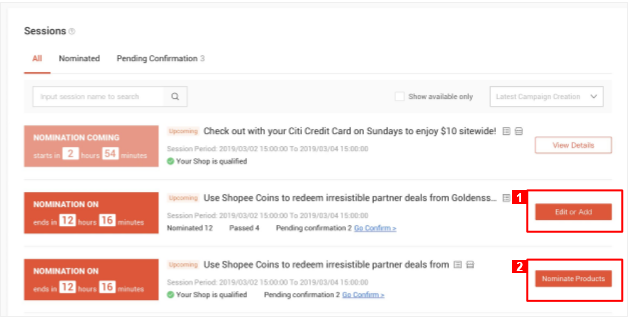
5.提名期限和产品标准
选择会话后,请注意广告系列的详细信息:
1)提名期和启动时间:提名期结束后,您将无法对被提名产品进行更改)
2)会议产品标准:在审核期间,只有符合这些标准的产品才会获得批准。点击“更多…”以查看完整的产品标准列表
单击“添加产品”开始选择要提名的产品。
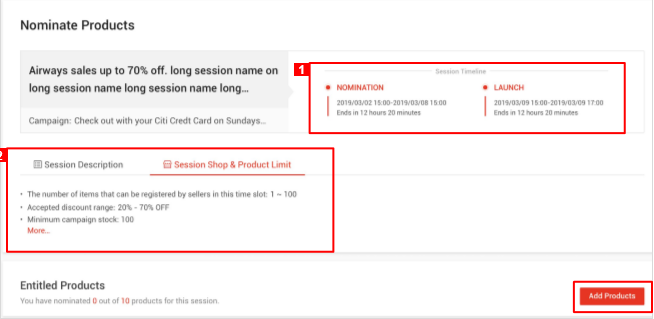
6.选择要提名的产品
此产品选择器显示您商店中的所有产品。
单击下拉过滤器,以更轻松地选择产品
无法选择灰色项目。如果出现以下情况,项目将显示为灰色:
产品售罄
产品不符合产品标准
提名Shopee:Shopee直接提名产品参加市场活动
推荐:Shopee已推荐该产品,尚待您批准
单击“确认”以保存所选产品,然后继续输入产品详细信息。
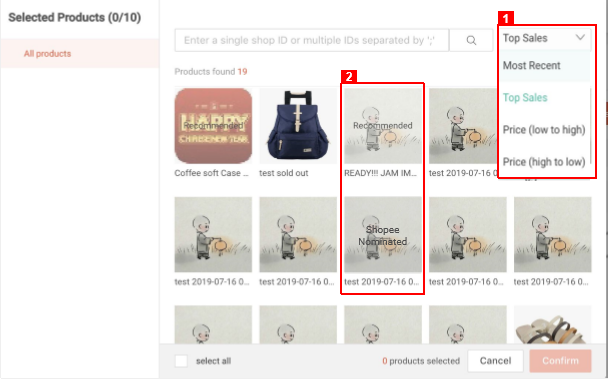
shopee官网原文详情:
4. Select a session for nomination
After selecting a Campaign, select a Session timing to join.
1) If no products have been nominated before, button will display “nominate products”
2) If you have nominated products for a session, button will display “Edit or Add” for you to make changes to the products nominated
Select a session you wish to join, and click on “Nominate Products”.
5. Nomination period and product criteria
After selecting a Session, please take note of campaign details:
1) Nomination period & Launch timing: You will not be able to make changes to nominated products after nomination period ends)
2) Session Product Criteria: Only products that meet these criteria will be approved during the review period. Click “More…” to see the full product criteria list
Click “Add Products” to start selecting products to nominate.
6. Select your products to be nominated
This product selector displays all products in your shop.
Click on the drop-down filter for easier selection of your products
Greyed out items cannot be selected. Items will be greyed out if:
Product is sold out
Product does not fulfill product criteria
Shopee Nominated: Product has been nominated by Shopee directly for Campaign session
Recommended: Product has been recommended by Shopee and is pending your approval
Click “Confirm” to save the products selected and move on to input product details.
文章来源:shopee官方网站