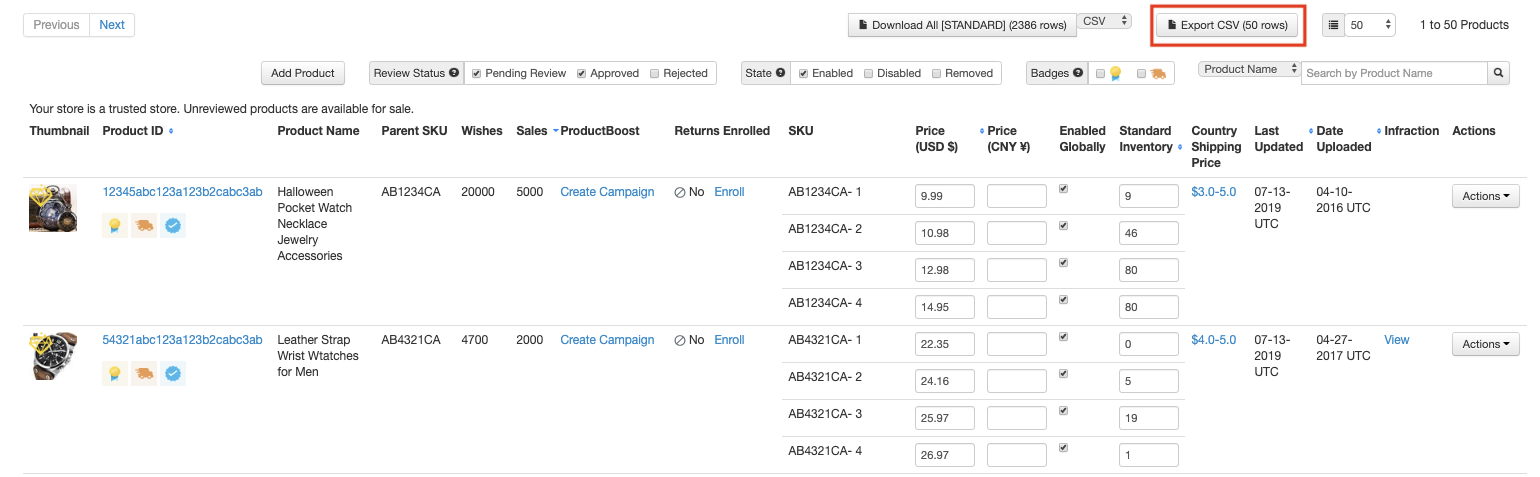如何导出wish产品信息?
如何导出wish产品信息?
导出wish产品信息时将生成一个 CSV 文件,其中包含 Wish 平台存储的产品信息。此文件可用于查看库存水平,或者用于创建准确的产品 Feed 文件,供您进行编辑和重新上传。
首先登录wish商户平台,然后从顶部菜单中点击产品 > 查看所有产品。页面将跳转至 http://merchant.wish.com/product。
在wish产品列表的顶部,可以看到“导出 CSV”按钮:

点击此按钮将自动下载 CSV 文件,其中包含您在 Wish 平台上的所有产品。您可以在 Excel 中打开此文件或将其上传到 Google Drive 云端硬盘,以电子表格形式查看您的产品信息。
请注意,如果打开导出的 CSV 文件时看到乱码,请在将文件导入电子表格应用程序时将编码类型更改为 Unicode (UTF-8),即可解决。
wish商户官网原文详情:
How do I export product information?
Exporting product information will create a CSV file for you based on the information stored on Wish about your products. This can be helpful for seeing inventory levels or for creating an accurate product feed to edit and re-upload.
To get started, login to the merchant dashboard and click on Products > View All Products from the top menu. This will take you to http://merchant.wish.com/product.
At the top of the list of products, you will see a button that says "Export CSV":
Click this button and it will automatically download a CSV file of all your products on Wish. You can open this file in Excel or upload it to Google Drive to view your product information on a spreadsheet.
Please note that if you see unexpected or unrecognizable symbols when opening up a CSV file exported from Wish, change the encoding type to Unicode (UTF-8) when importing the file into your spreadsheet application to correct this error.
文章内容来源:wish商户官方网站