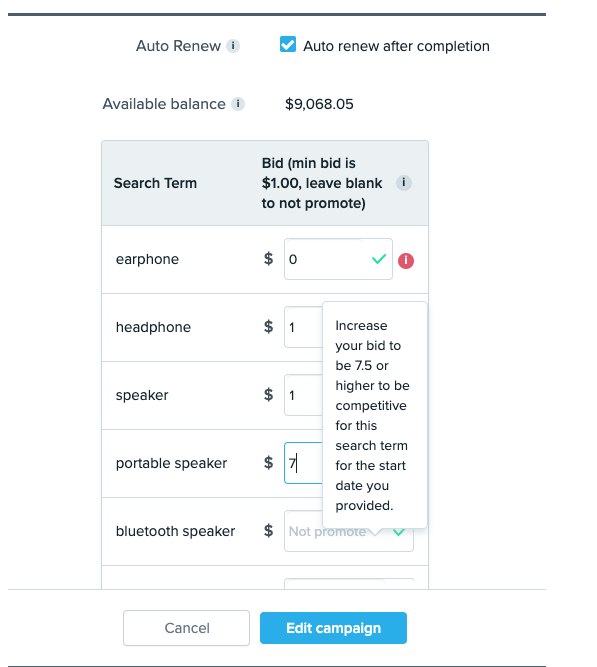wish平台CollectionBoost项目如何确定搜索词的竞价?
wish平台CollectionBoost项目如何确定搜索词的竞价?
您的搜索词竞价越高,就越有希望中标并最大化自己的产品集合曝光量。在“创建活动”页面上设置竞价时,如果您输入的金额过低,对热门搜索词而言竞争力太弱,您会收到建议您提高竞价的提示消息。
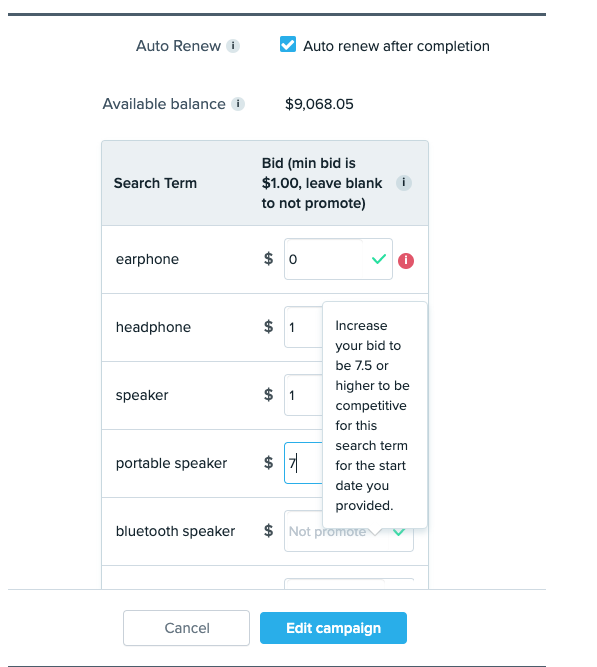
在上述示例图片中,搜索词“portable speaker”(便携式扬声器)的竞价须为7.5美元或以上,才有机会在推广竞选中获胜。您仍然可以自行设置低于推广竞选阈值的金额。如果您的竞价为空或该搜索词未被选中进行推广,那么您将无需为该搜索词付费。您活动的总花费等于您所有被接受的搜索词的竞价总额。
您可以前往“管理您的 CollectionBoost”页面,在“活动”标签页上选择某个活动,然后在下拉菜单中查看该活动的竞拍结果和发票。如果您的搜索词竞价中标,则该竞价的“状态”列下将会显示“已接受”。如果您未中标,则将显示“被拒绝”。
wish商户官网原文详情:
4. How do I determine what to bid on my Search Terms?
The more you pay for your Search Term bids, the higher chance you have to win the bid and maximize Collection Impressions. When setting your bids on the Create Campaign page, you will receive a tooltip message recommending that you increase your bid if you have entered an amount that is too low to be a competitive bid for a popular Search Term.
In the example image above, the Search Term “portable speaker” requires a bid of $7.5 or higher to be in contention for promotion selection. You will still be allowed to set your bid if it is below the threshold amount for promotion selection. If your bid is empty or the Search Term is not selected for promotion, you will not be charged for that Search Term. The total spend for your campaign will simply be the sum of the bids of all your accepted search terms.
You can view the result of a bid auction and invoice of the campaign in the dropdown menu for your selected campaign in the Campaigns tab on the Manage your CollectionBoost page. If you win the bid for your Search Term, you will see the Status shown as Accepted under the bid Status column. If you lose the bid, the Status will show as Rejected.
文章内容来源:wish商户官方网站