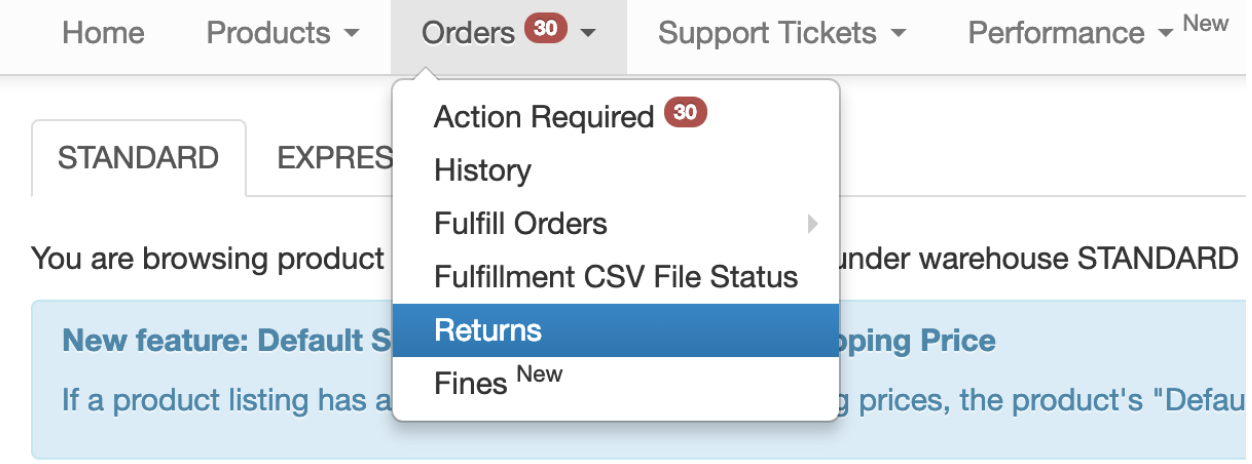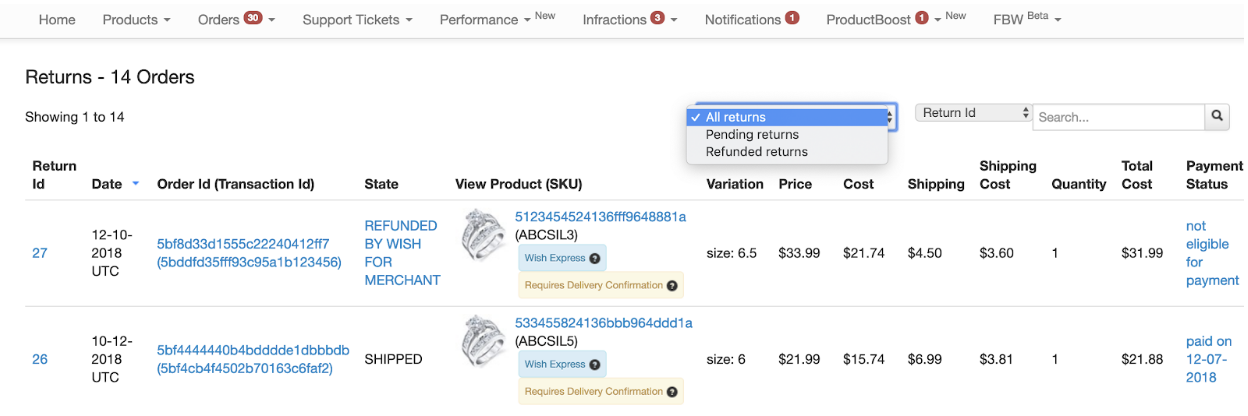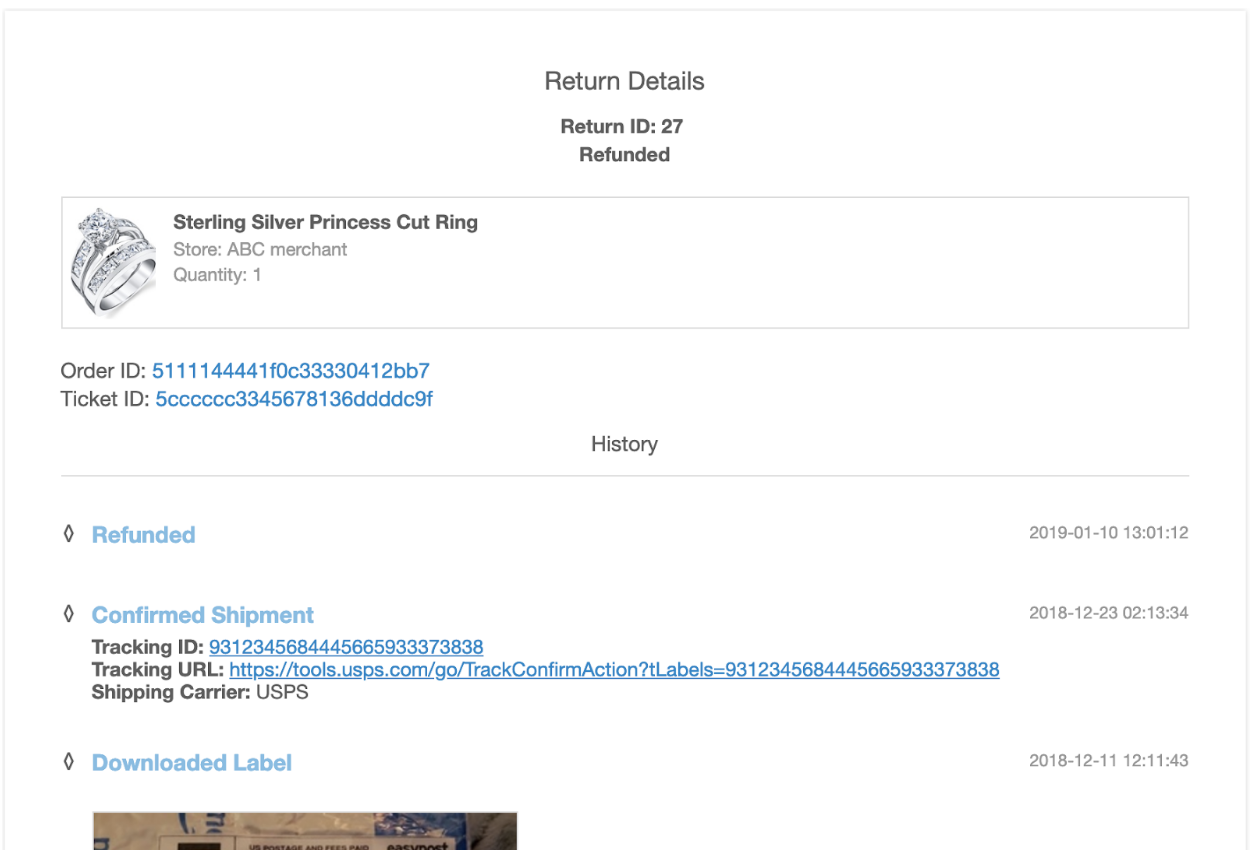wish商户如何查看待处理的退货?
wish商户如何查看待处理的退货?
在商户平台上前往“订单”>“退货”:
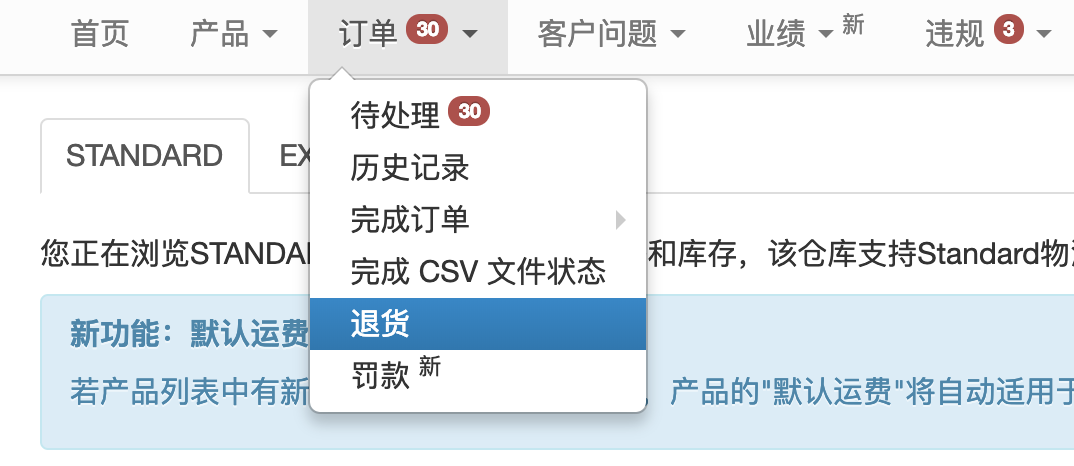
您可以在“退货”页面查看每笔用户退货的状态,并按“已退款”退货和“待处理”退货进行筛选:
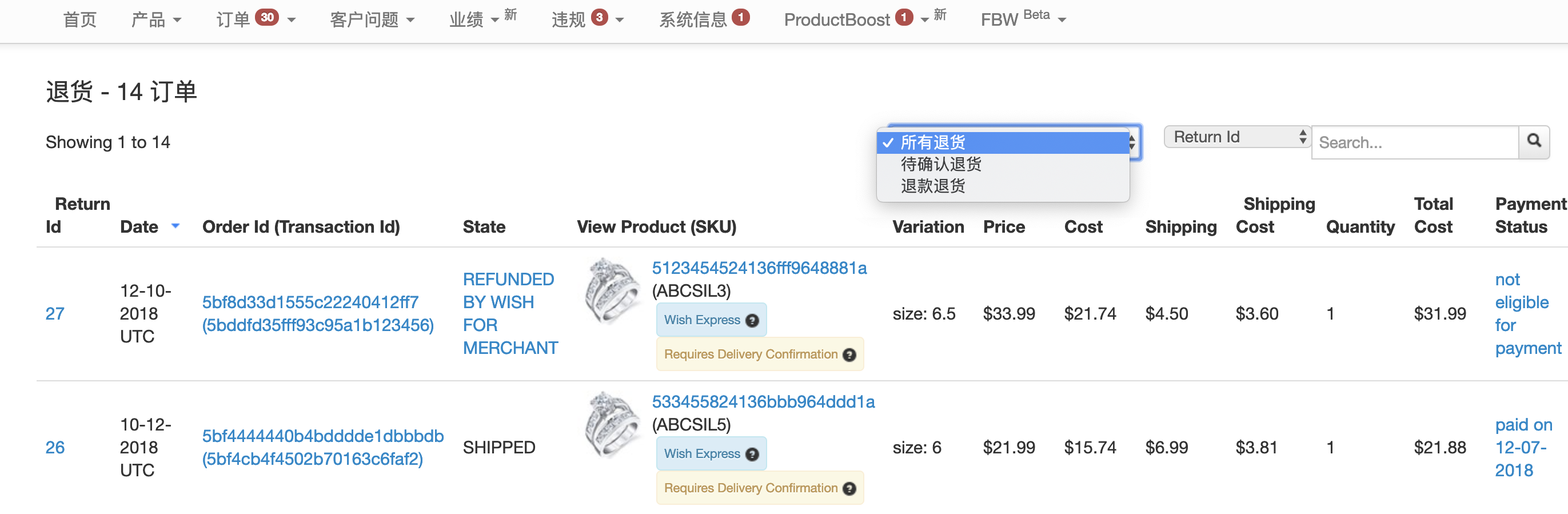
另外,点击“退货 ID”下的数字,即可跳转到“退货详情”页面,您可以在此页面查看历史记录或退货的详细状态:
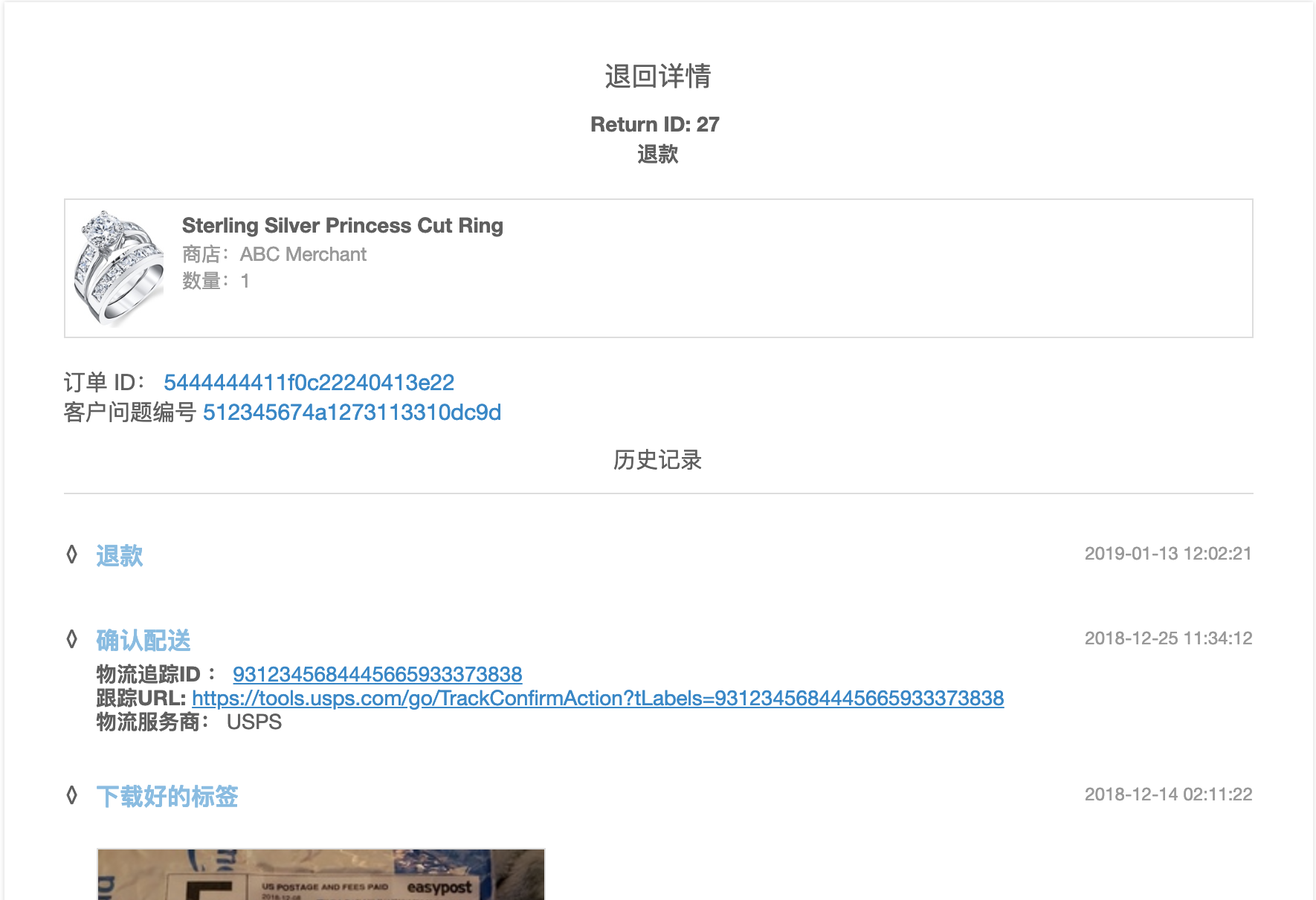
请注意,在“历史记录”下方的“已确认发货”部分,您可能会看到两个物流跟踪 ID(物流跟踪 ID 1和物流跟踪 ID 2)。当用户和商户仓库位于同一国家/地区时,您只会看到一个物流跟踪 ID(如上截图所示)。如果用户和商户仓库位于不同的国家/地区(如果是欧洲退货),则物流跟踪 ID 1表示从用户发货至 Wish 经营的合并中心;物流跟踪 ID 2表示从合并中心发货至商户退货仓库地址。这两个配送阶段之间的周转时间约为1-2个工作日。
wish商户官网原文详情:
How do I view my pending Returns?
On the Merchant Dashboard, navigate to Orders > Returns:
The Returns page allows you to view the status of each customer return, and filter by Refunded returns and Pending returns:
In addition, by clicking on the number under the “Return Id” column, you are directed to a Returns Details page, where you can view the history or the detailed status of the return:
Note that for the “Confirmed Shipment” section under “History”, you may see two legs of Tracking ID (Tracking ID 1 and Tracking ID 2). When the customer and merchant warehouse are located within the same country, you’ll only see 1 leg of tracking (as shown in the screenshot example above). When the customer and merchant warehouse are located in different countries (in the case of EU returns), Tracking ID 1 indicates shipment from the customer to a Wish-operated consolidation center; and Tracking ID 2 indicates shipment from the consolidation center to the merchant’s return warehouse address. The turnaround time between these two legs of shipment is approximately 1-2 business days.
文章内容来源:wish商户官方网站