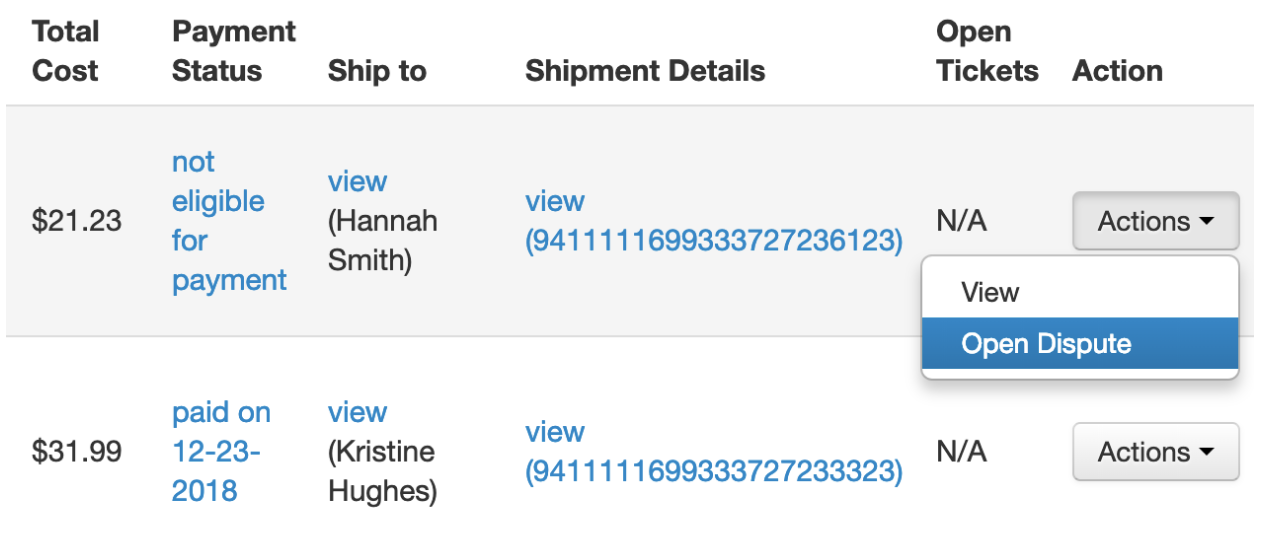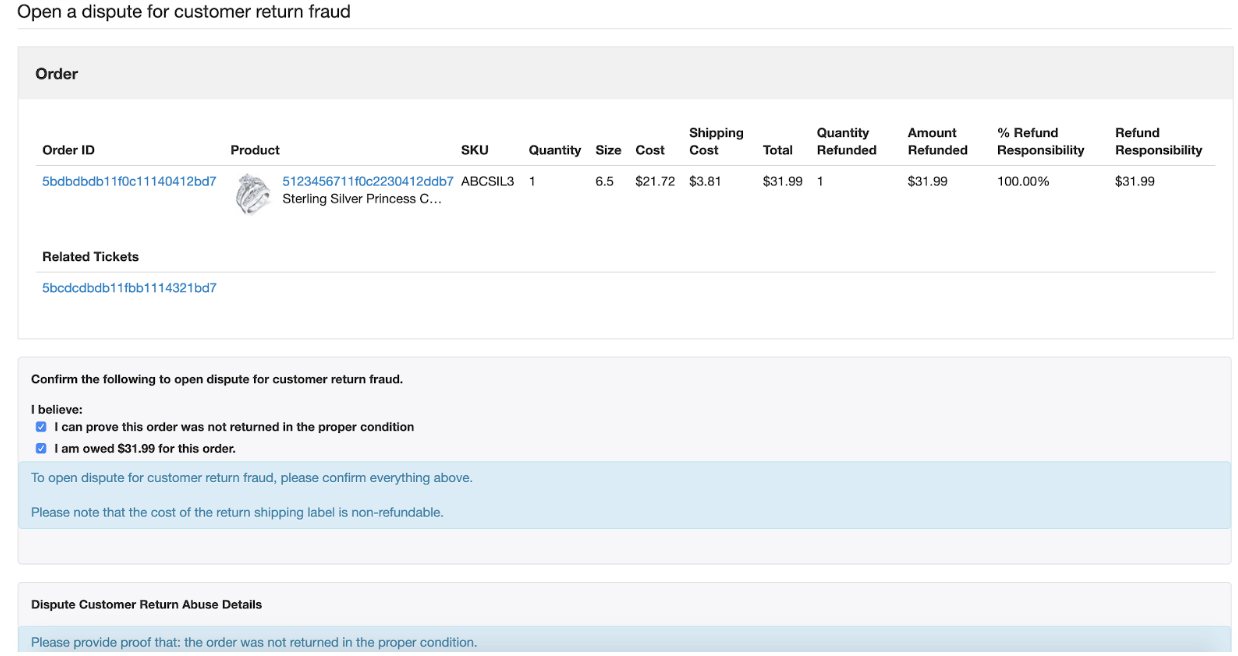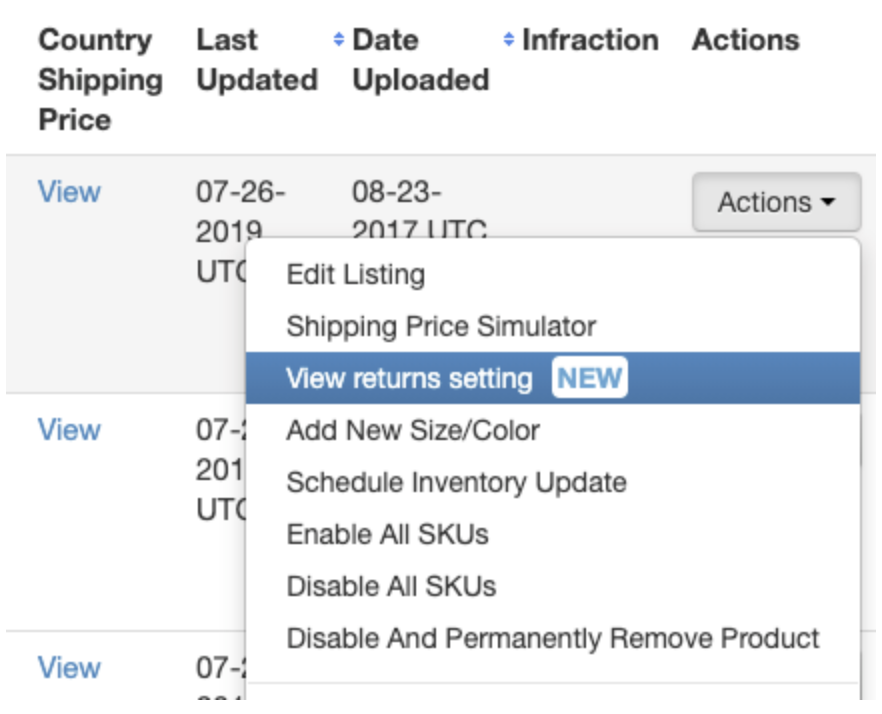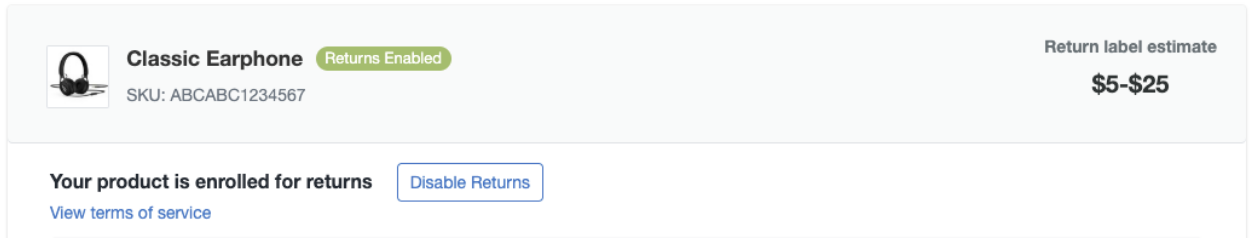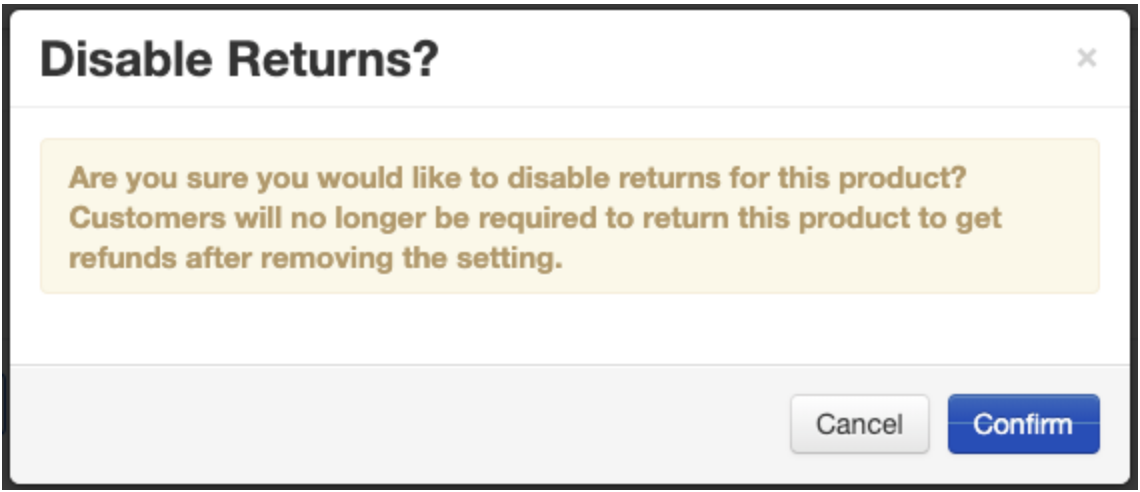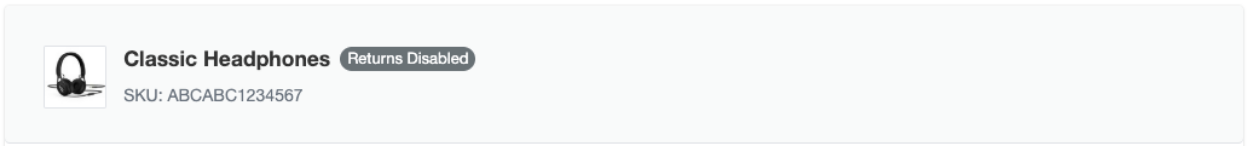1、如何针对wish用户恶意退款发起申诉?
在“订单”>“退货”页面,对待申诉的退货订单点击“操作”>“发起申诉”:
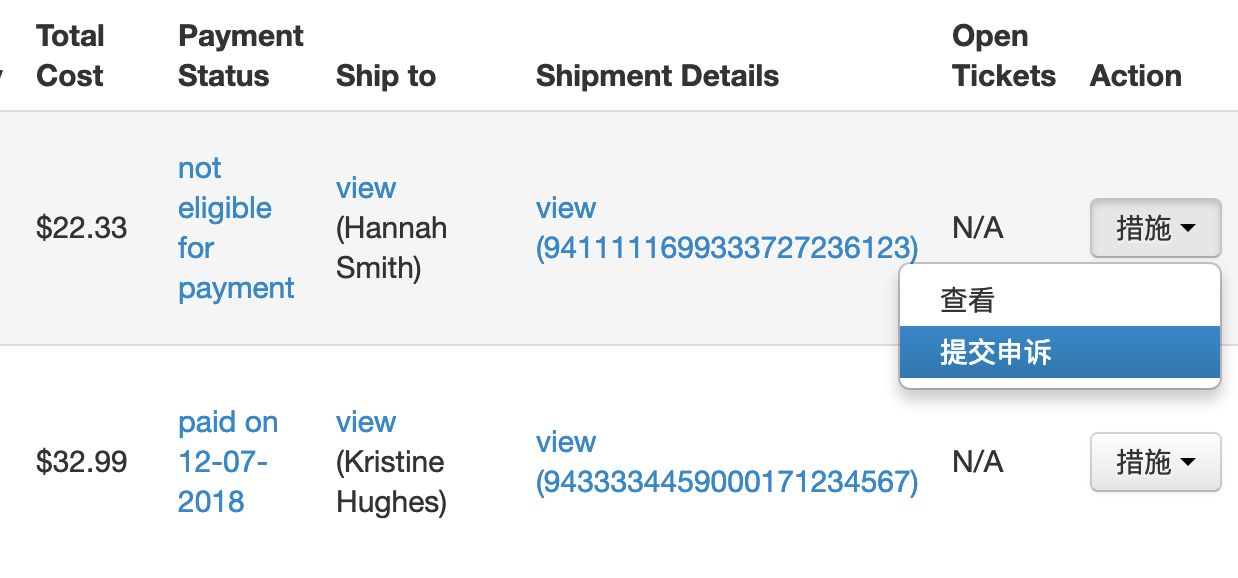
在随后的申诉表单中提供所有必要信息,然后点击“提交”:

请给 Wish 业务代表数天时间来审核您的申诉并予以回复。
2、如何将产品退出 Wish 退货项目?
您可以手动或通过 API /api/v2/returns/disable-return-setting-for-region 将您的产品退出 Wish 退货项目。
若要手动退出退货项目,请访问商户平台的“产品”>“查看所有产品”页面,在产品右侧的“操作”列,点击“操作”下拉菜单,然后选择“查看退货设置”:
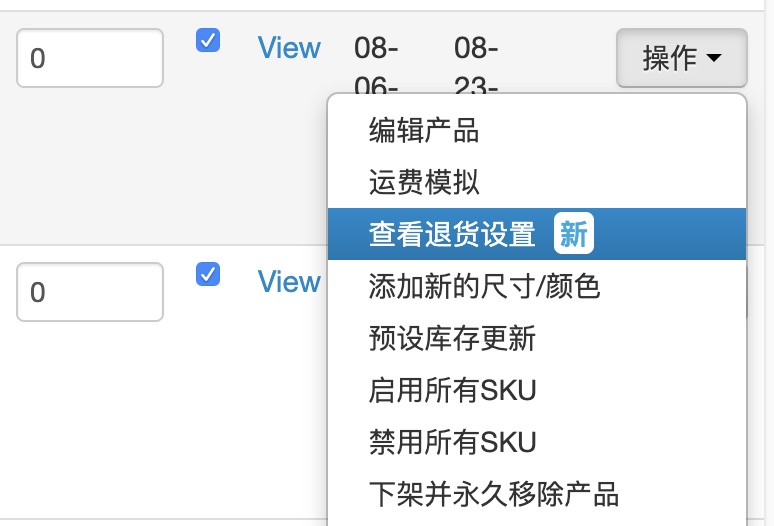
在随后的页面上,点击当前已加入退货项目的产品的“禁用退货功能”按钮:

确认要禁用该产品的退货功能(即将该产品退出退货项目)后,在弹窗中点击“确认”:
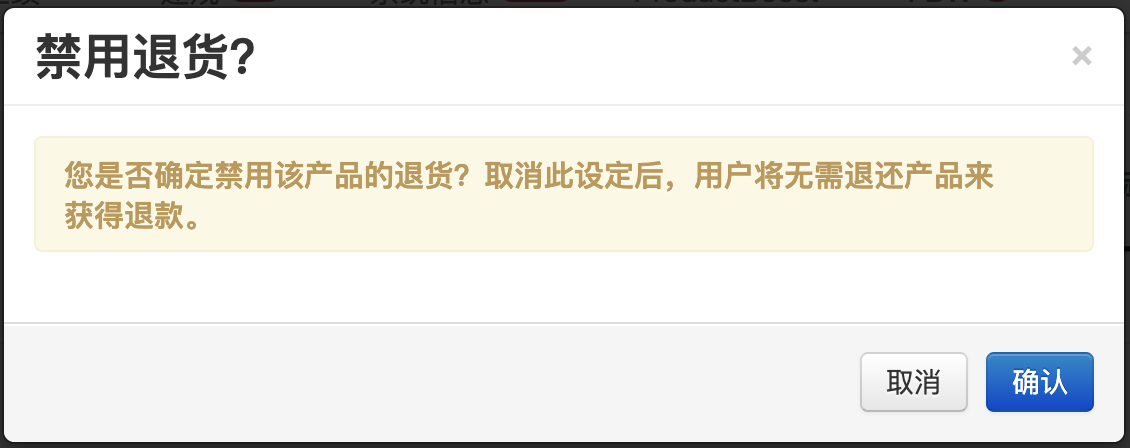
此时该产品已退出退货项目(即“已禁用退货功能”):
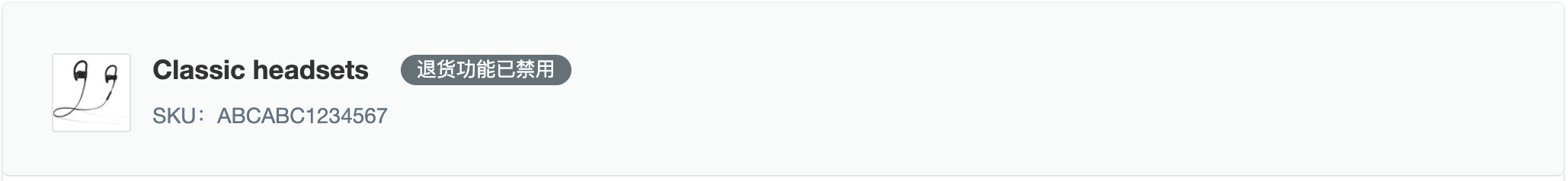
wish商户官网原文详情:
How do I open a dispute for customer return fraud?
From the Orders > Returns page, click on Actions > Open Dispute for the returned order that you intend to dispute:
In the dispute form that follows, provide all required information and click “Submit”:
Please allow up to a few days for a Wish representative to review your dispute and reply.
How do I unenroll my products from the Wish Returns Program?
You may unenroll your products from the Wish Returns Program either manually or via the API /api/v2/returns/disable-return-setting-for-region.
To unenroll products from the Returns Program manually, please visit the Products > View All Products page of your Merchant Dashboard, navigate to the “Actions” column on the right-hand side of the product you’d like to unenroll, click on the “Actions” dropdown menu, and select “View returns setting”:
On the page that follows, click the “Disable Returns” button for this product that’s currently enrolled in the Returns Program:
Click “Confirm” on the popup modal after you confirm you’d like to disable returns for this product (i.e. unenroll this product from the Returns Program):
This product is now unenrolled from the Returns Program (i.e. “Returns Disabled”):
文章内容来源:wish商户官方网站