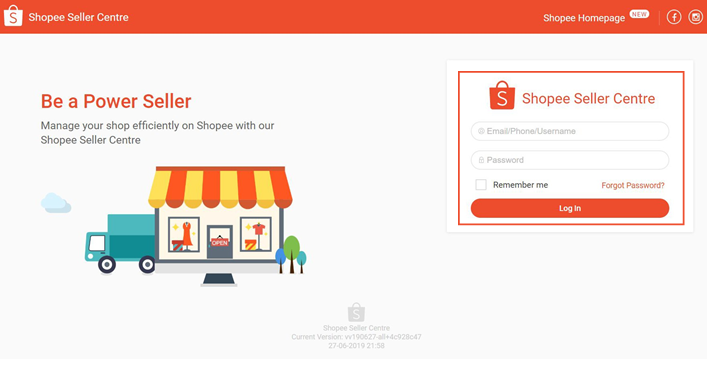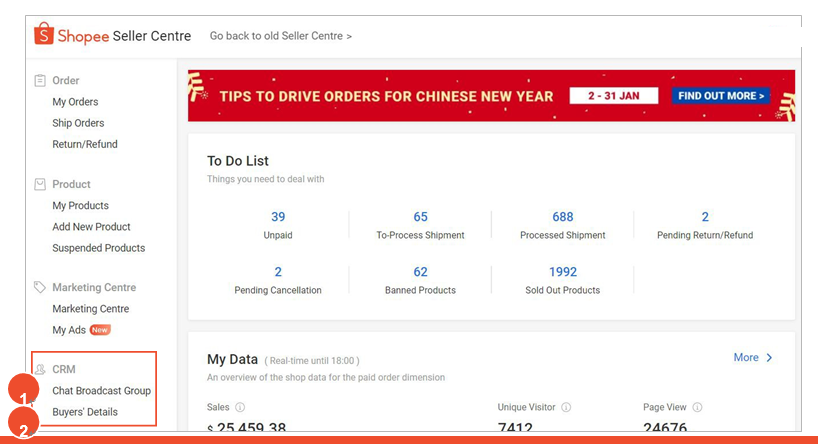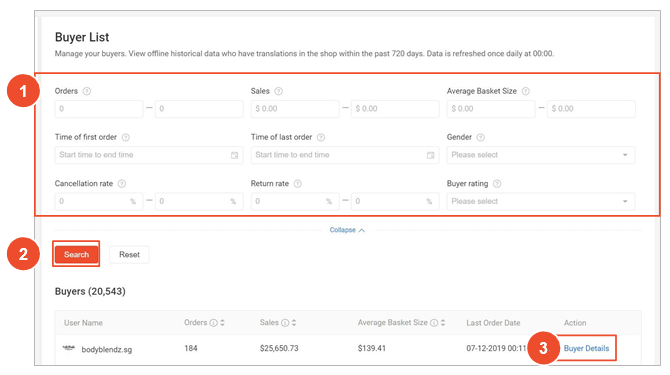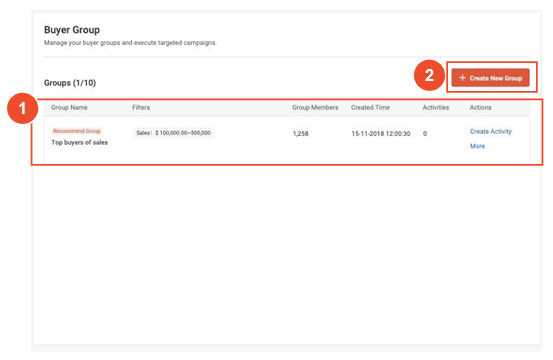官方权威发布:Shopee网络聊天广播用户指南(1)
循序渐进的指导
1.登入Shopee Seller中心
登入Shopee Seller中心。
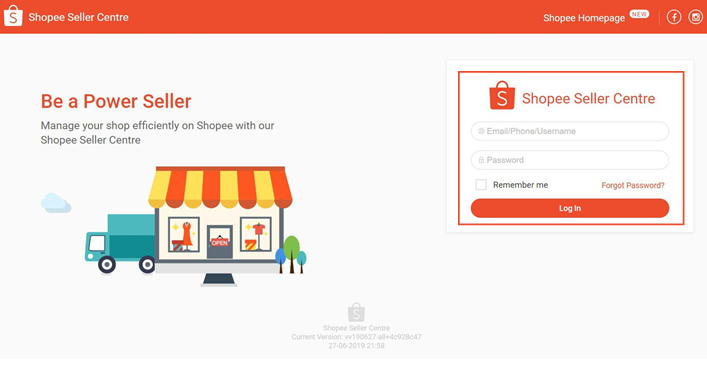
2. 左菜单-聊天广播
(1)买家名单,让您筛选,识别和看到更多的细节,期望买家符合您的标准。
(2)买家组允许您创建一组经过筛选的买家并广播消息。
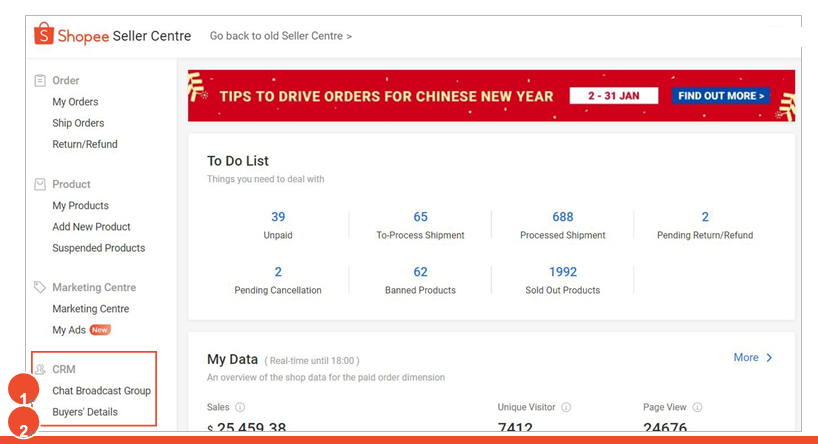
3. 买家名单-了解你的买家
(1)在买家列表中,您可以过滤您的店铺买家。输入您想要的标准,如订单、销售或平均购物篮大小来筛选买家。
(2)点击“搜索”,显示符合条件的买家。
(3)点击买家详情,了解以下详情:
您的店铺的买家评分
退款/退货
订单数量
取消的次数
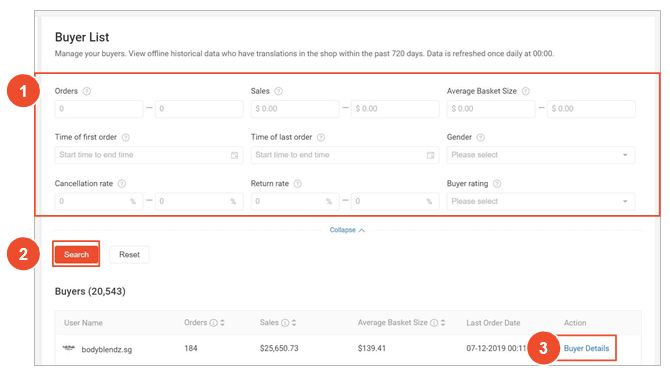
4. 买家组-推荐和创建自己的
(1)在买家组中,您可以看到所有为您推荐的组以及您创建的组。
(2)点击“创建新组”,创建自己的组。
你可以选择发送一个广播给买家或追随者。
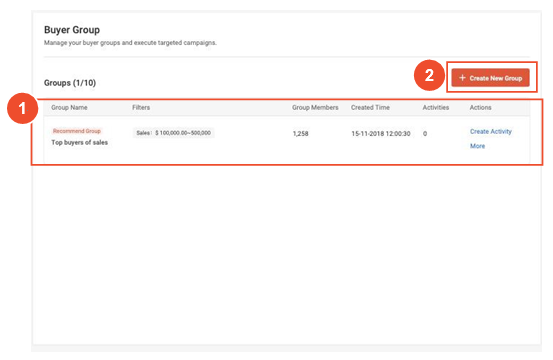
Shopee官网原文详情:
STEP-BY-STEP GUIDE
1.Login to Shopee Seller Centre
Login to Shopee Seller Centre.
2. Left Menu - Chat Broadcast
(1)Buyer List allows you to filter, identify and see more details of desired buyers who fulfills your criteria.
(2)Buyer Group allows you to create a group of filtered buyers and broadcast a message.
3. Buyer List - Understanding your Buyers
(1)In Buyer List, you can filter your shop buyers. Enter your desired criteria such as Orders, Sales, or Average Basket Size to filter buyers.
(2)Click ‘Search’ to display the buyers who fulfill the criteria.
(3)Click on Buyer Details for more information on:
Buyer ratings of your shop
Refund/Returns
Number of Orders
Number of Cancellations
4. Buyer Groups - Recommended and Create your Own
(1)In Buyer Group, you can see all the recommended groups for you and also the groups you have created.
(2)Create your own group by clicking on “Create New Group”.
You can choose to send a broadcast to shop buyers or followers.
文章来源:Shopee官方网站