虾皮卖家教育中心:Shopee卖家如何查看大量上传的listing?
2020/12/17
Shopee卖家如何查看大量上传的listing?
通过卖方中心侧栏菜单选择我的产品。
在批处理工具下拉菜单下选择批量上传。
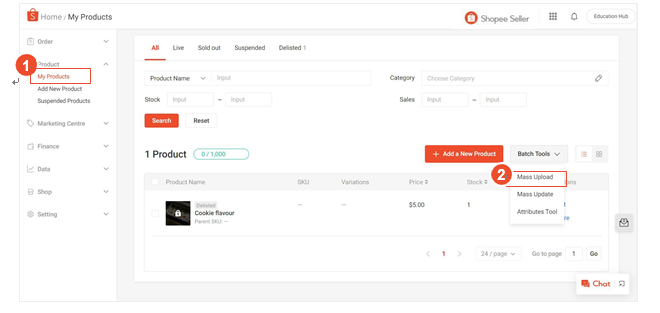
下载大量上传模板。
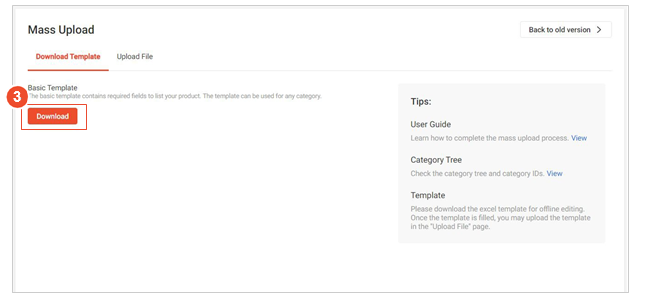
在模板中填写列表详细信息后,选择上载文件选项卡。
选择文件以上传更新的模板。
选择“批量更新属性”。
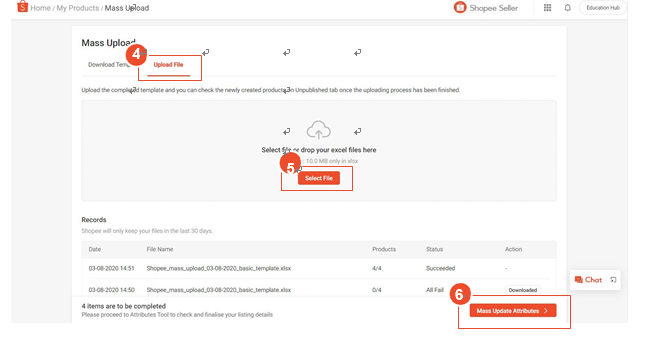
如果发现了潜在的违规行为,将显示警报。将鼠标悬停在警报上可以查看更多详细信息
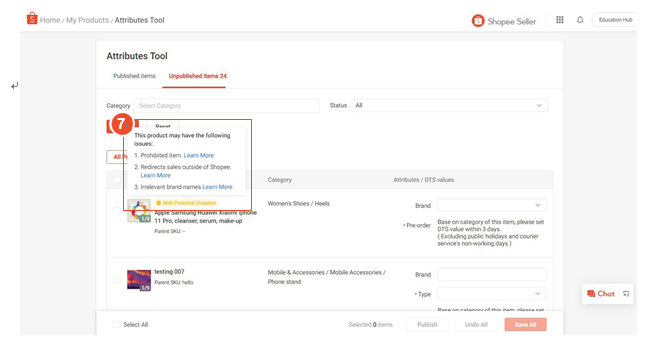
shopee官网原文详情:
HOW DO I CHECK LISTINGS FOR MASS UPLOAD?
Select My Products via the Seller Centre sidebar menu.
Select Mass Upload under the Batch Tools dropdown menu.
Download your Mass Upload Template.
After filling in your listing details in the template,select the Upload File tab.
Select File to upload your updated template.
Select Mass Update Attributes.
Alerts will appear if potential violations have been found. Hover over the alert to view more details.
文章来源:shopee官方网站
热门搜索
热门文章