Shopee卖家教育中心:如何大量上传过滤后的listing?
如何大量上传过滤后的listing?
批量发布安全listing:
1.选择所有产品下拉菜单。
2.过滤以显示无潜在违规的列表。
3.选择发布。

编辑违反“批量上传”的列表:
1.选择所有产品下拉菜单。
2.过滤到具有潜在违规行为的列表。
3.将鼠标悬停在产品上以查看建议,然后选择了解更多以阅读Shopee的上市政策

4.选择产品标题以编辑列表内容。
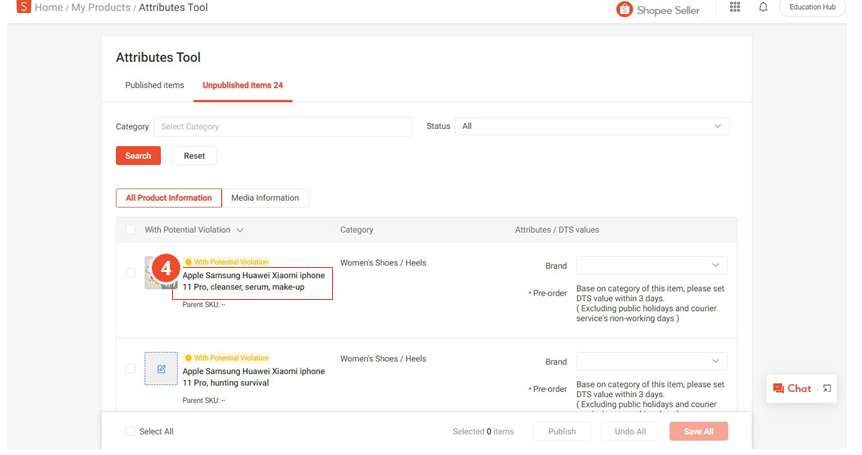
5.警报将出现在违反列表的部分下。 相应地编辑产品详细信息。
6.完成后选择发布。
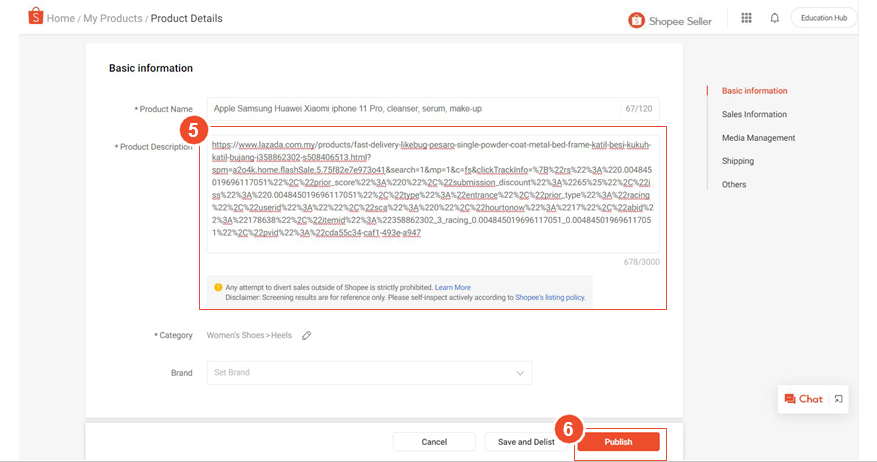
shopee官网原文详情:
HOW DO I FILTER LISTINGS FOR MASS UPLOAD?
Mass publishing safe listings:
1. Select the All Products dropdown menu.
2. Filter to show listings with No Potential Violation.
3. Select Publish.
Editing my listings with violations for Mass Upload:
1. Select the All Products dropdown menu.
2. Filter to listings With Potential Violation.
3. Hover over products to see suggestions and select Learn More to read Shopee's Listing Policy
4. Select the product title to edit your listing content.
5. An alert will appear under the section that has listing violations. Edit product detail accordingly.
6. Select Publish when you’re done.
文章来源:shopee官方网站