虾皮卖家教育中心:如何访问Shopee大量上传功能?
2020/12/17
我可以在哪里访问大量上传功能?
1.转到卖家中心>我的产品
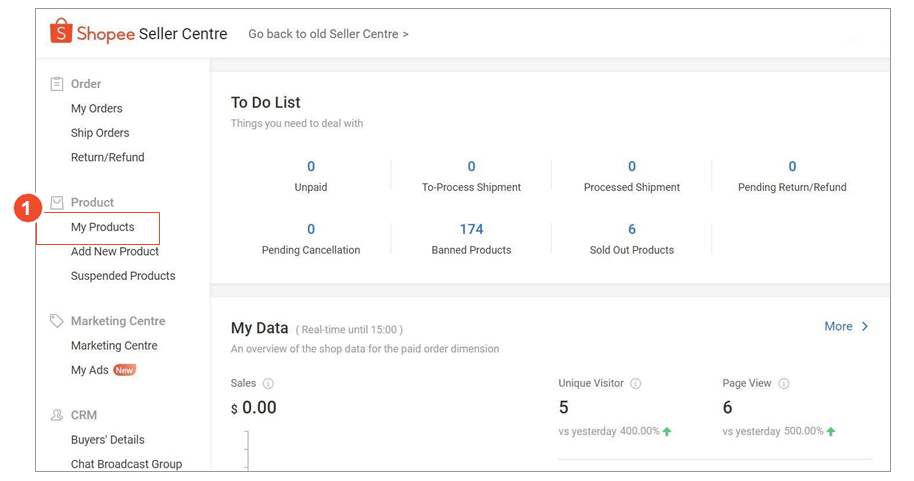
2.转到批处理工具>批量上传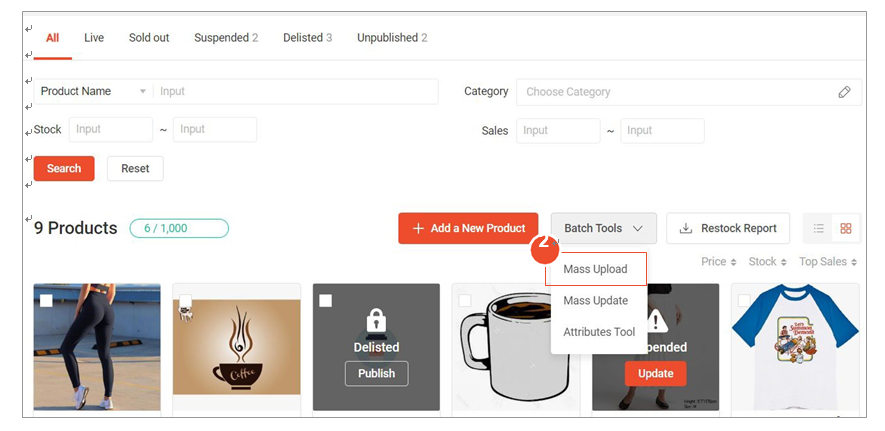
3.单击下载,然后使用Excel打开模板
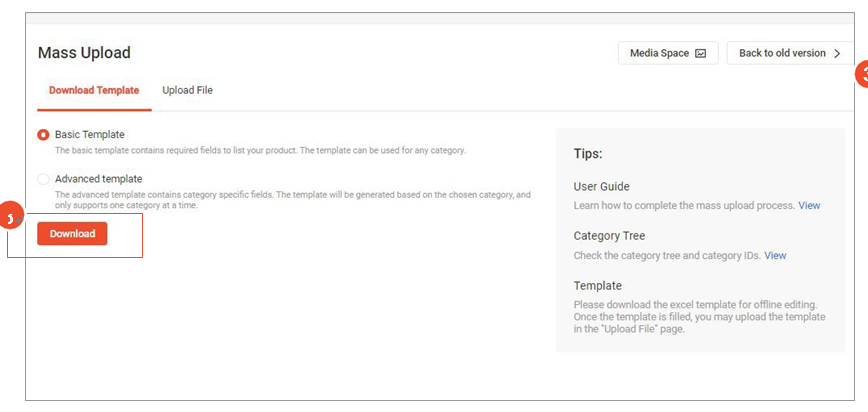
shopee官网原文详情:
WHERE CAN I ACCESS THE MASS UPLOAD FEATURE?
1. Go to Seller Centre > My Products
2. Go to Batch Tools > Mass Upload
3. Click Download and open the template using Excel
文章来源:shopee官方网站
热门搜索
热门文章