Shopee官方listing教学:虾皮尺码表的下载和使用方法
虾皮尺码表的下载和使用方法教学
什么是尺码表?
尺寸表是一项功能,允许卖家上传有关产品尺寸和尺寸的指南。
目的是帮助购买者在购买与时尚有关的物品之前做出明智的决定,以减少由于尺寸不合适而退货的数量。
购买者在选择产品变体时可以使用此功能。

如何上传尺码表?
1.在“我的产品”页面上,通过选择与时尚相关的类别(例如,男装/女装和男装/女装鞋)上传尺寸表

2.添加到“媒体管理”下的“大小图表”选项。 即使上传了产品列表,仍可以进行更改以更新尺寸表。
提示:请注意,“尺寸表”仅支持图像文件格式。 为确保尺寸图成功上传,请仅提供JPEG和PNG图像。
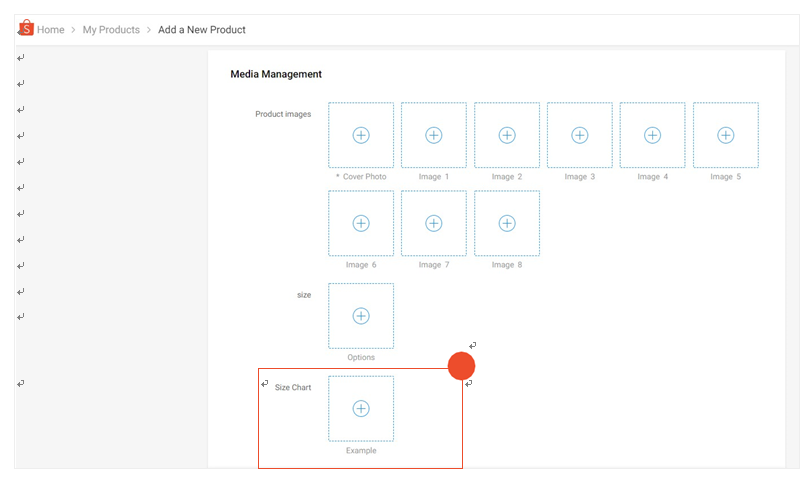
时尚相关商品的尺寸表示例

shopee官网原文详情:
What is size chart?
Size Chart is a feature that allows sellers to upload a guideline on product sizes and measurements.
The aim is to help buyers make informed decisions before purchasing fashion-related items in order to reduce the number of returning products due to unfit size.
This feature can be accessed by buyers when selecting product variations.
How to upload size chart?
1. On ”My Products” page, upload the Size Chart by selecting fashion-related categories (e.g. Men/Women Clothes & Men/Women Shoes)
2. Add to the Size Chart option under Media Management. Changes can still be made to update the Size Chart even after the product listing has been uploaded.
Tips: Do note that Size Chart only supports image file format only. To ensure that Size Chart uploads successfully, please only provide JPEG and PNG images.
Example of size chart for fashion related product
文章来源:shopee官方网站