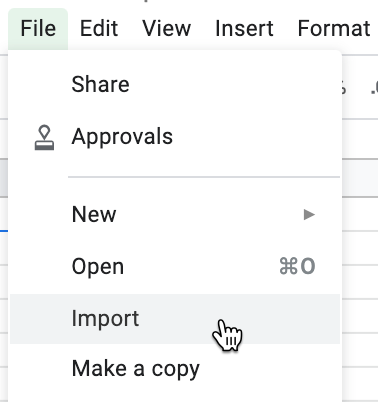Shopify后台生产力工具:如何将CSV 文件导入 Google 表格?
Shopify后台生产力工具: CSV 文件
将 CSV 文件导入 Google 表格
从 Shopify 后台导出 CSV 文件时,它将作为 .csv 文件在计算机的本机文本编辑器中打开。您也可以使用可选文本编辑器,但我们建议改用电子表格程序来查看和编辑 CSV 文件。
备注:您可以下载适用于产品和客户的 Shopify 示例 CSV 模板。
步骤:
1.登录您的 Google 账号。
2.在 Google 表格页面上,点击新建电子表格部分中的空白。
3.在无标题电子表格页面中,转到文件 > 导入...:
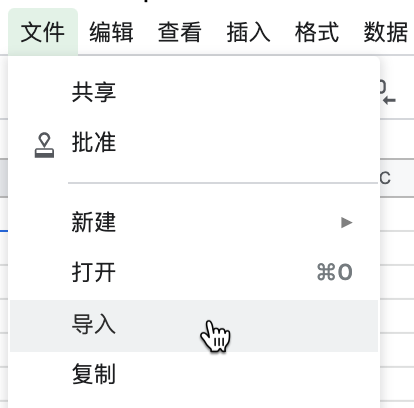
备注
采用 UTF-8 编码的 CSV 文件是唯一一种可用于导入 Shopify 或从 Shopify 导出的文件格式。
4.找到并选择您要编辑的 CSV 文件。
5.在 Import file(导入文件)对话框中,于 Import action(导入操作)、Separator character(分隔符字符)和 Convert text to numbers and dates(将文本转换为数字和日期)部分下选择首选选项。
6.点击导入。
您可在此处编辑 CSV。完成后,可将其从 Google 表格导出为 .csv 文件。
使用 Google 表格导出 CSV 文件
在 Google 表格中完成查看或编辑 CSV 文件后,您可以将它导出为 .csv 文件保存到您的计算机。
步骤:
1.在 CSV 电子表格页面中,转到文件 > 下载 > 逗号分隔值(.csv,当前工作表)。
您的 CSV 文件将导出到您的“下载”文件夹。
Shopify商户官网原文详情:
Import CSV files into Google Sheets
When you export a CSV file from your Shopify admin, it opens as a .csv file in your computer's native text editor. You can also use an alternative text editor, but it's recommended that you use a spreadsheet program to view and edit your CSV files instead.
Note
You can download Shopify's sample CSV templates for products and customers.
Steps:
1.Log in to your Google account.
2.On the Google Sheets page, click Blank in the Start a new spreadsheet section.
3.From the Untitled Spreadsheet page, go to File > Import...:
Note
A CSV file with UTF-8 encoding is the only file format that can be used to import to or export from Shopify.
4.Locate and select the CSV file that you want to edit.
5.In the Import file dialog, select your preferred options under the Import action, Separator character, and Convert text to numbers and dates sections.
6.Click Import.
From here you can edit your CSV. When you are done, you can export it from Google Sheets as a .csv file.
Export CSV files using Google Sheets
When you are done viewing or editing your CSV file in Google Sheets, you can export it as a .csv file to your computer.
Steps:
1.From your CSV spreadsheet page, go to File > Download > Comma-separated values (.csv, current sheet).
Your CSV file is exported to your downloads folder.
文章内容来源:Shopify商户官方网站