虾皮店铺listing官方教程:如何添加一个Shopee产品的变体?
2020/12/14
如何添加一个Shopee产品的变体?
添加新产品,然后点击“启用版本”按钮
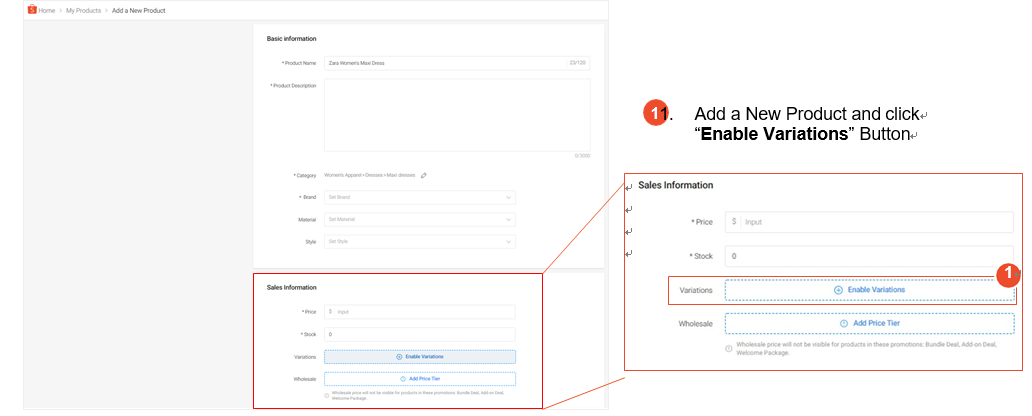
填写第一层变体的变体名称和变体选项
通过单击“添加”按钮启用两层变体,并填写相应的变体名称和变体选项

shopee官网原文详情:
How to addd variation?
Add a New Product and click “Enable Variations” Button
Fill in the Variation Name and Variation Options of the first tier of variation
Enable two-tier variation by clicking the “Add” Button and fill in the corresponding Variation Name and Variation Options
文章来源:shopee官方网站
热门搜索
热门文章