虾皮卖家教育中心:如何上传Shopee 产品listing模板?
2020/12/17
如何上传Shopee 产品listing模板?
1. 转到批量上传>上传
2. 单击选择文件,然后找到更新的模板。
3. 单击下载以查看更新结果和失败原因(如果适用)
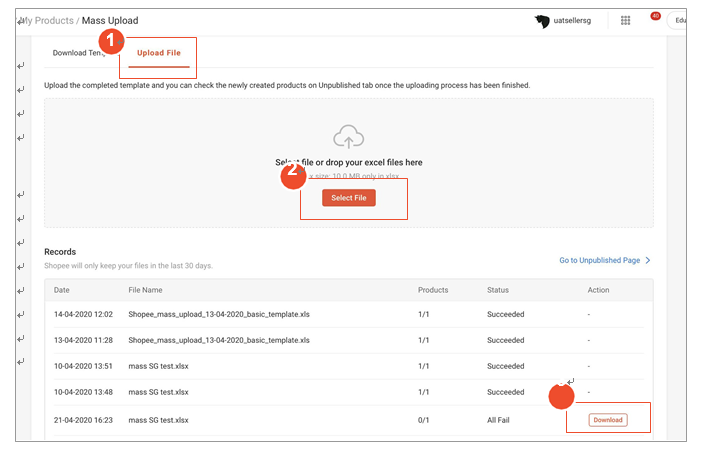
卖家提示:
一次最多只能上传3个文件。 为避免错误,请等待Shopee完成现有任务,然后再上传其他文件。
shopee官网原文详情:
HOW TO UPLOAD THE TEMPLATE?
Go to Mass Upload > Upload
Click Select File and locate the updated template
Click Download to see the update result and failure reason, if applicable
Seller Tips:
You can only upload a max of 3 files at a time. To avoid errors, please wait for Shopee to complete the existing tasks before uploading other files.
文章来源:shopee官方网站
热门搜索
热门文章