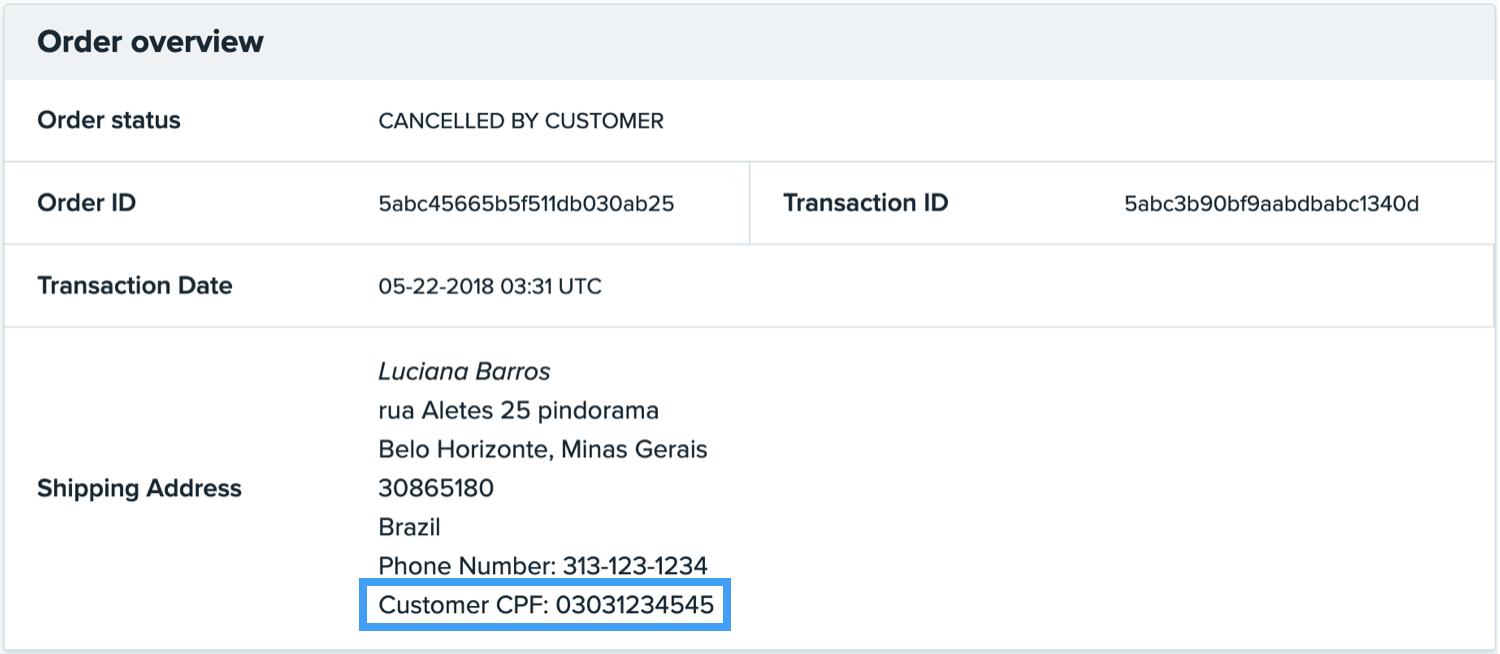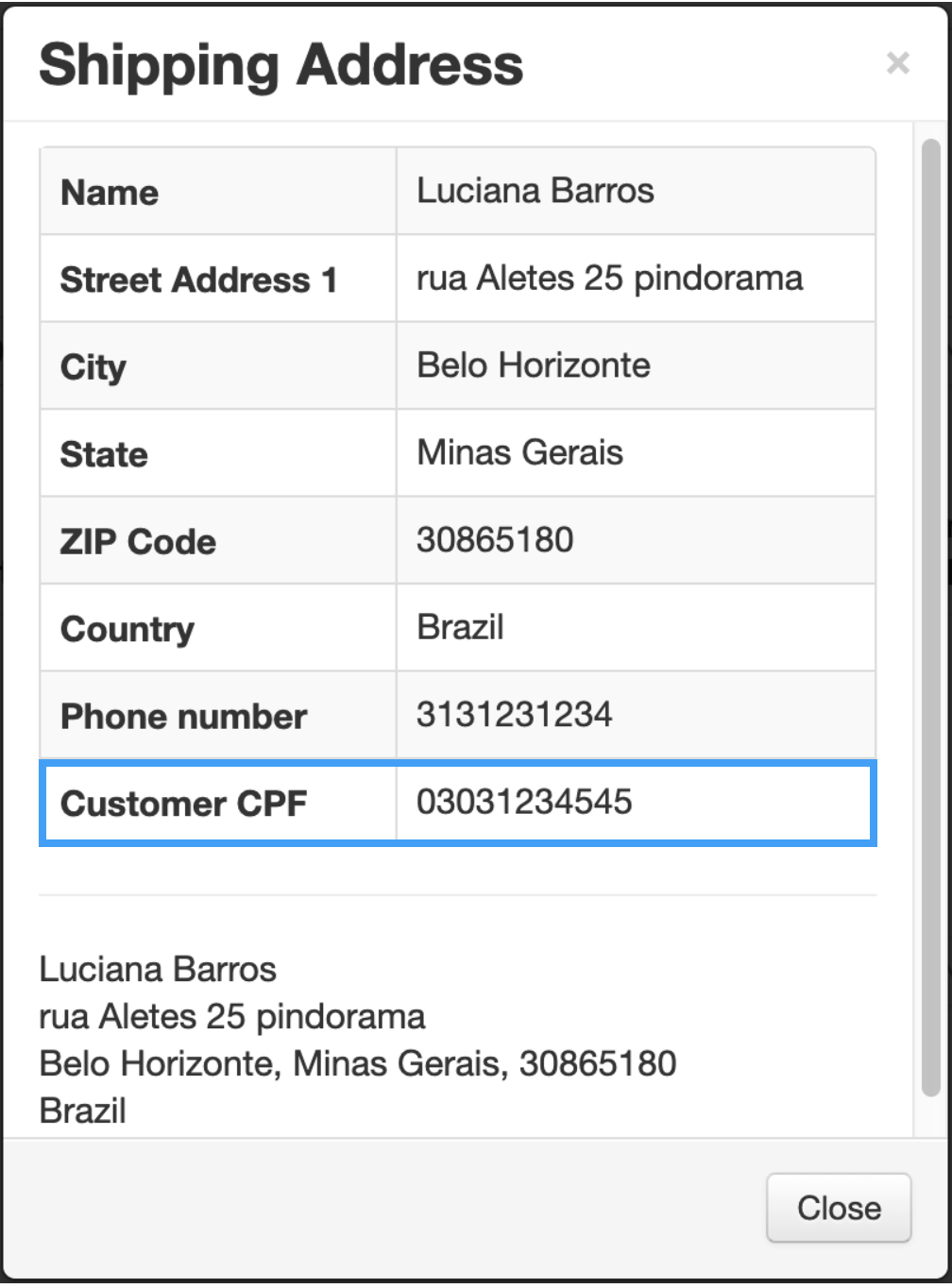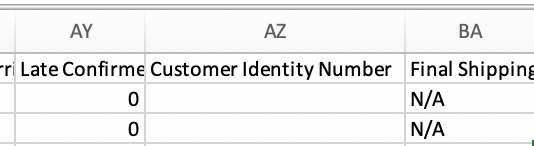wish商户可以使用哪些方法查看用户的CPF?
1、手动
前往订单 > 未履行的订单和/或订单 > 历史记录页面,找到相关订单。在“订单”>“未履行的订单”页面,点击“操作”列下的三个点,然后选择“查看详情”即可打开“订单详情”页面。在“订单”>“历史记录”页面,直接点击订单 ID 即可打开“订单详情”页面。
浏览至此页面上的“订单概览”部分,在“配送地址”字段的底部即可看到“用户 CPF”:
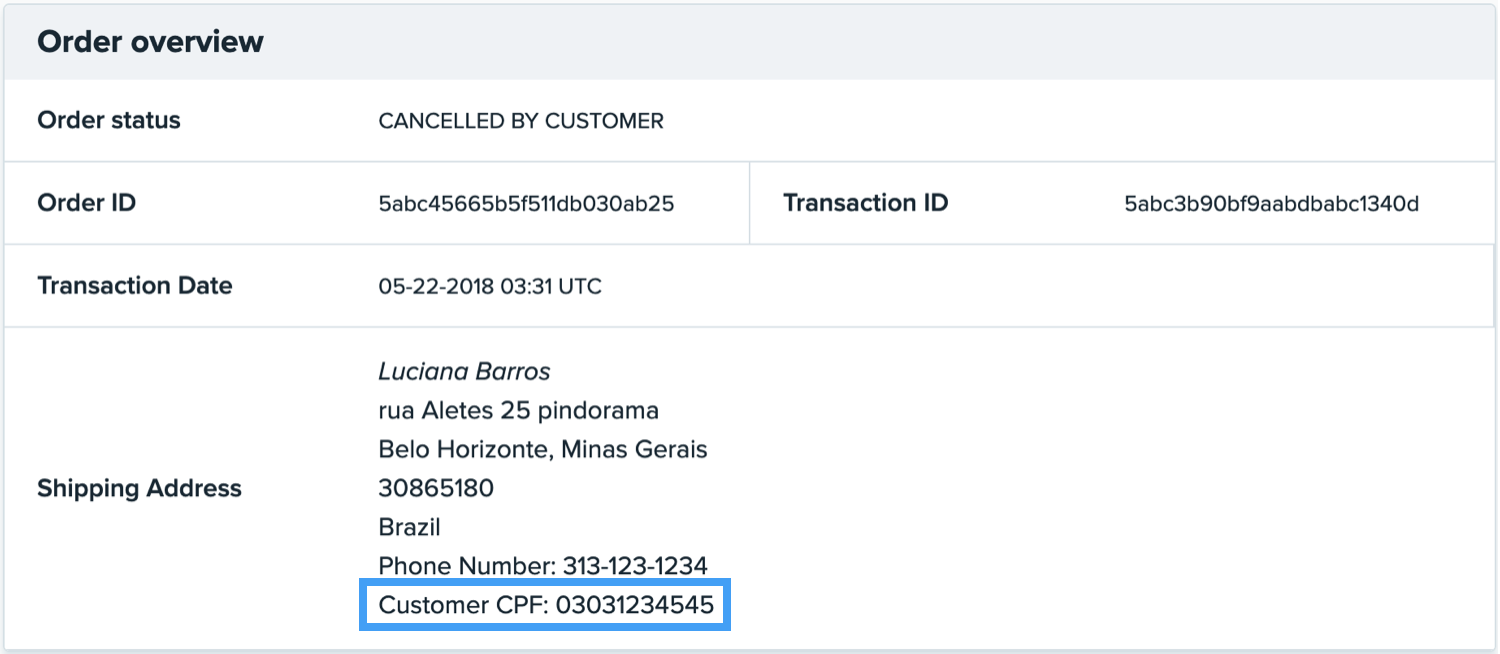
您也可以前往订单 > 未履行的订单和/或订单 > 历史记录页面,浏览至订单的“收货地址”列,然后点击其中的链接。在随后出现的弹窗底部,可以看到“用户 CPF”(下面的示例来自“订单”>“历史记录”页面):
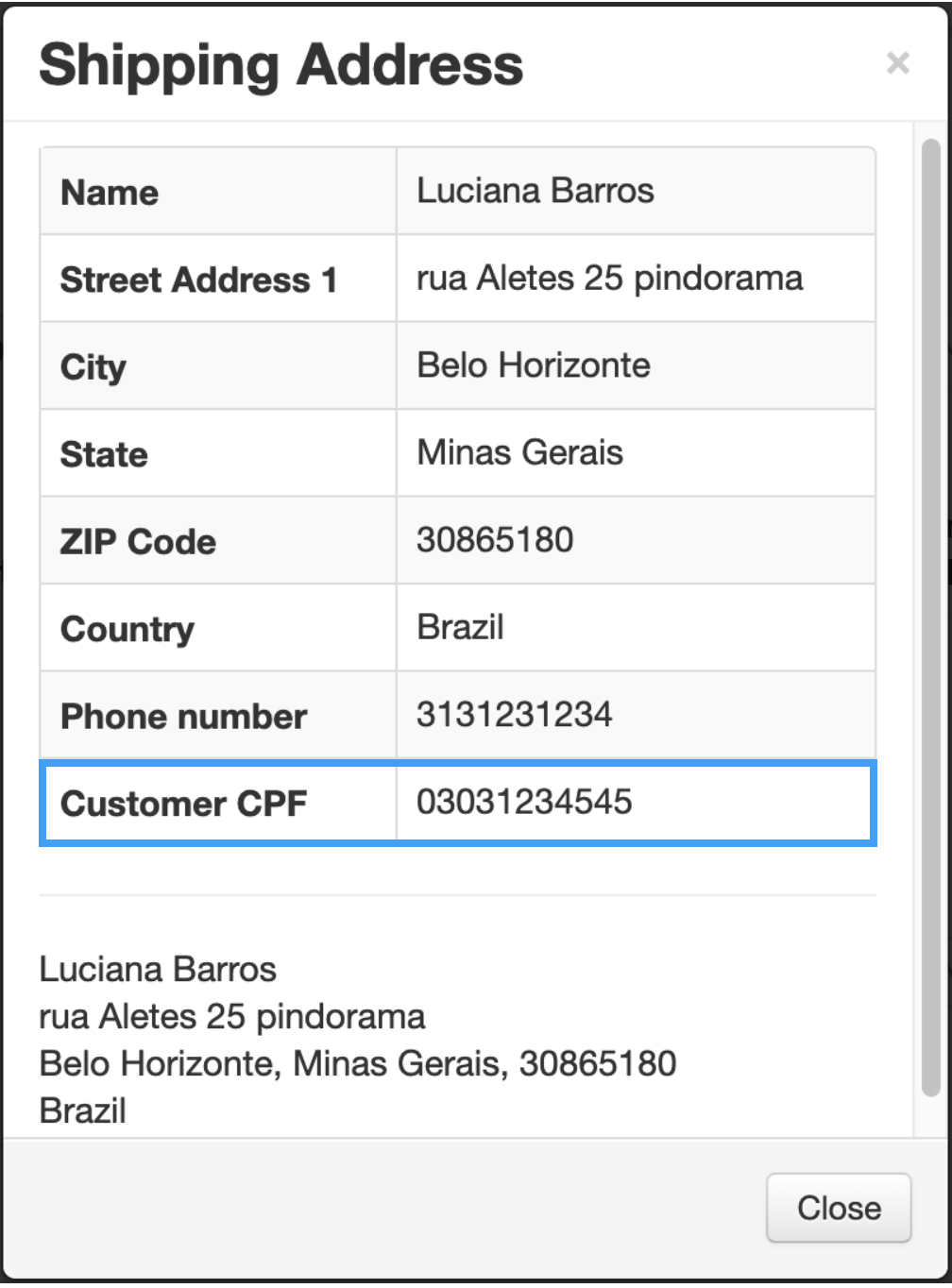
2、上传文件
在订单 > 未履行的订单和/或订单 > 历史记录页面上,点击订单表格上方的以 CSV 格式下载所有订单或以 CSV 格式导出表格按钮,在导出的文件中,您可以在“Customer Identity Number”(用户身份号码)下找到 CPF 信息:
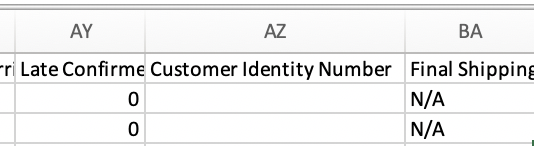
3、API 检索
您可以使用以下用于检索订单的 API 命令,并在响应中查看用户 CPF:
/api/v2/order
/api/v2/order/get-fulfill
/api/v2/order/create-download-job
系统将在 API 响应的“customer_identity_number”字段中提供 CPF 信息。
如需了解有关 Wish Express 的更多信息,请参阅这篇文章。
wish商户官网原文详情:
Merchants are able to view customer CPF using the following methods:
Manually
Navigate to Orders > Unfulfilled Orders and/or Orders > History page, and locate an order you’re interested in. On the Orders > Unfulfilled Orders page, click on the three dots under the "Action" column and select "View details" to arrive at the "Order details" page. On the Orders > History page, you can arrive on this page by directly clicking on the Order Id.
Navigate to “Order overview” section on this page, and you’ll see “Customer CPF” at the bottom of the Shipping Address field:
Alternatively, on the Orders > Unfulfilled Orders and/or Orders > History page, you can navigate to the “Ship to” column of an order and click on the link. You’ll be able to view “Customer CPF” at the bottom of the popup modal that follows (example below from Orders > History page):
Feed File
Also on the Orders > Unfulfilled Orders and/or Orders > History page, click either Download all orders as CSV or Export table as CSV button above the orders table, and you’ll be able to find the CPF information under the “Customer Identity Number” column in the exported file:
API RetrievalYou will be able to view the Customer CPF in responses for the following API calls for retrieving orders:
/api/v2/order
/api/v2/order/get-fulfill
/api/v2/order/create-download-job
Specifically, the CPF information will be provided under the “customer_identity_number” field in API responses.
To learn more about Wish Express, please visit this article.
文章内容来源:wish商户官方网站